el-menu动态加载路由的实现
先看需要实现的效果
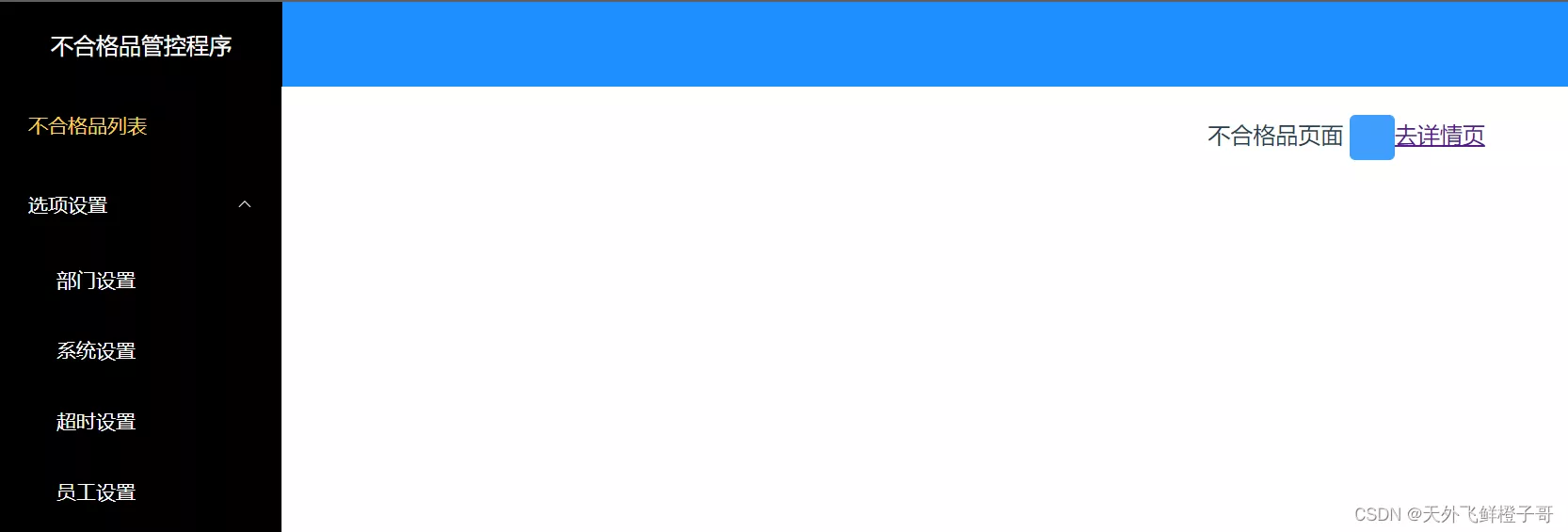
这里有一级也有二级菜单,注意二级菜单的父目录(”选项设置“点击不会跳转,只是展开目录),然后点击去详情页,需要跳到一个隐藏的路由,不在菜单展示的路由
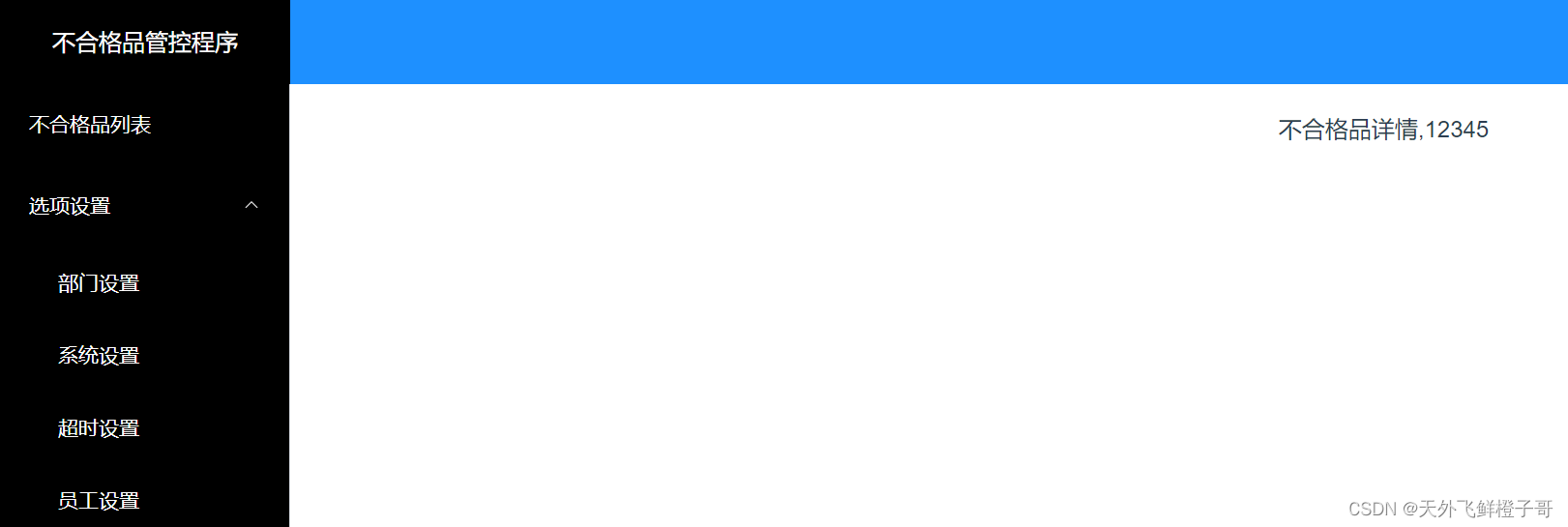
还有一点要注意,就是这里有两个router-view,整个页面是一个router-view,可以由LoginView和HomeView替换(当前看到的页面),而HomeView下又有一个router-view,需要用来展示部门,系统,超时,员工设置,不合格品列表和不合格品详情页。
以上的信息均需要在数据库的表中体现
先看看直接写在代码里需要哪些操作
const routes = [
{
path: '',
name: 'login',
component: LoginView,
}
,
{
component: HomeView,
children: [
{
path: '/home',
name: '不合格品列表',
component: BelowStandard
},
{
path: '/product/:id',
name: '不合格品详情',
component: BelowStandardDetail
}
]
},
{
component: HomeView,
name: '选项设置',
children: [
{
path: '/employee',
name: '员工设置',
component: EmployeeConfig,
},
{
path: '/department',
name: '部门设置',
component: DepartmentConfig
},
{
path: '/system',
name: '系统设置',
component: SystemConfig
},
{
path: '/warn',
name: '超时提醒',
component: WarmConfig
}
]
},
{
component: HomeView,
children: [
{
path: '/statistics',
name: '统计',
component: DailyStatistics
}
]
},
{
component: HomeView,
children: [
{
path: '/log',
name: '日志管理',
component: LogManager
}
]
},
]
这是路由,当要动态从数据库加载时,就不能写在这
<el-menu
router
active-text-color="#ffd04b"
background-color="#000"
class="el-menu-vertical-demo"
:default-active="this.$route.path"
text-color="#fff"
@open=""
@close=""
>
<el-menu-item index="/home">
<template #title>
不合格品列表
</template>
</el-menu-item>
<el-sub-menu index="/subMenuConfig">
<template #title>
选项设置
</template>
<el-menu-item index="/department">部门设置</el-menu-item>
<el-menu-item index="/system">系统设置</el-menu-item>
<el-menu-item index="/warn">超时设置</el-menu-item>
<el-menu-item index="/employee">员工设置</el-menu-item>
</el-sub-menu>
<el-menu-item index="/statistics">
<span>统计</span>
</el-menu-item>
<el-menu-item index="/log">
<span>日志管理</span>
</el-menu-item>
</el-menu>
这是el-menu开启了路由功能,所以能跳转路由,当动态加载的时候,这部分需要改造成v-for
数据库
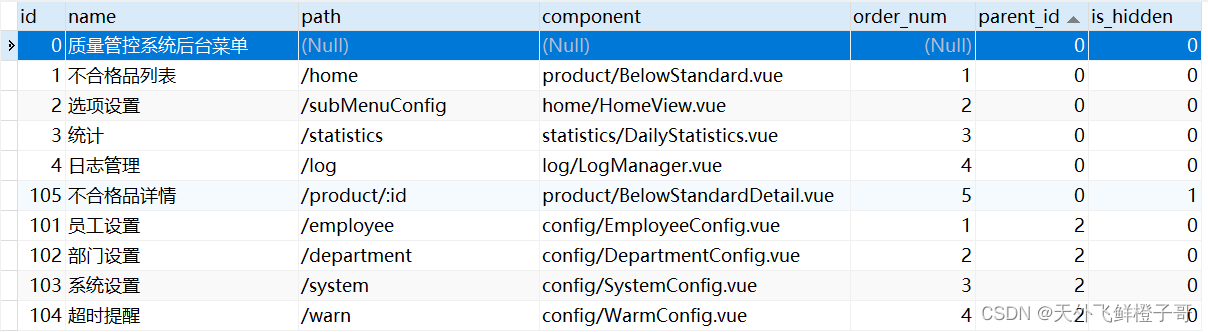
说明:parent_id为0的即是一级目录,但是一级目录里一部分可以直接展示界面,一部分是展开二级目录,我这是以component字段为home/HomeView.vue来区分是展示二级目录。
现在开始写后端程序,返回菜单的json格式数据。
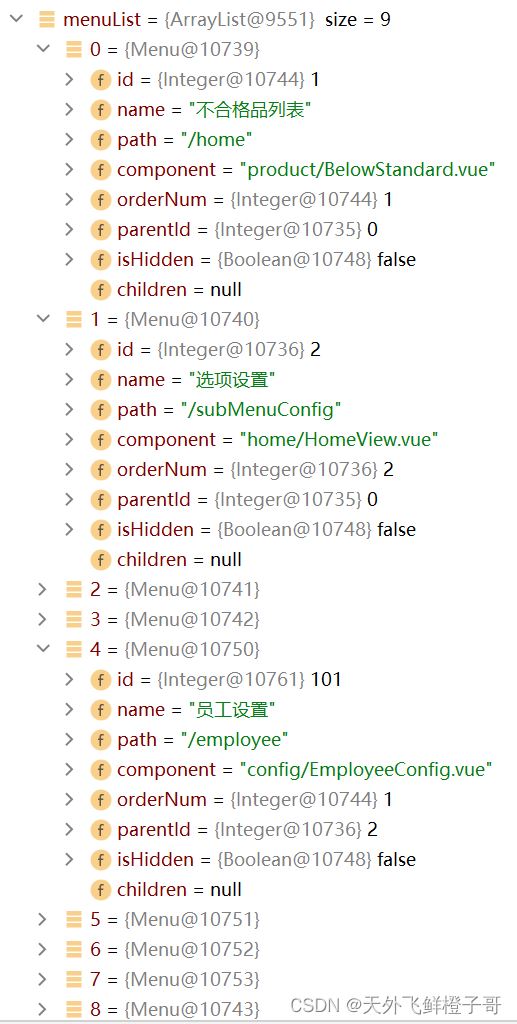
List<Menu> menuList = menuMapper.getMenuByUserId(UserUtils.getLoginUser().getId());
//根据ParentId分组
Map<Integer, List<Menu>> map = menuList.stream().collect(Collectors.groupingBy(Menu::getParentId, TreeMap::new,Collectors.toList()));
List<Menu> menus = map.get(0);//一级菜单
menus.forEach(menu->{//给有二级菜单的目录设置children属性
List<Menu> children = map.get(menu.getId());
menu.setChildren(children);
});
return menus;
从数据库查询到的数据格式如图,然后分一级二级菜单处理后,再返回前端
[
{
"name": "不合格品列表",
"path": "/home",
"component": "product/BelowStandard.vue",
"orderNum": 1,
"parentId": 0,
"isHidden": false,
"children": null
},
{
"name": "选项设置",
"path": "/subMenuConfig",
"component": "home/HomeView.vue",
"orderNum": 2,
"parentId": 0,
"isHidden": false,
"children": [
{
"name": "员工设置",
"path": "/employee",
"component": "config/EmployeeConfig.vue",
"orderNum": 1,
"parentId": 2,
"isHidden": false,
"children": null
},
{
"name": "部门设置",
"path": "/department",
"component": "config/DepartmentConfig.vue",
"orderNum": 2,
"parentId": 2,
"isHidden": false,
"children": null
},
{
"name": "系统设置",
"path": "/system",
"component": "config/SystemConfig.vue",
"orderNum": 3,
"parentId": 2,
"isHidden": false,
"children": null
},
{
"name": "超时提醒",
"path": "/warn",
"component": "config/WarmConfig.vue",
"orderNum": 4,
"parentId": 2,
"isHidden": false,
"children": null
}
]
},
{
"name": "统计",
"path": "/statistics",
"component": "statistics/DailyStatistics.vue",
"orderNum": 3,
"parentId": 0,
"isHidden": false,
"children": null
},
{
"name": "日志管理",
"path": "/log",
"component": "log/LogManager.vue",
"orderNum": 4,
"parentId": 0,
"isHidden": false,
"children": null
},
{
"name": "不合格品详情",
"path": "/product/:id",
"component": "product/BelowStandardDetail.vue",
"orderNum": 5,
"parentId": 0,
"isHidden": true,
"children": null
}
]
前端得到数据之后进行处理,再添加到路由,过程中遇到一个问题,vue-router4版本去掉addRoutes换成addRoute带来的问题困扰我很久
用Vue3就必须用Router4.x版本,由于4.0去掉了addRoutes 所以只能用addRoute
现在是只能添加一个
function routerPackag(routers:any) {
if (routers) {
routers.filter((itemRouter:any) => {
if (itemRouter.component != "Layout") {
router.addRoute('home',{ //home是父组件 add-route添加进父组件chilren里
path: `${itemRouter.path}`,
name: itemRouter.name,
meta: {
title: itemRouter.name,
},
component: () => import(`../views/${itemRouter.component}`),
})
}
if (itemRouter.children && itemRouter.children.length) {
routerPackag(itemRouter.children)
}
return true
})
}
}
初始化路由:
router.beforeEach((to, from, next) => {//配置路由守卫
if(to.path==='/'){
next()
}else if(store.state.user.id){
initMenus(router,store,next,to)
}else{
next({ path: '/',query: {redirect: to.path}});
}
});
export const initMenus = (router, store,next,to) => {//按F5刷新的话vuex里的会被清空,长度变为0
if (store.state.menu !== null) {
next()
}else {
axios.get("/menu").then(response => {
if (response) {
let responseData = response.data
if (responseData.flag) {
store.state.menu = responseData.data
initRoute(router,store.state)
next({...to,replace:true})//解决router4版本的第一次路由不匹配问题
} else {
this.$ElMessage.error('请求菜单失败')
}
}
})
}
}
const initRoute = (router,state)=> {
const loadView = view => {//这种引入方式控制台不会报警告
// 路由懒加载
return () => import(`@/views/${view}`)
};
const menus = state.menu
const firstLevelMenu = {
children: [],
component: loadView('home/HomeView.vue')
}
menus.forEach(menu=>{
menu.component = loadView(menu.component)
if(menu.children === null || menu.children.length === 0){
firstLevelMenu.children.push(menu)
}else{
menu.children.forEach(children=>{
children.component = loadView(children.component)
})
router.addRoute(menu)
}
})
router.addRoute(firstLevelMenu)
}
完成这些配置之后,路由就能动态加载了,然后取出vuex中存储的menu生成el-menu
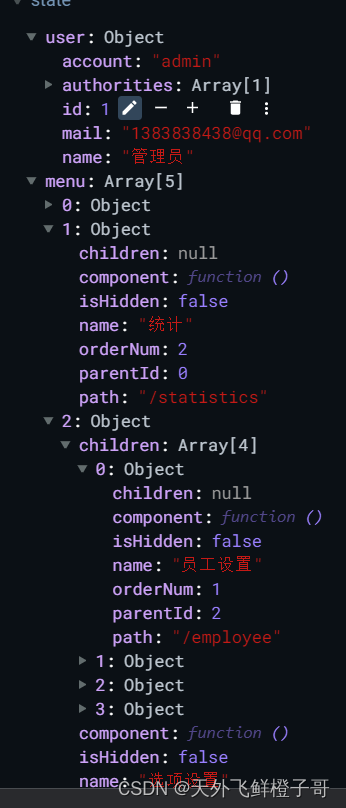
vuex中菜单大致如图
<el-menu
router
active-text-color="#ffd04b"
background-color="#000"
class="el-menu-vertical-demo"
:default-active="this.$route.path"
text-color="#fff"
@open=""
@close=""
>
<template v-for="route of this.$store.state.menu">
<template v-if="route.children === null || route.children.length === 0"><!--一级菜单-->
<template v-if="!route.isHidden">
<el-menu-item :index = "route.path">
<span>{{route.name}}</span>
</el-menu-item>
</template>
</template>
<template v-else><!--二级菜单-->
<template v-if="!route.isHidden">
<el-sub-menu :index = "route.path">
<template #title>
<span>{{route.name}}</span>
</template>
<template v-for="children of route.children">
<template v-if="!children.isHidden">
<el-menu-item :index = "children.path">
<span>{{children.name}}</span>
</el-menu-item>
</template>
</template>
</el-sub-menu>
</template>
</template>
</template>
</el-menu>
实现效果展示
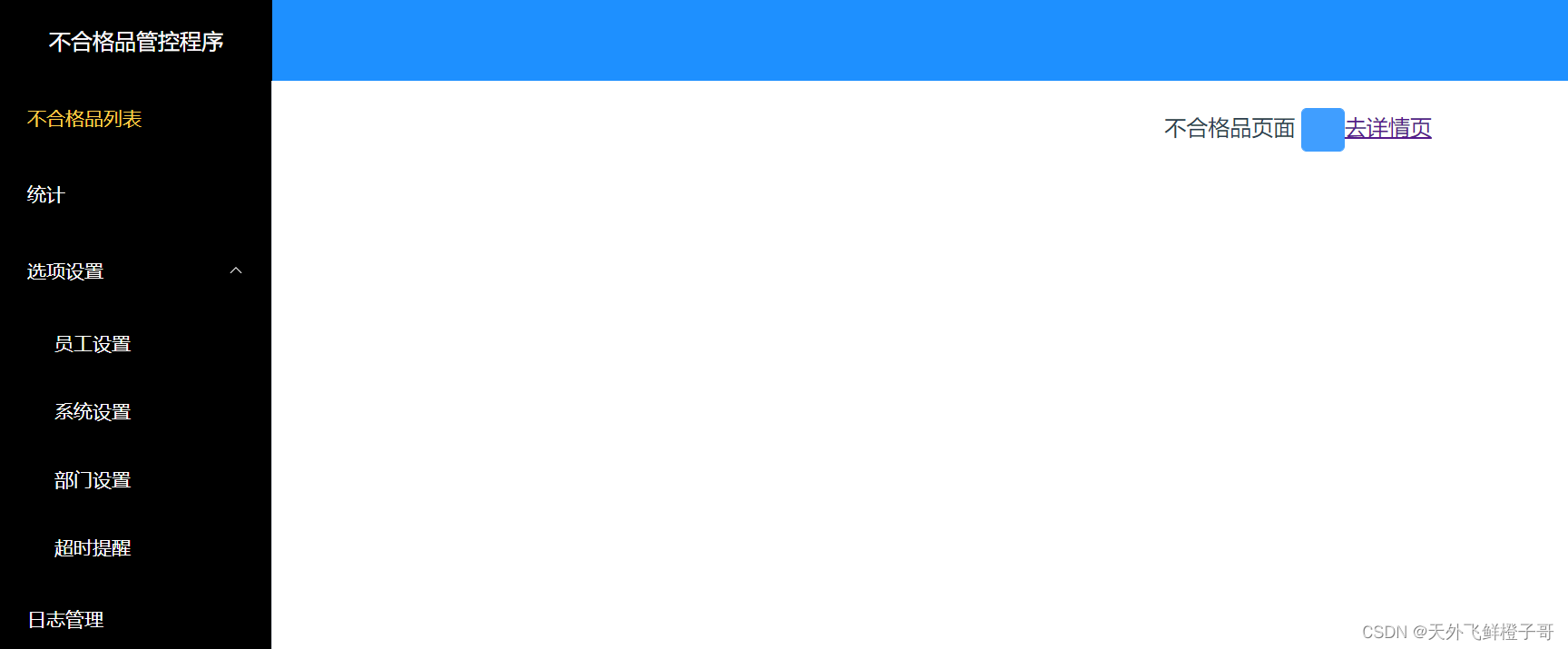
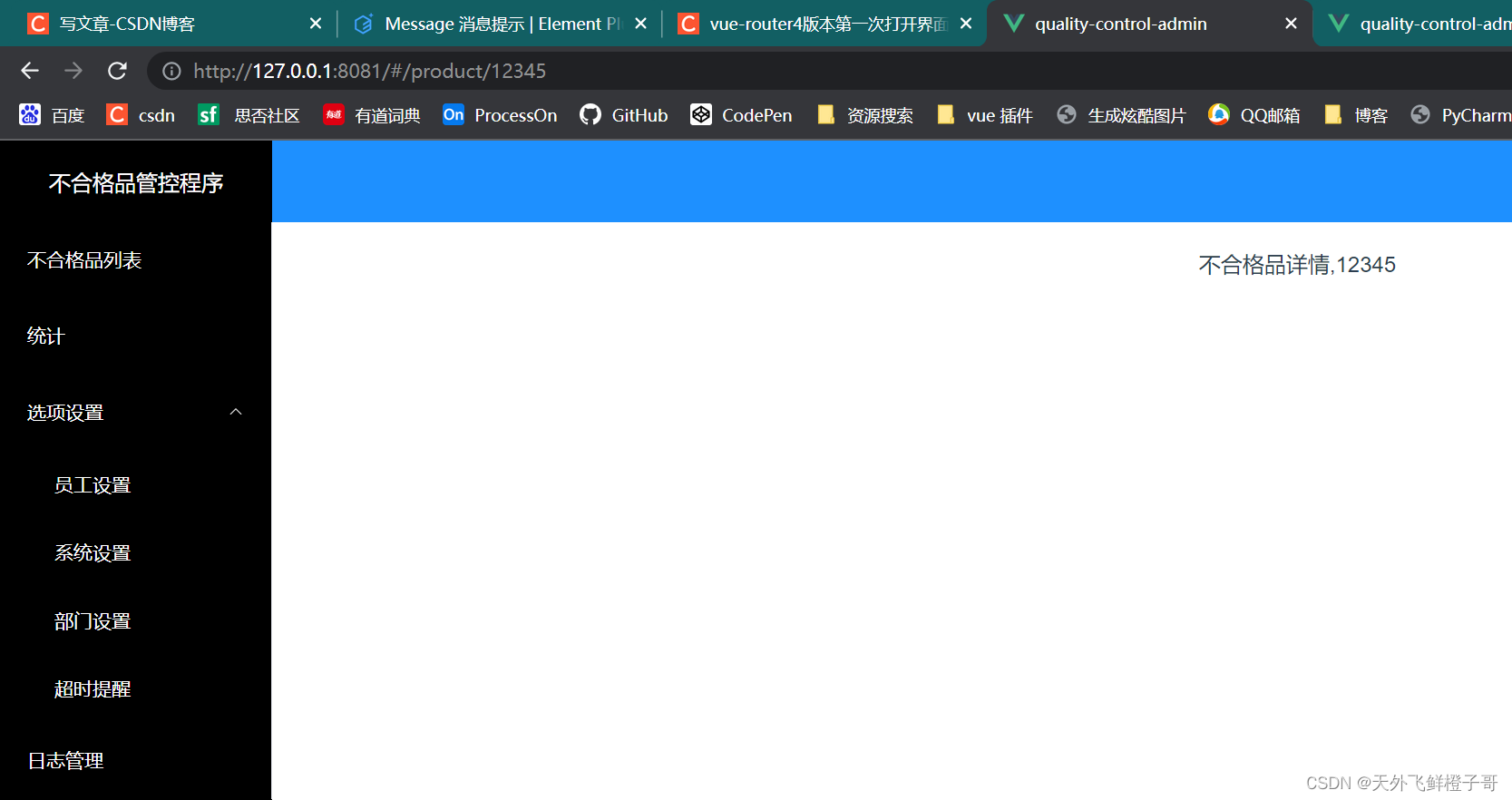
到此这篇关于el-menu动态加载路由的实现的文章就介绍到这了,更多相关el-menu动态加载路由内容请搜索软件开发网以前的文章或继续浏览下面的相关文章希望大家以后多多支持软件开发网!