vue跳转同一路由报错的问题及解决
目录
vue跳转同一路由报错
编程式路由跳转多次点击报错问题
问题分析
解决方法
总结
vue跳转同一路由报错vue中,如果跳转同一个页面路由,虽不会影响功能,但是会报错
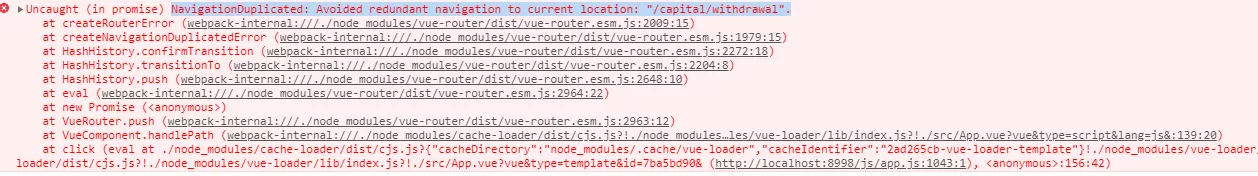
原因:路由的push会向历史记录栈中添加一个记录,同时跳转同一个路由页面,会造成一个重复的添加,导致页面的报错
解决方案:在router的index.js中重写vue的路由跳转push
const originalPush = Router.prototype.push
Router.prototype.push = function push(location) {
return originalPush.call(this, location).catch(err => err);
}
编程式路由跳转多次点击报错问题
使用编程式路由进行跳转时,控制台报错,如下所示。
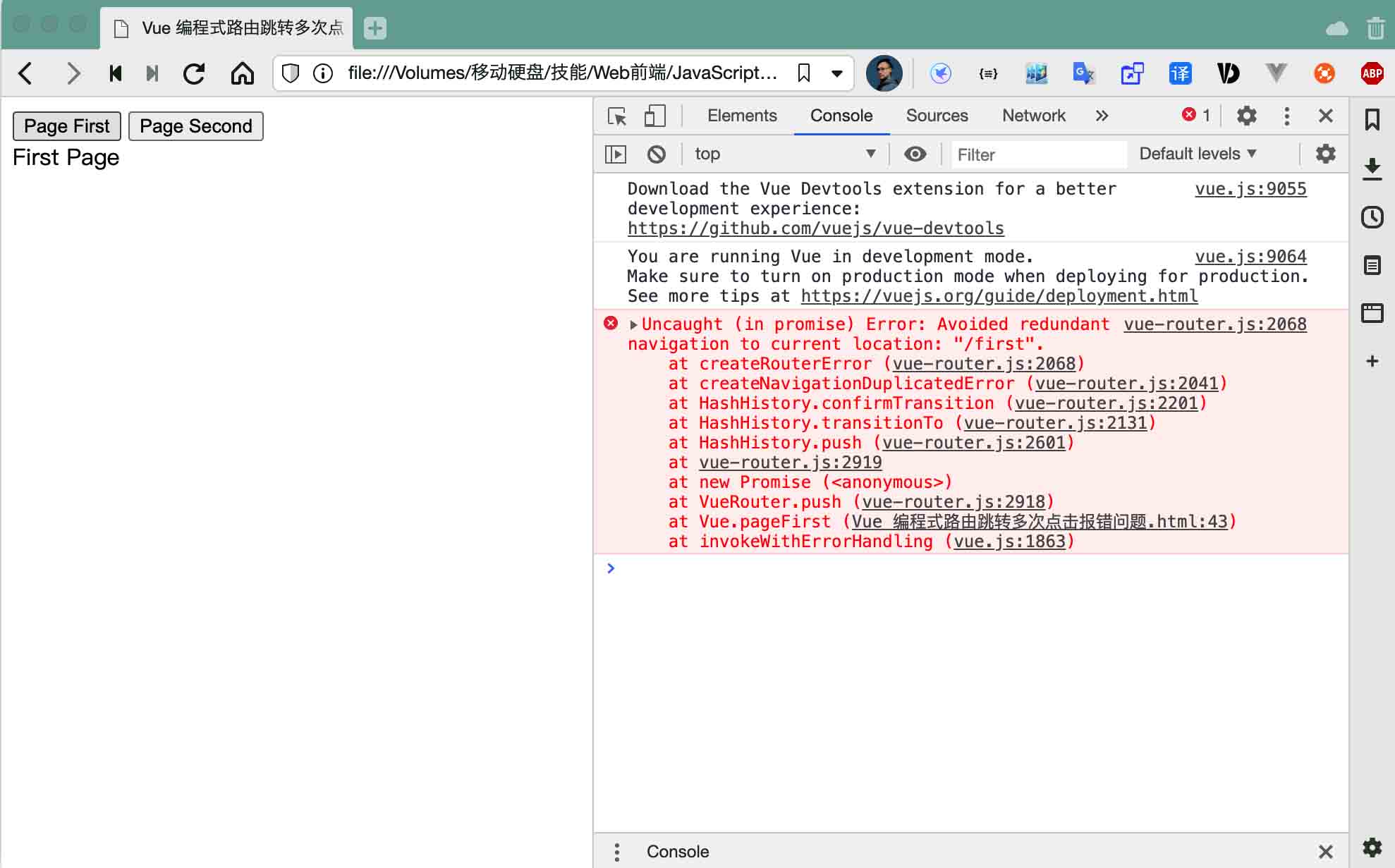
该问题存在于Vue-router v3.0之后的版本,由于新加入的同一路径跳转错误异常功能导致。
解决方法重写 $router.push 和 $router.replace 方法,添加异常处理。
//push
const VueRouterPush = VueRouter.prototype.push
VueRouter.prototype.push = function push (to) {
return VueRouterPush.call(this, to).catch(err => err)
}
//replace
const VueRouterReplace = VueRouter.prototype.replace
VueRouter.prototype.replace = function replace (to) {
return VueRouterReplace.call(this, to).catch(err => err)
}
示例
<!DOCTYPE html>
<html lang="en">
<head>
<meta charset="UTF-8">
<meta name="viewport" content="width=device-width, initial-scale=1.0">
<title>Vue 编程式路由跳转多次点击报错问题</title>
</head>
<body>
<div id="app">
<button @click="pageFirst">Page First</button>
<button @click="pageSecond">Page Second</button>
<router-view></router-view>
</div>
<script src="https://unpkg.com/vue/dist/vue.js"></script>
<script src="https://unpkg.com/vue-router/dist/vue-router.js"></script>
<script>
const First = { template: '<div>First Page</div>' } //调用路由name属性
const Second = { template: '<div>Second Page</div>' }
routes = [
{ path:'/first', name:"first" ,component: First }, //设置路由name属性
{ path: '/second', name:"second", component: Second }
]
router = new VueRouter({
routes
})
//push
const VueRouterPush = VueRouter.prototype.push
VueRouter.prototype.push = function push (to) {
return VueRouterPush.call(this, to).catch(err => err)
}
//replace
const VueRouterReplace = VueRouter.prototype.replace
VueRouter.prototype.replace = function replace (to) {
return VueRouterReplace.call(this, to).catch(err => err)
}
const app = new Vue({
router,
methods: {
pageFirst(){ router.push('/first') },
pageSecond(){ router.push({ name: 'second' }) },
},
}).$mount('#app')
</script>
</body>
</html>
总结
以上为个人经验,希望能给大家一个参考,也希望大家多多支持软件开发网。
相关文章
Claire
2021-05-21
Judy
2023-07-20
Rabia
2023-07-20
Brigitte
2023-07-20
Abbie
2023-07-20
Yvonne
2023-07-20
Rasine
2023-07-20
Tina
2023-07-20
Kande
2023-07-20
Flower
2023-07-20
Heather
2023-07-20
Tertia
2023-07-20
Fredrica
2023-07-20
Katherine
2023-07-20
Genet
2023-07-20
Orianna
2023-07-20
Ora
2023-07-20