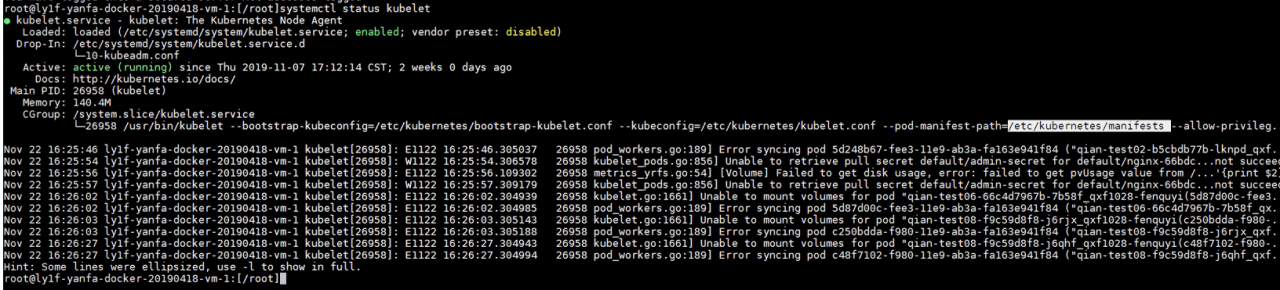CKA真题:题目和解析-6
所有命令都验证过,有更好的方式,欢迎留言~~~
CKA 习题和真题汇总
CKA考试经验:报考和考纲
CKA :2019年12月英文原题和分值
CKA考试习题:K8S基础概念--API 对象 CKA考试习题:调度管理- nodeAffinity、podAffinity、Taints CKA考试习题:K8S日志、监控与应用管理 CKA考试习题:网络管理-Pod网络、Ingress、DNS CKA考试习题:存储管理-普通卷、PV、PVC CKA考试习题:安全管理--Network Policy、serviceaccount、clusterrole CKA考试习题:k8s故障排查 CKA真题:题目和解析-1 CKA真题:题目和解析-2 CKA真题:题目和解析-3 CKA真题:题目和解析-4 CKA真题:题目和解析-5 CKA真题:题目和解析-6CKA真题:手动配置TLS BootStrap
更多CKA资料或交流:可加 wei xin :wyf19910905
21、Create static PodsSet configuration context $ kubectl config use-context wk8s
configure the kubelet systemed managed service, on the node labelled with name=wk8s-node-1,to launch a pod containing a single container of image nginx named myservice automatically.
Any spec file requried should be placed in the /etc/kuberneteds/mainfests directory on the node
Hints:
You can ssh to the failed node using $ ssh wk8s-node-0
You can assume elevated privileges on the node with the following command $ sudo -i
配置一个kubelet 系统管理的服务,在标签为name1=wk8s-node-1的节点上配置,要包含一个POD名为myservice的镜像nginx 容器。
所需的任何特定文件应放在/etc/kubernetes/manifests 的节点文件夹内
解析:
给出一个节点,完善kubelet配置文件,要求使用systemd配置kubelet
Static Pods are managed directly by the kubelet daemon on a specific node, without the API server observing them. Unlike Pods that are managed by the control plane (for example, a Deployment); instead, the kubelet watches each static Pod (and restarts it if it crashes).
Static Pods are always bound to one Kubelet on a specific node.
答:
首先,staticPod是固定在某个node上面,由kubelet管理生成的一种pod。
具体生成方式是:kubelet扫描固定的文件夹,找到yaml文件统一进行生成
查找到staticPod的固定文件夹 :systemctl status kubelet 在该文件夹中添加自己的yaml文件 :kubectl run myservice --image=nginx --generator=run-pod/v1 --dry-run -o yaml >21.yml 重新启动kubelet :systemctl daemon-reload systemctl restart kubelet这样之后,在指定文件夹下面的yaml文件就都会以staticPod的形式运行起来。
# 1.进入 wk8s-node-1 节点 ssh wk8s-node-1 # 2. 在/etc/kubernetes/manifests 定义pod的yaml文件 #使用下面的参考命令生成pod文件 kubectl run myservice --image=nginx --generator=run-pod/v1 --dry-run -o yaml >21.yml # 3. 在 wk8s-node-1 节点上配置kubelet # 3.1 方式一:编辑kubelet配置( /usr/lib/systemd/system/kubelet.service.d) # 添加参数 --pod-manifest-path=/etc/kubernetes/manifests KUBELET_ARGS="--cluster-dns=10.254.0.10 --cluster-domain=kube.local --pod-manifest-path=/etc/kubernetes/manifests" # 3.2 方式二: 在kubelet配置(--config=/var/lib/kubelet/config.yaml)文件中 # 添加 staticPodPath: /etc/kubernetes/manifests #4. 重启服务 systemctl daemon-reload systemctl restart kubelet systemctl enable kubelet补充: #重新载入 systemd,扫描新的或有变动的单元 systemctl daemon-reload官网链接:
https://kubernetes.io/docs/tasks/administer-cluster/static-pod/
https://kubernetes.io/docs/tasks/configure-pod-container/static-pod/#static-pod-creation
22 .给出一个集群,将节点node1添加到集群中,并使用TLS bootstrapping详见:
CKA真题:手动配置TLS BootStrap 通过cert-rotate将新节点添加到K8S集群使用BOOTSTRAP Token将新节点添加到K8S集群
23、集群故障排查(kubelet配置的静态Pod路径)Set configuration context $ kubectl config use-context bk8s
Given a partially-funnctioning Kubernetes cluster,identify symptoms of failure on the cluster.
Determine the node,the failing service and take actions to bring up the failed service and restore the health of the cluster.
Ensure that any changes are made permanently.
The worker node in this cluster is labelled with name=bk8s-node-0
Hints:
You can ssh to the relevant nodes using $ ssh $(NODE) where $(NODE) is one of bk8s-master-0 or bk8s-node-0
You can assume elevated privileges on any node in the cluster with the following command $ sudo -i
给定一个部分功能正常的Kubernetes集群,识别集群上的故障症状。
确定节点、failling服务器并采取行动启动失败的服务并恢复集群的健康状态,确保永久地进行任何更改。
这个集群中的工作节点被标记为name=bk8 -node-0
答:
解题思路:
1.ssh到=bk8s-node-0先判断此集群的搭建方式,是用kubeadm方式搭建还是用二进制方式搭建
查看/etc/kubernetes/manifests 里有没有etcd、kube-apiserver.yaml、kube-controller-manager.yaml、schedule.yaml,如果有这4个文件,则是以kubeadm方式安装,实现方式为静态Pod方式实现 找到kubelet服务加载的配置文件,在里面加上静态pod的路径即可 如果controller-manager是以服务的方式启动的,则start controller-manager服务。2. kubelet安装后,启动方式有好几种,考试环境是修改加载的kubelet.service文件,
在里面加上--manifest-url=/etc/kubernetes/manifests
我这个环境是在/var/lib/kubelet/config.yaml 里加入(--config=/var/lib/kubelet/config.yaml )
3.重启kubelet服务 即可。
切换集群以后: 1,执行:kubectl get nodes pods cs等命令,发现执行不了,报错。 返回xxx.xxx.xxx.xxx:6443 ……….. 2,ssh登陆到wk8s -master-0上检查服务,如master上的4大服务, api-server/schedule/controllor-manager/etcd systemctl list-unit-files | grep controller-manager 没有服务 systemctl list-unit-files | grep api-server 没有服务 3,此刻进入/etc/kubernetes/manifest文件夹中,可以看到api-server.yaml controller-manager.yaml等4个文件。 4, systemctl status kubelet 看到启动正常启动的, 说明api-server、controlloer-manager、etcd、schedule这几个pod 没启动,检查静态pod配置. 考试环境把正确的/etc/kubernetes/manifest 换成了/etc/kubernetes/DODKSIYF 路径, 此路径并不存在, 把这个错误的路径换成到存放api/controller-manager/etcd/schedule这几个yaml文件存放的路径, 重启Kubelet,排错完成。 再查看node啥的,就OK了kubectl get cs 能看到controller manager 没有启动
登陆到master上
找到相关服务重启systemctl start kube-manager-controller.service
查看kubelet的配置文件-静态pod路径 k8s1.13以上# 找到config配置
systemctl status kubelet
# 在结果查找config 配置信息
/usr/bin/kubelet
--bootstrap-kubeconfig=/etc/kubernetes/bootstrap-kubelet.conf
--kubeconfig=/etc/kubernetes/kubelet.conf --config=/var/lib/kubelet/config.yaml
--cgroup-driver=systemd--network...# 查找静态pod配置路径
cat /var/lib/kubelet/config.yaml
cat /var/lib/kubelet/config.yaml | grep staticPodPathstaticPodPath:/etc/kubernetes/manifests
k8s1.9# 找到config配置
systemctl status kubelet
# 在结果查找--pod-manifest-path配置信息24、持久卷
Set configuration context $ kubectl config use-context hk8s
Create a persistent volume with name app-config of capacity 1Gi and access mode ReadWriteOnce.
The type of volume is hostPath and its location is /srv/app-config
创建一个持久卷,名称为app-config,容量为1Gi,访问模式为ReadWriteOnce
卷的类型是hostPath,它的位置是/srv/app-confi
答:
# vim persistent.yaml apiVersion: v1 kind: PersistentVolume metadata: name: app-config spec: capacity: storage: 1Gi accessModes: - ReadWriteOnce hostPath: path: /srv/app-config # kubectl apply -f persistent.yaml官网链接:https://kubernetes.io/docs/concepts/storage/persistent-volumes/#persistent-volumes
作者:琦彦