Unity Shader实现模糊效果
本文实例为大家分享了Unity Shader实现模糊效果的具体代码,供大家参考,具体内容如下
今天分享一个超简单实现模糊效果的方法,先上图:


核心代码就这句:
注意要在3.0以上的版本才能使用
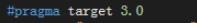
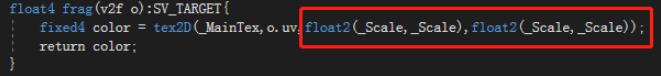
在采样后做偏移采样再叠加,效果与下面的代码类似:
float4 frag(v2f o):SV_TARGET{
fixed4 color = tex2D(_MainTex,o.uv);//,float2(_Scale,_Scale),float2(_Scale,_Scale)
float2 uv1= o.uv +float2(_Scale,_Scale);
fixed4 color2 = tex2D(_MainTex,uv1);
float2 uv2= o.uv -float2(_Scale,_Scale);
fixed4 color3 = tex2D(_MainTex,uv2);
return (color+color2+color3)/3;
}
下面的完整代码:
Shader "Custom/TestShader40" {
Properties{
_MainTex("MainTex",2D)="White"{}
_Scale("Scale",Range(0,0.1))=0
}
SubShader{
Tags { "RenderType"="Opaque" }
Pass{
CGPROGRAM
#pragma vertex vert
#pragma fragment frag
#pragma target 3.0
#include "Lighting.cginc"
sampler2D _MainTex;
float4 _MainTex_ST;
float _Scale;
struct a2v{
float4 pos:POSITION;
float4 uv:TEXCOORD0;
};
struct v2f{
float4 wPos:SV_POSITION;
float2 uv:TEXCOORD0;
};
v2f vert(a2v v){
v2f o;
o.wPos = UnityObjectToClipPos(v.pos);
o.uv=TRANSFORM_TEX(v.uv,_MainTex);
return o;
}
float4 frag(v2f o):SV_TARGET{
fixed4 color = tex2D(_MainTex,o.uv,float2(_Scale,_Scale),float2(_Scale,_Scale));
return color;
}
ENDCG
}
}
}
相关文章
Endora
2020-12-17
Tallulah
2023-05-13
Cytheria
2023-05-13
Grace
2023-07-20
Glory
2023-07-20
Edie
2023-07-20
Rosine
2023-07-20
Peggy
2023-07-20
Wanda
2023-07-22
Rayna
2023-07-22
Agnes
2023-07-22
Fawn
2023-07-22
Gella
2023-07-22
Xanthe
2023-07-22
Habiba
2023-07-22
Heather
2023-07-22
Rasine
2023-07-22
Ianthe
2023-07-22
Ula
2023-07-22