Opencv从入门到放弃---5.银行卡识别案例(OpenCV = open(开源)+ c(ctrl c)+ v(ctrl v))
别人都是信用卡识别,我这里换成银行卡识别,甚至换成身份证,其实是一个原理,找到和银行卡数字匹配的字体,修改识别数字区域的宽和高,都能识别出来,原理就是根据模板数字进行匹配
# 导入工具包
# opencv读取图片的格式为b g r
# matplotlib图片的格式为 r g b
import numpy as np
import cv2
from imutils import contours
import matplotlib.pyplot as plt
%matplotlib inline
1.前期准备
# 信用卡的位置
predict_card = "data/nongye.png"
# 模板的位置
template = "data/jianshedemo.png"
# 指定信用卡类型
FIRST_NUMBER = {
"3": "American Express",
"4": "Visa",
"5": "MasterCard",
"6": "Discover Card",
"7":"中国建设银行"
}
# 定义一些功能函数
# 对框进行排序
def sort_contours(cnts, method="left-to-right"):
reverse = False
i = 0
if method == "right-to-left" or method == "bottom-to-top":
reverse = True
if method == "top-to-bottom" or method == "bottom-to-top":
i = 1
boundingBoxes = [cv2.boundingRect(c) for c in cnts] #用一个最小的矩形,把找到的形状包起来x,y,h,w
(cnts, boundingBoxes) = zip(*sorted(zip(cnts, boundingBoxes),
key=lambda b: b[1][i], reverse=reverse))
return cnts, boundingBoxes
# 调整图片尺寸大小
def resize(image, width=None, height=None, inter=cv2.INTER_AREA):
dim = None
(h, w) = image.shape[:2]
if width is None and height is None:
return image
if width is None:
r = height / float(h)
dim = (int(w * r), height)
else:
r = width / float(w)
dim = (width, int(h * r))
resized = cv2.resize(image, dim, interpolation=inter)
return resized
# 定义cv2展示函数
def cv_show(name,img):
cv2.imshow(name,img)
cv2.waitKey(0)
cv2.destroyAllWindows()
2.对模板图像进行预处理操作
# 读取模板图像
img = cv2.imread(template)
cv_show("img",img)
plt.imshow(img)
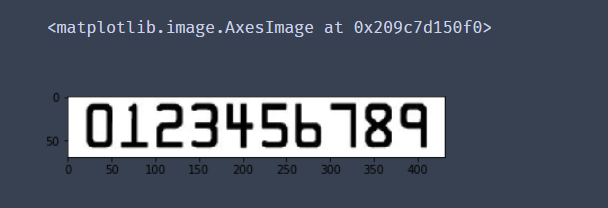
# 转灰度图
ref = cv2.cvtColor(img,cv2.COLOR_BGR2GRAY)
cv_show("ref",ref)
plt.imshow(ref)
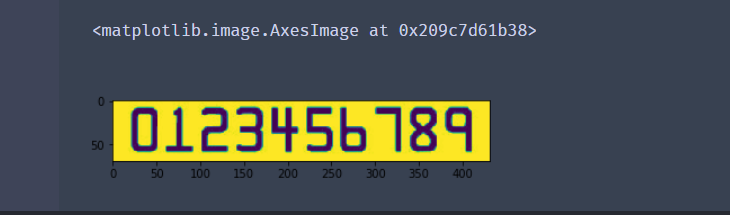
#转化为二值图
ref = cv2.threshold(ref,10,255,cv2.THRESH_BINARY_INV)[1]
cv_show("ref",ref)
plt.imshow(ref)
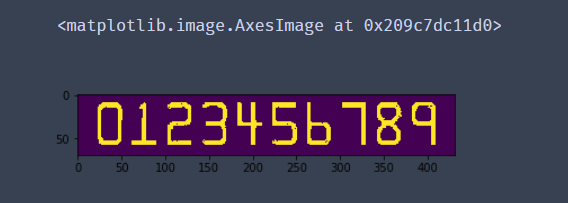
#cv2.findContours()函数接受的参数为二值图,即黑白的(不是灰度图),cv2.RETR_EXTERNAL只检测外轮廓,cv2.CHAIN_APPROX_SIMPLE只保留终点坐标
#返回的list中每个元素都是图像中的一个轮廓
# 在二值化后的图像中计算轮廓
ref,refCnts,hierarchy = cv2.findContours(ref.copy(),cv2.RETR_EXTERNAL,cv2.CHAIN_APPROX_SIMPLE)
# 在原图上画出轮廓
cv2.drawContours(img,refCnts,-1,(0,0,255),3)
cv_show("img",img)
plt.imshow(img)
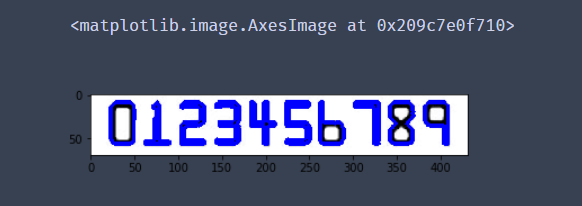
print(np.array(refCnts).shape)
# 排序,从左到右,从上到下
refCnts = sort_contours(refCnts,method="left-to-right")[0]
digits = {}
# 遍历每一个轮廓
for (i, c) in enumerate(refCnts):
# 计算外接矩形并且resize成合适大小
(x, y, w, h) = cv2.boundingRect(c)
roi = ref[y:y + h, x:x + w]
roi = cv2.resize(roi, (57, 88))
# 每一个数字对应每一个模板
digits[i] = roi
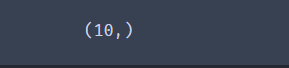
# 初始化卷积核
rectKernel = cv2.getStructuringElement(cv2.MORPH_RECT, (9, 3))
sqKernel = cv2.getStructuringElement(cv2.MORPH_RECT, (5, 5))
# 读取信用卡
image = cv2.imread(predict_card)
cv_show("image",image)
plt.imshow(image)

# 对图像进行预处理操作
# 先对图像进行resize操作
image = resize(image,width=300)
# 灰度化处理
gray = cv2.cvtColor(image,cv2.COLOR_BGR2GRAY)
cv_show("gray",gray)
plt.imshow(gray)

# 对图像礼帽操作
# 礼帽 = 原始输入-开运算结果
# 开运算:先腐蚀,再膨胀
# 突出更明亮的区域
tophat = cv2.morphologyEx(gray,cv2.MORPH_TOPHAT,rectKernel)
cv_show("tophat",tophat)
plt.imshow(tophat)
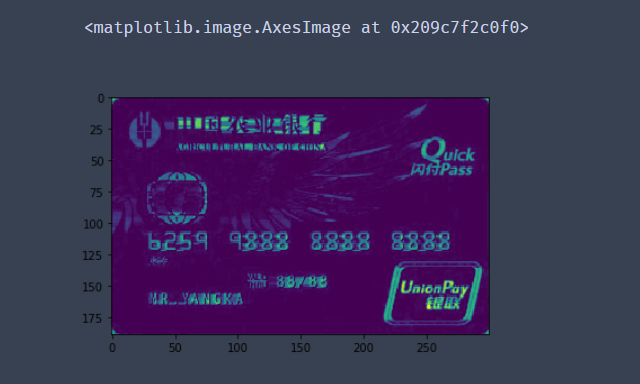
# 用Sobel算子边缘检测
gradX = cv2.Sobel(tophat, ddepth=cv2.CV_32F, dx=1, dy=0, ksize=-1)
gradX = np.absolute(gradX)
(minVal, maxVal) = (np.min(gradX), np.max(gradX))
gradX = (255 * ((gradX - minVal) / (maxVal - minVal)))
gradX = gradX.astype("uint8")
print (np.array(gradX).shape)
cv_show("gradX",gradX)
plt.imshow(gradX)

# 对图像闭操作
# 闭操作:先膨胀,再腐蚀
# 可以将数字连在一起
gradX = cv2.morphologyEx(gradX, cv2.MORPH_CLOSE, rectKernel)
cv_show("gradX",gradX)
plt.imshow(gradX)
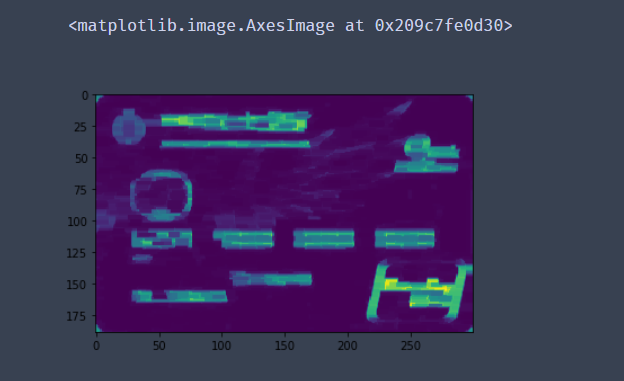
#THRESH_OTSU会自动寻找合适的阈值,适合双峰,需把阈值参数设置为0
thresh = cv2.threshold(gradX, 0, 255,cv2.THRESH_BINARY | cv2.THRESH_OTSU)[1]
cv_show("thresh",thresh)
plt.imshow(thresh)
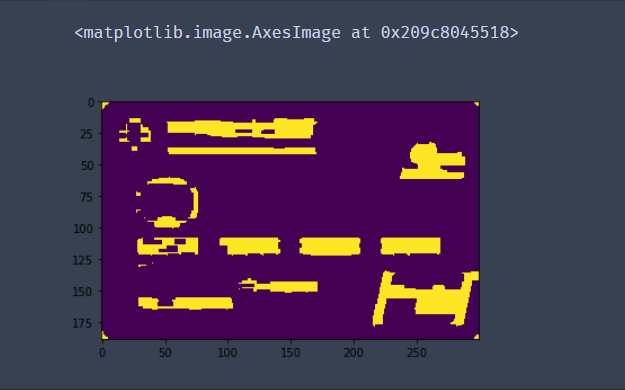
# 再进行一次闭操作
thresh = cv2.morphologyEx(thresh, cv2.MORPH_CLOSE, sqKernel) #再来一个闭操作
cv_show("thresh",thresh)
plt.imshow(thresh)
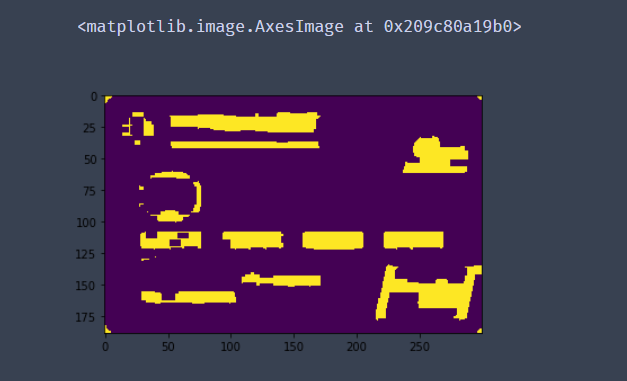
# 计算轮廓
nouse,threshCnts, hierarchy = cv2.findContours(thresh.copy(), cv2.RETR_EXTERNAL,cv2.CHAIN_APPROX_SIMPLE)
cnts = threshCnts
cur_img = image.copy()
cv2.drawContours(cur_img,cnts,-1,(0,0,255),3)
cv_show("img",cur_img)
plt.imshow(cur_img)
# print(cnts)

locs = []
# 遍历轮廓
for (i, c) in enumerate(cnts):
# 计算矩形
(x, y, w, h) = cv2.boundingRect(c)
ar = w / float(h)
# 选择合适的区域,根据实际任务来,这里的基本都是四个数字一组
if ar > 2.5 and ar 20 and w 10 and h < 30):
#符合的留下来
locs.append((x, y, w, h))
print(x,y,w,h)
# 将符合的轮廓从左到右排序
locs = sorted(locs, key=lambda x:x[0])
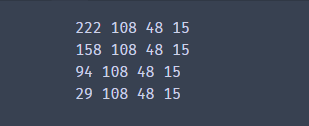
output = []
# 模板匹配
# 遍历每一个轮廓中的数字
for (i, (gX, gY, gW, gH)) in enumerate(locs):
# initialize the list of group digits
groupOutput = []
# 根据坐标提取每一个组
group = gray[gY - 5:gY + gH + 5, gX - 5:gX + gW + 5]
cv_show("group",group)
# 预处理
group = cv2.threshold(group, 0, 255,cv2.THRESH_BINARY | cv2.THRESH_OTSU)[1]
cv_show("group",group)
# 计算每一组的轮廓
_,digitCnts,hierarchy = cv2.findContours(group.copy(), cv2.RETR_EXTERNAL,cv2.CHAIN_APPROX_SIMPLE)
digitCnts = contours.sort_contours(digitCnts,method="left-to-right")[0]
# 计算每一组中的每一个数值
for c in digitCnts:
# 找到当前数值的轮廓,resize成合适的的大小
(x, y, w, h) = cv2.boundingRect(c)
roi = group[y:y + h, x:x + w]
roi = cv2.resize(roi, (57, 88))
cv_show("roi",roi)
# 计算匹配得分
scores = []
# 在模板中计算每一个得分
for (digit, digitROI) in digits.items():
# 模板匹配
result = cv2.matchTemplate(roi, digitROI,cv2.TM_CCOEFF)
(_, score, _, _) = cv2.minMaxLoc(result)
scores.append(score)
# 得到最合适的数字
groupOutput.append(str(np.argmax(scores)))
# 画出来
cv2.rectangle(image, (gX - 5, gY - 5),(gX + gW + 5, gY + gH + 5), (0, 0, 255), 1)
cv2.putText(image, "".join(groupOutput), (gX, gY - 15),cv2.FONT_HERSHEY_SIMPLEX, 0.65, (0, 0, 255), 2)
# 得到结果
output.extend(groupOutput)
# 打印结果
print("Credit Card Type: {}".format(FIRST_NUMBER[output[0]]))
print("Credit Card #: {}".format("".join(output)))
cv_show("Image",image)
plt.imshow(image)

 魔仙大佬
魔仙大佬
 原创文章 17获赞 10访问量 1152
关注
私信
展开阅读全文
原创文章 17获赞 10访问量 1152
关注
私信
展开阅读全文
作者:魔仙大佬