浅谈thinkphp的nginx配置,以及重写隐藏index.php入口文件方法
1,心血来潮,把ThinkPHP项目部署到了nginx上,以上是在apache上跑的。突然发现nginx不支持pathinfo功能,难怪在TP中调怎么都没管用。
2,开始上文件了,比网上其他一些杂的好多了:
server {
listen 80;
#listen [::]:80;
server_name www.tp.com tp.com;
index index.html index.htm index.php default.html default.htm default.php;
root /home/wwwroot/www.tp.com;
include index.php.conf;
#error_page 404 /404.html;
#include enable-php.conf;
include enable-php-pathinfo.conf; ##这个地方需要说明下:我用的是lnmp一键安装包,可能这个pathinfo.conf配置文件名有些不一样,
## 有文件名为enable-php.conf,也有enable-php-pathinfo.conf
## 目录在/usr/local/nginx/conf 可以自己去看看,带有pathinfo
#error_page 404 /404.html
location /app/ { #因为我的项目入口文件是放到app目录中的(app目录与Think目录同级),这样实现了隐藏index.php功能
if (!-e $request_filename) {
rewrite ^/app/(.*)$ /app/index.php/$1 last;
break;
}
}
location ~ ^(.+\.php)(.*) {
try_files $uri =404;
fastcgi_pass 127.0.0.1:9000;
fastcgi_pass unix:/run/php5-fpm.sock;
fastcgi_index index.php;
include fastcgi_params;
# include fcgi.conf;
set $real_script_name $fastcgi_script_name;
set $path_info “”;
if ($fastcgi_script_name ~ “^(.+?.php)(/.+)$”){
set $real_script_name $1;
set $path_info $2;
}
fastcgi_param SCRIPT_FILENAME $document_root
$real_script_name;
fastcgi_param SCRIPT_NAME $real_script_name;
fastcgi_param PATH_INFO $path_info;
}
access_log /home/wwwlogs/www.tp.com.log;
}
直接上我的配置文件截图吧:
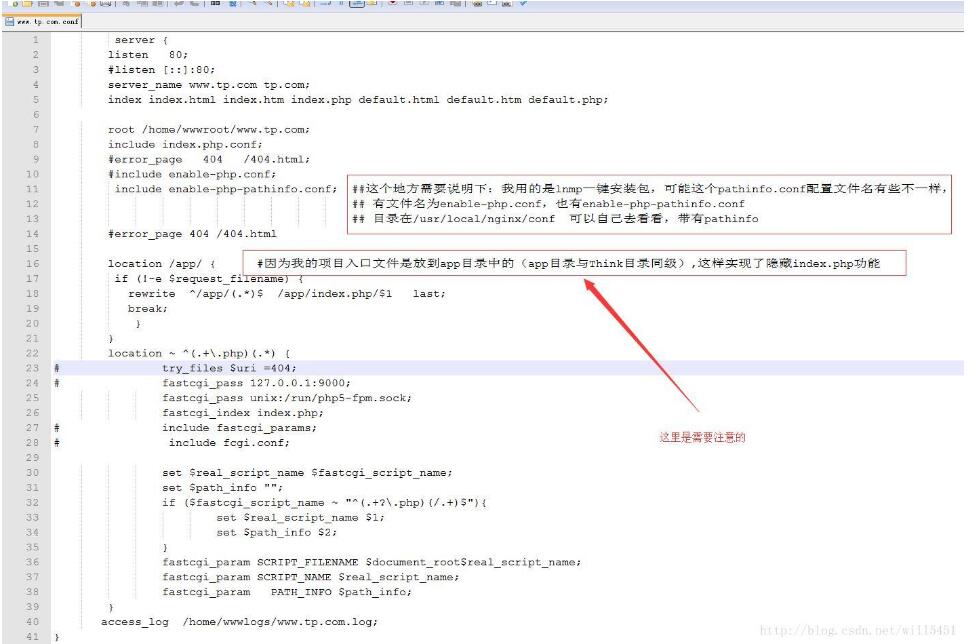
我的目录结构
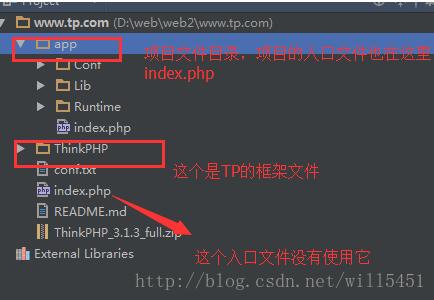
看,现在可以支持以下路由了,pathinfo以及rewrite隐藏index.php入口文件

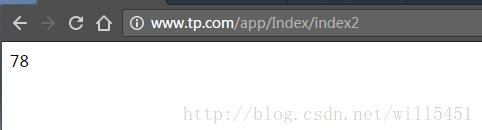

以上这篇浅谈thinkphp的nginx配置,以及重写隐藏index.php入口文件方法就是小编分享给大家的全部内容了,希望能给大家一个参考,也希望大家多多支持软件开发网。
您可能感兴趣的文章:Nginx下ThinkPHP5的配置方法详解解决tp5在nginx下修改配置访问的问题
相关文章
Valentina
2023-07-21
Elita
2023-07-21
Irina
2023-07-21
Tallulah
2023-07-21
Tesia
2023-07-21
Aggie
2023-07-21
Netany
2023-07-22
Octavia
2023-07-22
Kohana
2023-07-22
Olathe
2023-07-22
Nafisa
2023-07-22
Sabah
2023-07-22
Halima
2023-07-22
Rosalia
2023-07-22
Rhea
2023-08-08
Nora
2023-08-08
Olivia
2023-08-08
Oria
2023-08-08
Gilana
2023-08-08