ImportError: DLL load failed: 找不到指定的模块。
…
During handling of the above exception, another exception occurred:
Traceback (most recent call last):
File “******”, line 1, in
import tensorflow as tf
File “E:\Anaconda3\lib\site-packages\tensorflow_init_.py”, line 101, in
from tensorflow_core import *
File “E:\Anaconda3\lib\site-packages\tensorflow_core_init_.py”, line 40, in
from tensorflow.python.tools import module_util as module_util
File "E:\Anaconda3\lib\site-packages\tensorflow_init.py", line 50, in getattr
module = self.load()
File "E:\Anaconda3\lib\site-packages\tensorflow_init.py", line 44, in _load
module = importlib.import_module(self.name)
File "E:\Anaconda3\lib\importlib_init.py", line 127, in import_module
return _bootstrap.gcd_import(name[level:], package, level)
File "E:\Anaconda3\lib\site-packages\tensorflow_core\python_init.py", line 49, in
from tensorflow.python import pywrap_tensorflow
File “E:\Anaconda3\lib\site-packages\tensorflow_core\python\pywrap_tensorflow.py”, line 74, in
raise ImportError(msg)
ImportError: Traceback (most recent call last):
File “E:\Anaconda3\lib\site-packages\tensorflow_core\python\pywrap_tensorflow.py”, line 58, in
from tensorflow.python.pywrap_tensorflow_internal import *
File “E:\Anaconda3\lib\site-packages\tensorflow_core\python\pywrap_tensorflow_internal.py”, line 28, in
_pywrap_tensorflow_internal = swig_import_helper()
File “E:\Anaconda3\lib\site-packages\tensorflow_core\python\pywrap_tensorflow_internal.py”, line 24, in swig_import_helper
_mod = imp.load_module(’_pywrap_tensorflow_internal’, fp, pathname, description)
File “E:\Anaconda3\lib\imp.py”, line 242, in load_module
return load_dynamic(name, filename, file)
File “E:\Anaconda3\lib\imp.py”, line 342, in load_dynamic
return _load(spec)
ImportError: DLL load failed: 找不到指定的模块。
Failed to load the native TensorFlow runtime.
See https://www.tensorflow.org/install/errors
for some common reasons and solutions. Include the entire stack trace
above this error message when asking for help.
我电脑的环境 [
win10
显卡1050Ti
conda 4.8.3
cuda1.0
cudnn-10.0-windows10-x64-v7.6.5.32 ]
conda默认安装包一般都是最新的
安装tensorflow和tensorflow-gpu时遇到此问题 版本为:2.1.0
原因是这两个包版本太高的问题
我把他们都降到2.0.0 就可以使用了
import tensorflow as tf
GPU_state = tf.test.is_gpu_available()
print("tf_version:", tf.__version__)
print("GPU:", GPU_state)
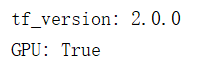
 ~浩!
~浩!
 原创文章 2获赞 1访问量 22
关注
私信
展开阅读全文
原创文章 2获赞 1访问量 22
关注
私信
展开阅读全文
作者:~浩!