最优化计算入门基础
最优化计算入门6个例子学习如何建造公式EXAMPLE1:MANIFACTURINGEXAMPLE2:TOYSEXAMPLE3:BEAMSEXAMPLE4:ANTENNASEXAMPLE5:RR ROBOTEXAMPLE6:RESOURCES ALLOCATIONMatlab代码基础格式
6个例子学习如何建造公式
EXAMPLE1:MANIFACTURING
EXAMPLE3:BEAMS
作者:肥鼠路易
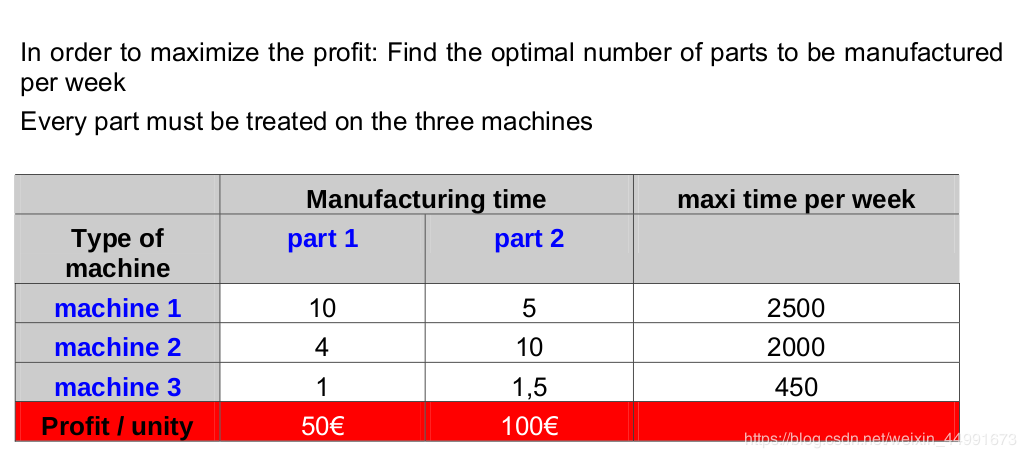
如何把一个现实应用问题用数学公式表达出来
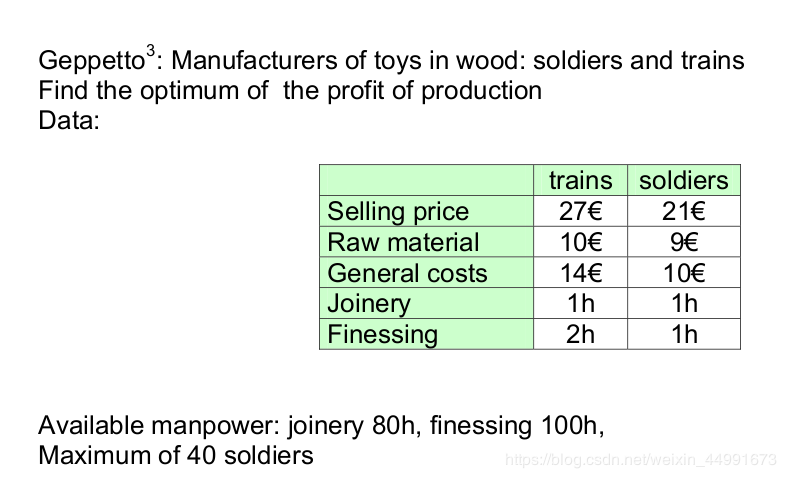
如何把一个繁琐复杂的数据表格重新规划
| 项目 | Train | Soldiers | Max |
|---|---|---|---|
| g(1) | 2 | 1 | 100 |
| g(2) | 1 | 1 | 80 |
| g(3) | 0 | 1 | 40 |
| profit | 3 | 2 | ? |
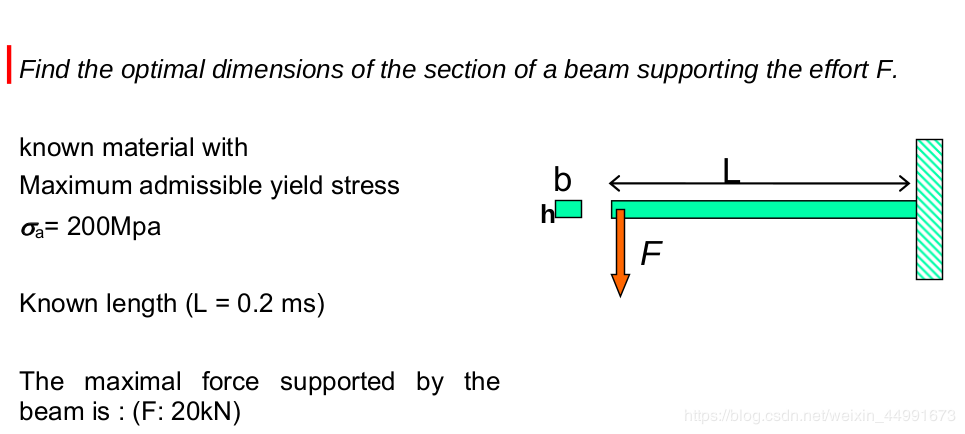
遇到诸如性能和成本这种矛盾变量时,如何衡量
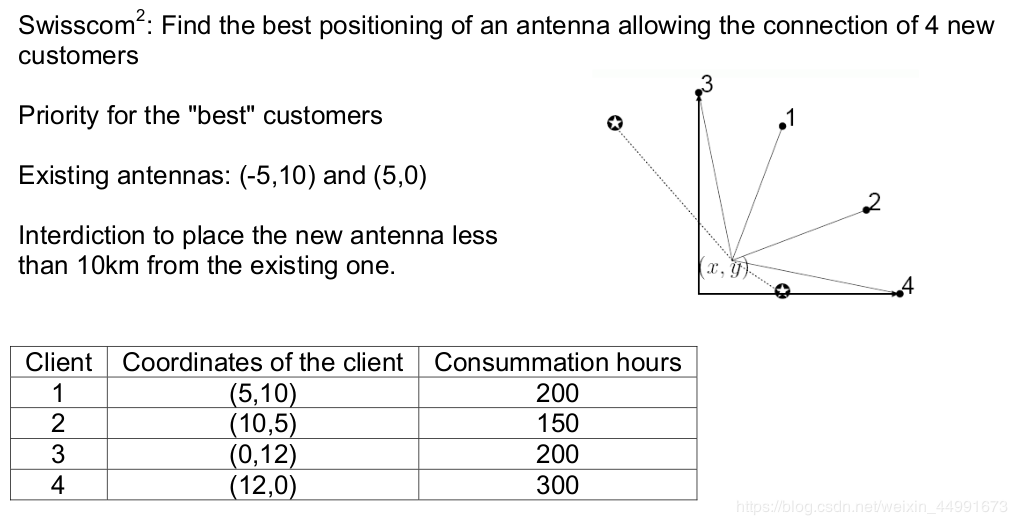
同时满足多个用户的要求,把多目标函数转化成一个目标函数。
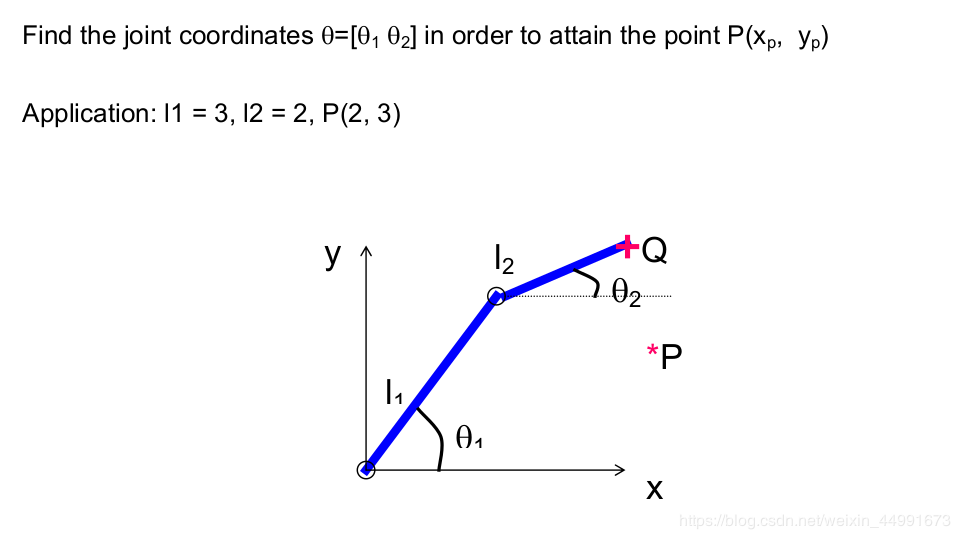
用等高线分析,不同出发点可能会逼近不同的结果,我们很难寻找到全局极值点。
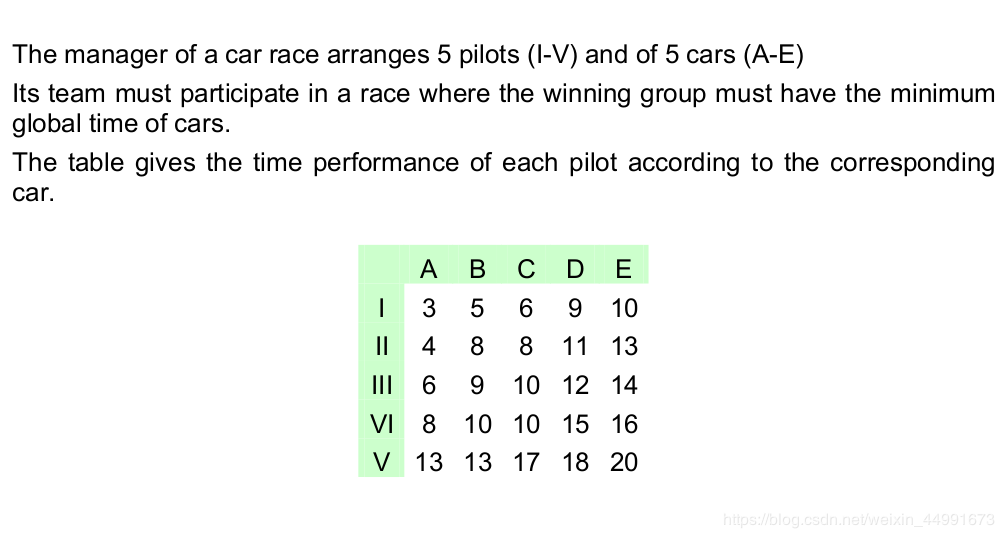
如何把数学问题用符号来表达,尤其是涉及类似棋盘位置的问题。
%%start
x = -2:.2:2;
y=x;
[x1,x2]=meshgrid(x,y);
Z = 200*norm([x1-5,x2-10])+150*norm([x1-10,x2-5])+200*norm([x1,x2-12])+300*norm([x1-12,x2]);
surf(x1,x2,Z);
contourf(x1,x2,Z);
% [c,h] = contourf(x1,x2,Z);clabel(c,h);colorbar;
% ... ... (X,Y,Z,[20,40,80,100,'k--']) select the value of line on the figure
x0=[0,0];
lb = [];% lower band
ub = [];% upper band
options =optimset('Display','iter','tolx',1.e-6,'MaxIter',40,'MaxFunEvals',200);
x = fminunc(@myfunc,x0,[],[],[],[],lb,ub,@myconstr,options);
%%
function f = myfunc (x)
% Find the best location of the new antennes Provity for the best Customers
% start from one point to find a best one
% 对于objective function的选择是值得讨论的。
% 1)min f(x) = dist(N,4)
% 2) min f(x) = dist(N,1)+dist(N,3)
% 3) min f(x) = weight of hours * dist(N,i)
% Variable X = (x1,x2) coord of the anntennes location
f = 200*norm([x(1)-5,x(2)-10])+150*norm([x(1)-10,x(2)-5])+200*norm([x(1),x(2)-12])+300*norm([x(1)-12,x(2)]);
endfunction
%%
function [g,h] = myconstr (x)
g(1) = 10 - norm([x(1)-5,x(2)]);
g(2) = 10 - norm([x(1)+5,x(2)-10]);
h = [];
endfunction
作者:肥鼠路易