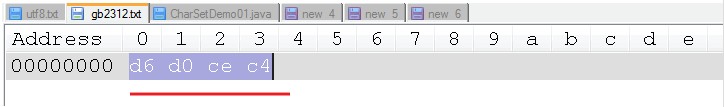JAVA中的字符编码操作
在JAVA源文件-->JAVAC编译-->Class-->Java运行-->getBytes()-->newString()-->显示的过程中, 每一步都有编码的转换过程,这个过程总是存在的,只是有的时候用默认的参数进行。 在编写JAVA源文件的时候要指定源文件的编码,这里是指源文件的文本以什么编码保存为操作系统中的文件。
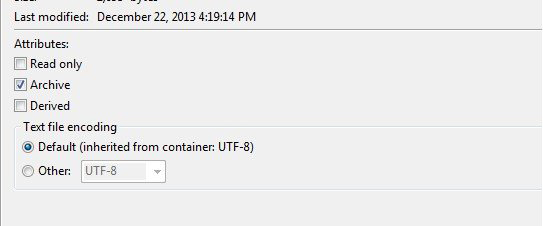
JAVAC编译的时候要把源文件编译成class文件,先要读取源文件,这时候要以一种编码来解码读到的 文件,可以通过javac -encoding来指定,如果不指定则用系统默认编码。同时以unicode编码来生成class文件。 比如有一个java文件Test.java中定义了一个 String str="中文";, 然后源文件用utf-8保存,Test.java文件中"中文"的二进制 则为utf-8形式(-28 -72 -83 -26 -106 -121),这时候通过javac编译的时候 javac -encoding utf-8 Test.java,按照utf-8编码读入Test.java这个文件,编译成unicode编码的 class文件,"中文"的二进制则为unicode形式(78 45 101 -121)。 然后运行过程中,"中文"的二进制为unicode形式(78 45 101 -121),默认输入和输出的都是操作系统的默认编码。 如果这时候运行str.getBytes(),没有指定编码,得到的bytes是由unicode转成系统默认编码, 如果指定编码,如str.getBytes("utf-8"),则由unicode转成utf-8. new String(bytes[,encode])执行的时候,如果不指定编码,用操作系统的默认编码识别 bytes,如果指定编码,则用指定的编码识别bytes。得到的string在Java中仍然以unicode存在。 如果后面需要String.getBytes([encode]),系统要做一个Unicode字符-->encode字符-->bytes的转换。
以下面这个代码来详细的了解这些概念
| public class IOTest { private static String str = "中文"; public static void main(String[] args) throws Exception { System.out.println(System.getProperty("file.encoding")); testChar(); printBytes(str.getBytes("utf-8")); printBytes(str.getBytes("unicode")); printBytes(str.getBytes("gb2312")); printBytes(str.getBytes("iso8859-1")); printBytes("ABC".getBytes("iso8859-1")); byte[] bytes = {-28, -72, -83, -26, -106, -121}; System.out.println(getStringFromBytes(bytes,"utf-8")); byte[] bytes1 = { -2,-1,78, 45, 101, -121}; System.out.println(getStringFromBytes(bytes1,"unicode")); System.out.println(new String(bytes1)); readBytesFromFile("C:/D/charset/utf8.txt"); readBytesFromFile("C:/D/charset/gb2312.txt"); readStringFromFile("C:/D/charset/utf8.txt","utf8"); readStringFromFile("C:/D/charset/gb2312.txt","gb2312"); } public static void testChar() throws Exception { char c = '中'; int i = c; System.out.println(i); System.out.println("u4E2D"); printBytes("中".getBytes("unicode")); } public static void printBytes(byte[] bytes ) { for(int i=0; i<bytes.length;i++){ System.out.print(" " + bytes[i]); } System.out.println(""); } public static String getStringFromBytes(byte[] bytes,String charset ) throws Exception { return new String(bytes,charset); } public static void writeTofile(byte[] bytes ) { for(int i=0; i<bytes.length;i++){ System.out.print(" " + bytes[i]); } System.out.println(""); } public static void readBytesFromFile(String fileName ) throws Exception { File f = new File(fileName); FileInputStream fin = new FileInputStream(f); byte[] readBytes = new byte[10]; while (true) { if (fin.available() >= 10) { fin.read(readBytes); for (byte b : readBytes) { System.out.print(b + " "); } } else { byte[] lastbits = new byte[fin.available()]; fin.read(lastbits); for (byte b : lastbits) { System.out.print(b + " "); } break; } } System.out.println(""); fin.close(); } public static void readStringFromFile(String fileName,String charset) throws Exception { File file = new File(fileName); FileInputStream fis = new FileInputStream(file); InputStreamReader fr = new InputStreamReader(fis,charset); BufferedReader br = new BufferedReader(fr); String line; while ((line=br.readLine()) != null){ System.out.println(line); } br.close(); fr.close(); fis.close(); } } |
Java是支持多国编码的,在Java中,字符和字符串都是以Unicode进行存储的,每个字符占两个字节 如下面的代码:
| char c = '中'; int i = c; System.out.println(i); //20013 System.out.println("u4E2D"); //中 printBytes("中".getBytes("unicode")); //-2 -1 78 45 |
20013对应的16进制为4E2D, 4E2D对应的10进制为78 45。
如何得到系统的默认编码: System.out.println(System.getProperty("file.encoding")); str以unicode编码可以转到兼容的其它编码
| printBytes(str.getBytes("utf-8")); // -28 -72 -83 -26 -106 -121 printBytes(str.getBytes("unicode")); // -2 -1 78 45 101 -121 printBytes(str.getBytes("gb2312")); // -42 -48 -50 -60 |
不能转到iso8859-1,因为iso8859-1不能编码中文,输出63,63 printBytes(str.getBytes("iso8859-1")); // 63 63 通过bytes指定正确的编码可以还原到string
| byte[] bytes = {-28, -72, -83, -26, -106, -121}; System.out.println(getStringFromBytes(bytes,"utf-8")); byte[] bytes1 = { -2,-1,78, 45, 101, -121}; System.out.println(getStringFromBytes(bytes1,"unicode")); System.out.println(new String(bytes1));// |
bytes1是unicode的"中文",系统的默认编码是utf-8,会将unicode的bytes当做utf8来解释,还原的string是烂码 来看一下文本文件的字节流 我们有一个utf8编码的文件,内容为“中文”,我们通过hex的方式查看文件,内容如下
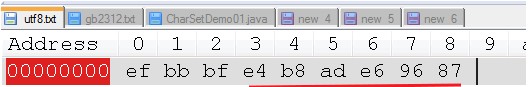
readBytesFromFile("C:/D/charset/utf8.txt");读到的为下面的bytes,-17 -69 -65 -28 -72 -83 -26 -106 -121,其中-28 -72 -83 -26 -106 -12是"中文"的utf-8编码bytes,-17 -69 -65 是utf8编码文件的文件的文件头头形式的bytes,e4=256-28=228(getBytes得到的是-28,和e4的二进制是一样的) 我们有一个gb2312编码的文件,内容为“中文”,我们通过hex的方式查看文件,内容如下