C++ 手动实现简单的智能指针类
何为智能指针,即不需要用户再自动手动New和Delete掉,由内部类进行new和delete,这样可以防止用户忘记释放掉指针而造成的内存泄漏。
这里简单的实现unique_ptr智能指针的方式。
头文件
作者:Giser_D
// 自制智能指针类头文件
template
class SmartPointer{
public:
SmartPointer(T* ptr_);
~SmartPointer();
T* operator->() const; //重载->符号
T& operator*() const; //重载*符号
SmartPointer& operator=(SmartPointer&ptr_); //重写=符号::转移所有权
void Release(); //释放智能指针
T* GetObjPtr(); //得到指针地址
T * m_ptr; //存放智能指针
private:
int m_count;//指针计数:为0时可释放
};
实现文件
template
SmartPointer::SmartPointer(T* ptr_)
{
// 判断是否为空
if (ptr_)
{
m_ptr = ptr_;
m_count = 1;
}
else{
m_ptr = nullptr;
cout << "指针为空,无法实现智能指针" << endl;
m_count = 0;
}
}
template
SmartPointer::~SmartPointer()
{
if (m_ptr&&(m_count <= 1))
{
cout << "---------析构-------" << endl;
delete m_ptr;
m_ptr = NULL; //置为空
}
else
{
cout << "智能指针被转移:不进行析构" << endl;
}
}
template
T* SmartPointer::operator->() const
{
if (m_ptr)
{
return m_ptr;
}
else
{
cout << "智能指针为空,出错了!" << endl;
return nullptr;
}
}
template
T& SmartPointer::operator*()const
{
if (m_ptr)
{
return *m_ptr;
}
else{
cout << "智能指针为空,出错了!" << endl;
return NULL;
}
}
template
SmartPointer& SmartPointer::operator=(SmartPointer& ob_)
{
if (this != &ob_)
{
delete m_ptr;
m_ptr = ob_.m_ptr;
ob_.m_ptr = NULL;
}
return *this;
}
template
void SmartPointer::Release()
{
if(m_ptr)
{
delete m_ptr; //提前释放
m_ptr = NULL; //需要置为空
m_count = 0;
}
}
//得到指针对象
template
T* SmartPointer::GetObjPtr()
{
if (m_ptr)
{
m_count ++; //计数增加
return m_ptr;
}
return nullptr;
}
*使用方法如下:
//测试智能指针方法
void TestSmartPointer()
{
SmartPointer MM(new A());
SmartPointer FF(new A());
}
int _tmain(int argc, _TCHAR* argv[])
{
TestSmartPointer();
system("pause");
return 0;
}
运行结果:
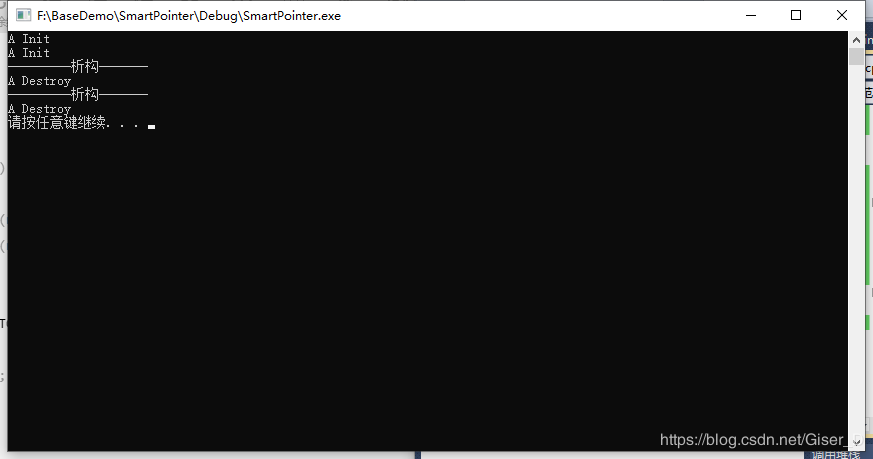
其中注意点:
1.类模板的声明与实现要在同一个文件中(原因是因为:c++标准中规定的模板类的在不用到它的时候不会被具现出来,编译后的链接时会出现问题。)解答源自:https://blog.csdn.net/qq_37623612/article/details/79473627
GetObjPtr()需要手动释放掉,这种的原因在于,用于特殊情况,需要自己手动删掉指针,为这种情况下提供接口(一般不建议使用)
作者:Giser_D