利用Python处理Excel——openpyxl模块应用(创建和保存Excel)
示例一:
import openpyxl
>>> wb = openpyxl.Workbook() #创建一个工作簿
>>> ws = wb.active #获取第一个sheet
>>> ws.title
'Sheet'
>>> ws['A1'] = 520 #写入数字
>>> ws.append([1,2,3]) #写入多个单元格
>>> import datetime
>>> ws['A3'] = datetime.datetime.now() #写入当前时间
>>> wb.save("D:\\dd.xlsx") #保存文件
效果如下:
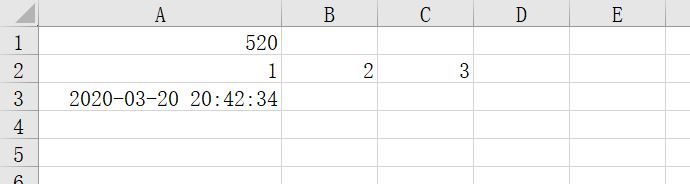
示例二:
>>> from openpyxl import Workbook
>>> wb = Workbook() #创建文件对象
>>> ws = wb.active #获取第一个sheet
>>> ws['A1'] = 42 #写入数字
>>> ws['B1'] = "你好"+"automation test" #写入中文(unicode中文也可)
>>> ws.append([1, 2, 3]) #写入多个单元格
>>> import datetime
>>> import time
>>> ws['A2'] = datetime.datetime.now() #写入一个当前时间
>>> ws['A3'] =time.strftime("%Y年%m月%d日 %H时%M分%S秒",time.localtime()) #自定义格式写入时间
>>> wb.save("D:\\sample.xlsx")
效果如下:
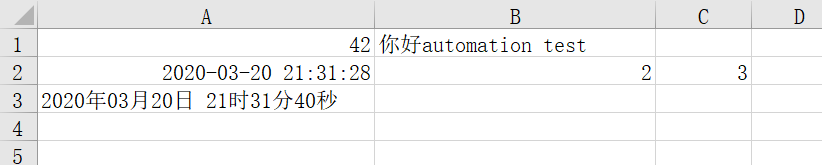
作者:Iris's Home