Android实现仪表盘控件开发
仪表盘在工业软件中很常见,今天整一个图片式仪表盘控件(非几何图形绘制)。实现非常简单,一张背景图,一张指针。创建一个RelativeLayout布局文件,然后在里面布置好控件的位置,代码如下
<?xml version="1.0" encoding="utf-8"?>
<RelativeLayout xmlns:android="http://schemas.android.com/apk/res/android"
android:layout_width="wrap_content"
android:layout_height="wrap_content">
<ImageView
android:id="@+id/id_dial"
android:layout_width="wrap_content"
android:layout_height="wrap_content"
android:layout_centerInParent="true"
android:src="@mipmap/meter_h_bk" />
<ImageView
android:id="@+id/id_dial_point"
android:layout_width="wrap_content"
android:layout_height="wrap_content"
android:layout_alignBottom="@id/id_dial"
android:layout_centerInParent="true"
android:src="@mipmap/meter_fr" />
<com.tech.view.DigitalText
android:id="@+id/id_value"
android:layout_width="wrap_content"
android:layout_height="wrap_content"
android:layout_alignBottom="@id/id_dial"
android:layout_centerHorizontal="true"
android:layout_marginBottom="2dp"
android:text="29.9"
android:textColor="@android:color/white"
android:textSize="21sp" />
</RelativeLayout>
DigitalText是使用第三方字体控件,这个可自行百度搜索想要的字体。然后写一个仪表盘控件类,DialBoard
代码如下
public class DialBoard {
private static final String TAG = DialBoard.class.getName();
private ImageView dialPoint;
private TextView text;
private static final float MAX = 120.0f;
private static final float MIN = -120.0f;
private boolean animationDone = true;
public DialBoard(Activity activity) {
dialPoint = activity.findViewById(R.id.id_dial_point);
text = activity.findViewById(R.id.id_value);
text.setText(String.format("%.02f", 0.0f));
setRotation(MIN, true);
}
public synchronized void moveTo(float progress) {
if (animationDone) new Thread(() -> move(progress)).start();
}
private void move(float progress) {
animationDone = false;
float offset = (MAX - MIN) / 100;
final float STEP = 2.0f;//理论上要小于offset
float curProgress = (dialPoint.getRotation() - MIN) / offset;
//计算当前进度和目标进度方向,步数
float value = Math.abs(curProgress - progress);
while (value > 0.1f) {
value = (value < 1.0f ? 0.2f : STEP);
if (progress < curProgress) value = -value;
setRotation(dialPoint.getRotation() + value, false);
Tools.sleep(10);
curProgress = (dialPoint.getRotation() - MIN) / offset;
value = Math.abs(curProgress - progress);
final float textValue = curProgress;
text.post(() -> text.setText(String.format("%.02f", textValue)));
}
text.post(() -> text.setText(String.format("%.02f", progress)));
animationDone = true;
}
/**
* @param rotation MIN~MAX
*/
public void setRotation(float rotation) {
this.setRotation(rotation, false);
}
private void setRotation(float rotation, boolean onCreate) {
if (onCreate) {
int w = View.MeasureSpec.makeMeasureSpec(0, View.MeasureSpec.UNSPECIFIED);
int h = View.MeasureSpec.makeMeasureSpec(0, View.MeasureSpec.UNSPECIFIED);
dialPoint.measure(w, h);//测量控件大小
}
int width = dialPoint.getMeasuredWidth();
int height = dialPoint.getMeasuredHeight();
dialPoint.post(() -> {
dialPoint.setPivotX(width * 0.5f);
dialPoint.setPivotY(height * 0.82666f);
dialPoint.setRotation(rotation);
});
}
}
最终效果图
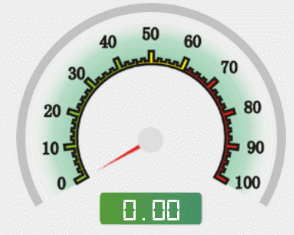
相关文章
Vala
2020-03-25
Tertia
2021-03-14
Camille
2023-07-21
Ianthe
2023-07-21
Kohana
2023-07-21
Bambi
2023-07-21
Hanna
2023-07-21
Laila
2023-07-21
Hasana
2023-07-21
Jacinda
2023-07-21
Tanya
2023-07-21
Ipo
2023-07-21
Ophelia
2023-07-21
Mora
2023-07-21
Bella
2023-07-21
Jacuqeline
2023-07-21
Bonnie
2023-07-21
Hana
2023-07-21