小程序实现Token生成与验证
目录
流程
演示
小程序端
后端接口
流程每次请求接口携带token,进行验证
1.验证成功则返回接口数据
2.验证失败(token过期),小程序重新请求生成新的token,然后请求之前的接口
key值: 随机数+时间戳+盐
value值: id+session_key+openid
<view>
<button bindtap="loadToeknData">携带token请求数据</button>
</view>
Page({
data: {
},
onLoad:function(){
// this._loadData();
},
//生成token
setToken:function(callback){
// wx.setStorageSync('token', "sfspx64w8x47w14x3zX4x4wf4")
var that = this;
wx.request({
url: 'http://2021xcx-api.com/api/gettoken',
method: 'POST',
success: function(res){
console.log(res.data);
var data = res.data;
if(data.code==1){
//更新新获取的token值
wx.setStorageSync('token', data.token);
// 执行回调函数
callback&&callback()
}else{
that.setToken();
}
}
})
},
loadToeknData:function(){
var that = this;
wx.request({
url: 'http://2021xcx-api.com/api/orders',
method: 'POST',
header: {
'content-type': 'application/json',
'token': wx.getStorageSync('token')
},
success: function(res){
var data = res.data;
console.log(data)
if(data.code==903){
// token过期,重新请求设置
// 携带回调函数,token重新获取后继续执行此方法。
that.setToken(that.loadToeknData)
}
}
})
},
})
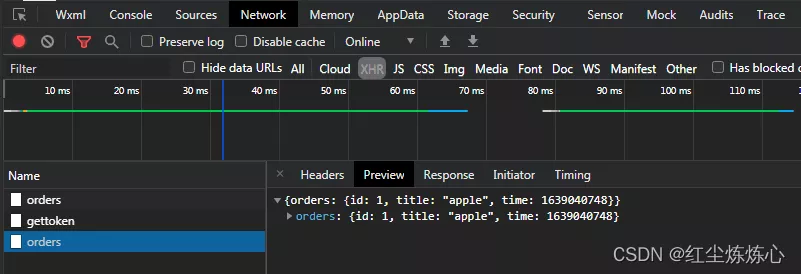

路由配置
<?php
Route::post("api/orders", "api/index/getOrders");
// Token
Route::post("api/gettoken", "api/token/createToken");
Index.php
<?php
namespace app\api\controller;
use app\api\controller\Token;
use think\Cache;
class Index extends Token
{
public function getOrders(Token $token){
$token->verifyToken();
$data['orders'] = [
'id' => 1,
'title' => 'apple',
'time' => time()
];
echo json_encode($data);
}
}
Token.php
<?php
namespace app\api\controller;
use think\Controller;
class Token extends Controller
{
protected $returnParam = [
'code' => 1,
'msg' => '请求失败'
];
/**
* [verifyToken 验证Token是否携带并存在]
* @return [type] [description]
*/
public function verifyToken(){
$token = request()->header()['token'];
$isSetToken = cache($token);
// dump($isSetToken);die;
if(!$isSetToken){
$this->returnParam['code'] = 903;
$this->returnParam['msg'] = "Token验证失败";
echo json_encode( $this->returnParam );die;
}
}
/**
* [createToken Token生成]
* tip:token中记录用户ID/session_kye/openid
* @return [type] [description]
*/
public function createToken()
{
$randStr = rand(1,9999);
$time = time();
$sale = "xixi2021";
// * 此处模拟--未请求微信接口进行sessionkey及openid的获取
$tokenValue = [
'uid' => 1,
'session_key' => '84848aasa',
'openid' => '20oxl65wc4d4s5x7hwc',
'code' => 'sssaaeee'
];
$tokenKey = md5($randStr.$time.$sale);
//缓存存储token数据
cache($tokenKey, json_encode($tokenValue), 1);
$returnParam = [
'code' => 1,
'token' => $tokenKey
];
echo json_encode($returnParam);
}
}
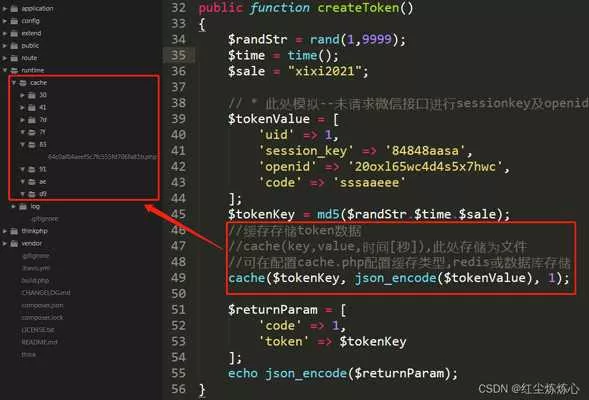
到此这篇关于小程序实现Token生成与验证的文章就介绍到这了,更多相关小程序 Token生成与验证内容请搜索软件开发网以前的文章或继续浏览下面的相关文章希望大家以后多多支持软件开发网!