windows上传文件到虚拟机的hdfs上
org.apache.hadoop.security.AccessControlException: Permission denied: user=ASUS, access=WRITE, inode
今天在windows连接虚拟机的hdfs,通过IDEA上传文件到虚拟机的hdfs上,出现了权限不足问题,原因是以windows的用户上传文件,所以出错,原代码如下:
package cn.edu.lingnan.hdfsclient;
import org.apache.hadoop.conf.Configuration;
import org.apache.hadoop.fs.FileSystem;
import org.apache.hadoop.fs.Path;
import org.junit.Test;
import java.io.IOException;
import java.net.URI;
public class HDFSClient {
@Test
public void put() throws IOException
{
FileSystem fileSystem = FileSystem.get(URI.create("hdfs://192.168.218.130:9000"),new Configuration());
fileSystem.copyFromLocalFile(new Path("D:\\1.txt"),new Path("/"));
fileSystem.close();
}
}
后来加了一句以虚拟机的用户上传文件:
System.setProperty("hadoop","user");
运行还是出错,经过上网搜索发现是要在hadoop的hdfs-site.xml配置文件加上用户才行:
dfs.permissions
false
然后代码就能顺利执行,文件也能成功上传了。
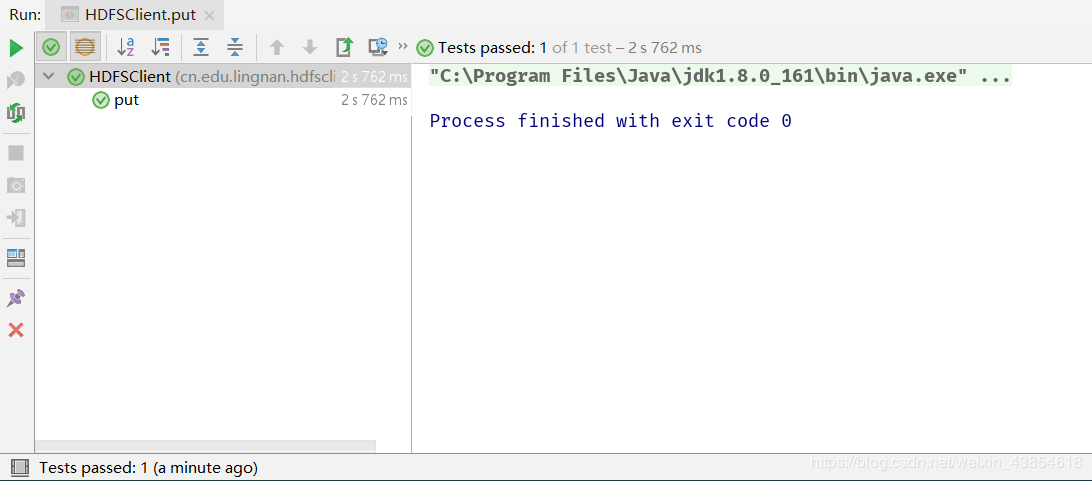
作者:情深不仅李义山