Django Web框架初体验——以博客为例
环境
安装Django
创建Django项目
运行项目
创建django应用
创建模型
新建文章
Django Admin模块
文章名称显示
实现博客数据返回页面
Bootstrap实现静态博客页面
Django模板系统
文章详情页面的跳转
分页功能
最近文章列表
项目结构
主要代码
django_introduction/settings.py(改变部分)
django_introduction/urls.py
blog/admin.py
blog/apps.py
blog/models.py
blog/urls.py
blog/views.py
blog/templates/blog/index.html
blog/templates/blog/detail.html
运行页面
参考资料
环境Python 3.6
Spyder
Anaconda3 64bit
Django 2.0
安装Django
pip install django==2.0
创建Django项目
创建名为django_introduction的项目。
django-admin startproject django_introduction
运行项目
python manage.py runserver
项目配置文件:settings.py
项目路由配置文件:urls.py
项目管理文件:manage.py
创建django应用
创建名为blog的应用,路径应该切换到项目所在路径,即I:\1实验室\其他\DjangoTest\django_introduction。
pyhton manage.py startapp blog
views.py:视图处理的位置;
models.py:定义应用模型的位置;
admin.py:定义Admin模块管理对象的位置;
apps.py:声明应用的位置;
tests.py:编写应用测试用例的位置;
urls.py:(自行创建)管理应用路由的位置。
创建模型
创建博客文章模型,即设计并实现数据表。
#blog/models.py
class Article(models.Model)
{
...
}
#实现代码
from django.db import models
# Create your models here.
class Article(models.Model):
#文章的唯一ID
article_id = models.AutoField(primary_key = True)
#文章标题
title = models.TextField()
#文章摘要
breif_content = models.TextField()
#文章内容
content = models.TextField()
#文章发布日期
publish_date = models.DateTimeField(auto_now = True)
模型变更生成文件。
python manage.py makemigrations
运行迁移文件将内容同步到数据库。
python manage.py migrate
模型注册到Admin。
#blog/admin.py
from .models import Article
admin.site.register(Article)
新建文章
进入django shell环境。
pyhton manage.py shell
创建文章(数据库插入)。
from blog.models import Article
a = Article()
a.title = "test django shell article"
a.breif_content = "This is django shell article's breif content."
a.content = "This is django shell article's content."
a.save() #保存插入的数据到数据库
articles = Article.objects.all() #获取全部文章
article = articles[0]
print(article.title)
Django Admin模块
创建管理员用户,用户名和密码自己定。
python manage.py createsuperuser
登录管理页面,得先运行项目。需要将Article加入admin才可以通过管理页面对文章进行增删改查。
http://127.0.0.1/8000/admin
文章名称显示
以文章名称显示在index.html。
#blog/models.py
def __str__(self):
return self.title
实现博客数据返回页面
编辑blog/view.py和blog/urls.py。
Bootstrap实现静态博客页面
Bootstrap前端框架:https://www.bootcss.com/
分页功能(detail.html中上一篇与下一篇)的实现:
分页功能(index.html)的实现:
Django模板系统
基本语法:
#变量
{{aaa}}
#循环
{% for i in list %},{% endfor %}
#分支
{% if xxx%}, {% else %}, {% endif %}
注意:以此模板编辑的html若以静态网页方式访问,则显示为文本内容。
文章详情页面的跳转
render()的应用。
...
return render(request, "blog/detail.html",
{
"curr_article": curr_article,
"section_list": section_list,
"previous_article": previous_article,
"next_article": next_article
})
以文章id的方式实现文章详情页面的跳转。
注意:中,int后不能加空格。
#blog/urls.py
path('detail/',blog.views.get_detail_page)
分页功能
#导入Django分页组件的包
from django.core.paginator import Paginator
#GET
#实例化(列表,每页的数目)
p = Paginator(list,3)
#获取列表数
p.count
#获取页数
p.num_pages
#获取第一页
p1 = p.page(1)
#获取每页的元素
p1.object_list
#是否有前一页(记得此处有括号,返回True/False)
p1.has_previous()
#是否有后一页
p1.has_next()
最近文章列表
以发表日期排序并取出前5篇文章,即以publish_date倒序排序后选取前5篇文章。
top5_article_list = Article.objects.order_by('-publish_date')[:5]
取出最早发表的5篇文章(顺序排列)的实现方式为:
top5_article_list = Article.objects.order_by('publish_date')[:5]
项目结构

主要代码
django_introduction/settings.py(改变部分)
# Application definition
INSTALLED_APPS = [
'django.contrib.admin',
'django.contrib.auth',
'django.contrib.contenttypes',
'django.contrib.sessions',
'django.contrib.messages',
'django.contrib.staticfiles',
#myApp
'blog.apps.BlogConfig'
]
django_introduction/urls.py
from django.contrib import admin
from django.urls import path, include
urlpatterns = [
path('admin/', admin.site.urls),
path('blog/', include('blog.urls'))
]
blog/admin.py
from django.contrib import admin
# Register your models here.
from .models import Article
admin.site.register(Article)
blog/apps.py
from django.apps import AppConfig
class BlogConfig(AppConfig):
name = 'blog'
blog/models.py
from django.db import models
# Create your models here.
class Article(models.Model):
#文章的唯一ID
article_id = models.AutoField(primary_key = True)
#文章标题
title = models.TextField()
#文章摘要
breif_content = models.TextField()
#文章内容
content = models.TextField()
#文章发布日期
publish_date = models.DateTimeField(auto_now = True)
#以文章标题显示在后台管理中
def __str__(self):
return self.title
blog/urls.py
# -*- coding: utf-8 -*-
"""
Created on Wed Feb 26 16:45:00 2020
@author: Administrator
"""
from django.urls import path, include
import blog.views
urlpatterns = [
path('hello_world',blog.views.hello_world),
path('content',blog.views.article_content),
path('index',blog.views.get_index_page),
# path('detail',blog.views.get_detail_page)
path('detail/',blog.views.get_detail_page)
]
blog/views.py
from django.shortcuts import render
# Create your views here.
from django.http import HttpResponse
from blog.models import Article
from django.core.paginator import Paginator
def hello_world(request):
return HttpResponse("Hello World!")
#实现博客数据的返回
def article_content(request):
article = Article.objects.all()[0]
title = article.title
breif_content = article.breif_content
content = article.content
article_id = article.article_id
publish_date = article.publish_date
return_str = "article_id: %s, title: %s, breif_content: %s, content: %s, " \
"publish_date: %s" % (article_id, title, breif_content, content, publish_date)
return HttpResponse(return_str)
def get_index_page(request):
all_article = Article.objects.all()
top5_article_list = Article.objects.order_by("-publish_date")[:5]
page = request.GET.get('page')
if page:
page = int(page)
else:
page = 1
print("page param: ", page)
paginator = Paginator(all_article, 2)
page_num = paginator.num_pages
print("page num: ", page_num)
page_article_list = paginator.page(page)
if page_article_list.has_next():
next_page = page + 1
else:
next_page = page
if page_article_list.has_previous():
previous_page = page - 1
else:
previous_page = page
return render(request, "blog/index.html",
{
"article_list": page_article_list,
"page_num": range(1,page_num+1),
"curr_page": page,
"previous_page": previous_page,
"next_page": next_page,
"top5_article_list": top5_article_list
})
def get_detail_page(request, article_id):
all_article = Article.objects.all()
# curr_article = Article.objects.all()[0]
curr_article = None
previous_index = 0
next_index = 0
previous_article = None
next_article = None
for index,article in enumerate(all_article):
if index == 0:
previous_index = 0
next_index = index + 1
elif index == len(all_article) - 1:
previous_index = index - 1
next_index = index
else:
previous_index = index - 1
next_index = index + 1
if article.article_id == article_id:
curr_article = article
previous_article = all_article[previous_index]
next_article = all_article[next_index]
break
section_list = curr_article.content.split("\n")
return render(request, "blog/detail.html",
{
"curr_article": curr_article,
"section_list": section_list,
"previous_article": previous_article,
"next_article": next_article
})
blog/templates/blog/index.html
Django Web框架初体验
Django Web框架初体验
—— 愤怒的软绵绵
{% for article in article_list %}
{{ article.title }}
{{ article.breif_content }}
{% endfor %}
最新文章
{% for article in top5_article_list %}
{{ article.title }}
{% endfor %}
blog/templates/blog/detail.html
Django Web框架初体验
{{ curr_article.title }}
{% for section in section_list %}
{{ section }}
{% endfor %}
运行页面
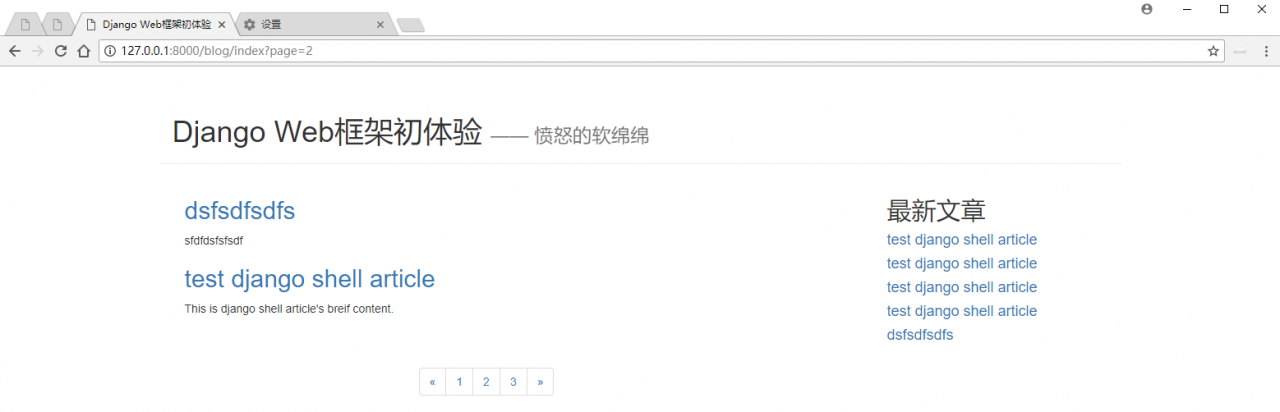
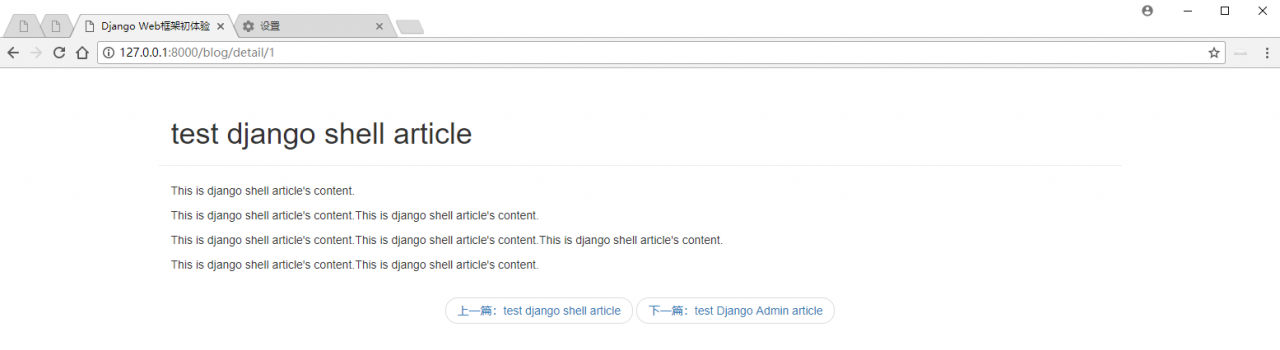
参考资料
开发及内容:https://www.imooc.com/learn/1110
Bootstrap:https://www.bootcss.com/
有缘看到的小伙伴,给人家点个赞呗~么么哒❤
作者:愤怒的软绵绵