ag-grid-vue表格的一些问题总结(一)
ag-grid-vue表格的一些问题总结
1.表头居中和表格内容居中
作者:一只成长的程序猿
找了很多资料也没有找到
![]()
![]()
在style标签中输入下面代码,就会居中。
/deep/ .ag-theme-balham [class^='ag-'],
.ag-theme-balham [class^='ag-']:focus,
.ag-theme-balham [class^='ag-']:after,
.ag-theme-balham [class^='ag-']:before {
text-align: center;
}
/deep/ .ag-header-cell-text{
text-align: center ;
width: 100%;
}
2.根据条件将单元格内容加背景字体加颜色cellStyle
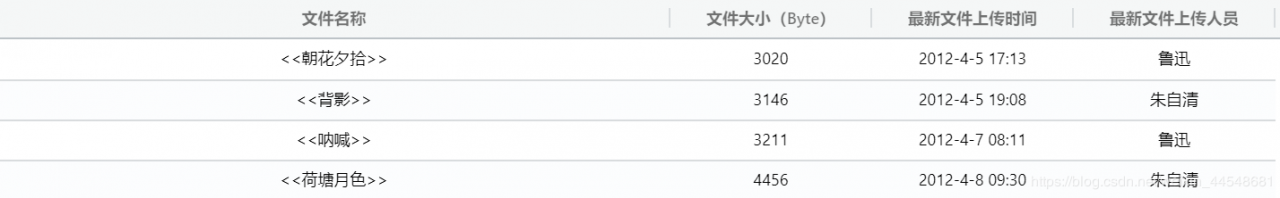
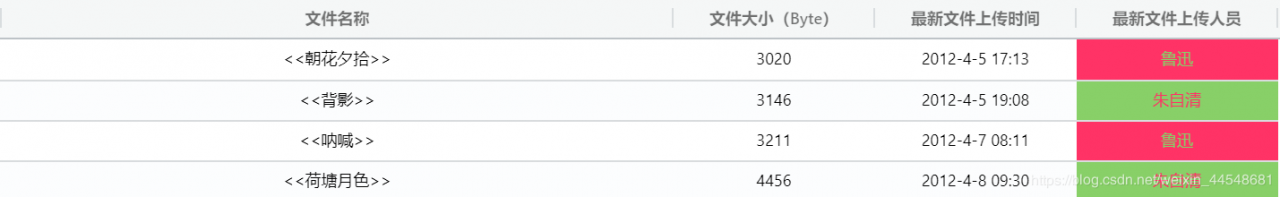
第一张图到第二张图只需要在对应的定义字段的位置添加下面的代码
{
headerName: '最新文件上传人员',
field: 'UploadPersonnel',
tooltipField: 'UploadPersonnel',
sortable: true,
cellStyle: function (params) {
return {
color: params.value === '鲁迅' ? '#88d068' : '#ff3366',
background: params.value === '朱自清' ? '#88d068' : '#ff3366'
}
}
}
3.给表格加操作栏cellRendererFramework

加操作栏需要在字段定义的时候写如下代码:
{
headerName: '操作',
cellRendererFramework: Vue.extend(ActionDown),
sortable: true
},
如果把操作栏固定在左侧或者右侧需要加:
{
headerName: ‘操作’,
cellRendererFramework: Vue.extend(ActionDown),
sortable: true,
pinned: ‘right’,
},
ActionDown是具体的操作需要引入ActionDown中的内容为:
export default {
methods: {
downLoad () {
this.params.context.componentParent.todownLoad(this.params.node.data, this.params.node.rowIndex)
},
queryHistory () {
this.params.context.componentParent.toqueryHistory(this.params.node.data, this.params.node.rowIndex)
}
},
computed: {},
watch: {
params: {
handler: function (newVal, oldVal) {
this.enable = newVal.data.enable
},
immediate: true
}
}
}
作者:一只成长的程序猿
相关文章
Lassie
2021-07-10
Claire
2021-05-21
Judy
2023-07-20
Rabia
2023-07-20
Brigitte
2023-07-20
Abbie
2023-07-20
Yvonne
2023-07-20
Rasine
2023-07-20
Tina
2023-07-20
Kande
2023-07-20
Flower
2023-07-20
Heather
2023-07-20
Tertia
2023-07-20
Fredrica
2023-07-20
Katherine
2023-07-20
Genet
2023-07-20
Orianna
2023-07-20
Ora
2023-07-20