Inception网络 运行在Cifar10 测试集87.88% Tensorflow 2.1 小白从代码实践中 理解
环境
tensorflow 2.1
最好用GPU
模型
Inception
训练数据
Cifar10 或者 Cifar 100
训练集上准确率:93%左右
验证集上准确率:88%左右
测试集上准确率:87.88%
训练时间在GPU上:一小时多
权重大小:3.98 MB
原理介绍
图像中突出部分的大小差别很大。例如,狗的图像可以是以下任意情况。每张图像中狗所占区域都是不同的。

从左到右:狗占据图像的区域依次减小(图源:https://unsplash.com/)。
由于信息位置的巨大差异,为卷积操作选择合适的卷积核大小就比较困难。信息分布更全局性的图像偏好较大的卷积核,信息分布比较局部的图像偏好较小的卷积核。
非常深的网络更容易过拟合。将梯度更新传输到整个网络是很困难的。
简单地堆叠较大的卷积层非常消耗计算资源。
深度神经网络需要耗费大量计算资源。为了降低算力成本,在 3x3 和 5x5 卷积层之前添加额外的 1x1 卷积层,来限制输入信道的数量。尽管添加额外的卷积操作似乎是反直觉的,但是 1x1 卷积比 5x5 卷积要廉价很多,而且输入信道数量减少也有利于降低算力成本。不过一定要注意,1x1 卷积是在最大池化层之后,而不是之前。
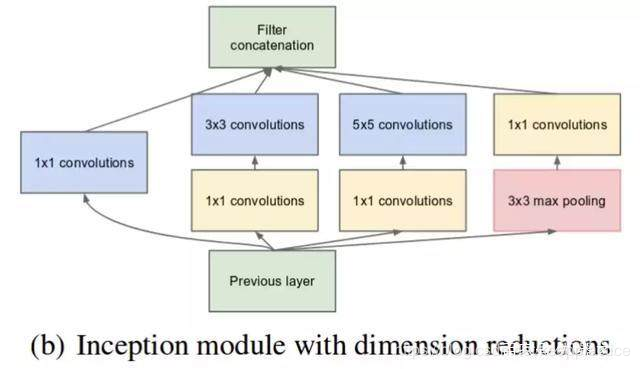
完整代码
import tensorflow as tf
import tensorflow.keras as keras
import tensorflow.keras.layers as layers
import image_augument.image_augment as image_augment
import time as time
import tensorflow.keras.preprocessing.image as image
import matplotlib.pyplot as plt
import os
from keras_applications import densenet
def conv2d_bn(x, filters, num_row, num_col, padding='same', strides=(1, 1), name=None):
if name is not None:
bn_name = name + '_bn'
conv_name = name + '_conv'
else:
bn_name = None
conv_name = None
bn_axis = 3
x = layers.Conv2D( filters, (num_row, num_col),strides=strides,padding=padding, use_bias=False, name=conv_name)(x)
x = layers.BatchNormalization(axis=bn_axis, scale=False, name=bn_name)(x)
x = layers.Activation('relu', name=name)(x)
return x
def my_densenet():
channel_axis = 3
inputs = keras.Input(shape=(32, 32, 3), name='img')
# mixed 0: 35 x 35 x 256
x = inputs
branch1x1 = conv2d_bn(x, 16, 1, 1)
branch5x5 = conv2d_bn(x, 16, 5, 5)
branch3x3dbl = conv2d_bn(x, 16, 3, 3)
branch_pool = layers.AveragePooling2D((3, 3),
strides=(1, 1),
padding='same')(x)
x = layers.concatenate([branch1x1, branch5x5, branch3x3dbl, branch_pool], axis=channel_axis, name='mixed0')
# mixed 1: 35 x 35 x 288
branch1x1 = conv2d_bn(x, 32, 1, 1)
branch5x5 = conv2d_bn(x, 24, 1, 1)
branch5x5 = conv2d_bn(branch5x5, 32, 5, 5)
branch3x3dbl = conv2d_bn(x, 32, 1, 1)
branch3x3dbl = conv2d_bn(branch3x3dbl, 54, 3, 3)
branch_pool = layers.AveragePooling2D((3, 3),
strides=(1, 1),
padding='same')(x)
branch_pool = conv2d_bn(branch_pool, 32, 1, 1)
x = layers.concatenate( [branch1x1, branch5x5, branch3x3dbl, branch_pool], axis=channel_axis, name='mixed1')
# mixed 2: 35 x 35 x 288
branch1x1 = conv2d_bn(x, 32, 1, 1)
branch5x5 = conv2d_bn(x, 24, 1, 1)
branch5x5 = conv2d_bn(branch5x5, 32, 5, 5)
branch3x3dbl = conv2d_bn(x, 32, 1, 1)
branch3x3dbl = conv2d_bn(branch3x3dbl, 64, 3, 3)
branch3x3dbl = conv2d_bn(branch3x3dbl, 64, 3, 3)
branch_pool = layers.AveragePooling2D((3, 3),
strides=(1, 1),
padding='same')(x)
branch_pool = conv2d_bn(branch_pool, 32, 1, 1)
x = layers.concatenate([branch1x1, branch5x5, branch3x3dbl, branch_pool],axis=channel_axis, name='mixed2')
x = layers.MaxPooling2D(2, strides=2, name='1_pool')(x)
# mixed 3: 17 x 17 x 768
branch3x3 = conv2d_bn(x, 292, 3, 3, strides=(2, 2), padding='valid')
branch3x3dbl = conv2d_bn(x, 32, 1, 1)
branch3x3dbl = conv2d_bn(branch3x3dbl, 64, 3, 3)
branch3x3dbl = conv2d_bn( branch3x3dbl, 64, 3, 3, strides=(2, 2), padding='valid')
branch_pool = layers.MaxPooling2D((3, 3), strides=(2, 2))(x)
x = layers.concatenate( [branch3x3, branch3x3dbl, branch_pool], axis=channel_axis, name='mixed3')
x = layers.MaxPooling2D(2, strides=2, name='2_pool')(x)
# mixed 4: 17 x 17 x 768
branch1x1 = conv2d_bn(x, 94, 1, 1)
branch7x7 = conv2d_bn(x, 64, 1, 1)
branch7x7 = conv2d_bn(branch7x7, 64, 1, 7)
branch7x7 = conv2d_bn(branch7x7, 94, 7, 1)
branch7x7dbl = conv2d_bn(x, 64, 1, 1)
branch7x7dbl = conv2d_bn(branch7x7dbl, 64, 7, 1)
branch7x7dbl = conv2d_bn(branch7x7dbl, 64, 1, 7)
branch7x7dbl = conv2d_bn(branch7x7dbl, 64, 7, 1)
branch7x7dbl = conv2d_bn(branch7x7dbl, 94, 1, 7)
branch_pool = layers.AveragePooling2D((3, 3),
strides=(1, 1),
padding='same')(x)
branch_pool = conv2d_bn(branch_pool, 94, 1, 1)
x = layers.concatenate(
[branch1x1, branch7x7, branch7x7dbl, branch_pool],
axis=channel_axis,
name='mixed4')
x = layers.GlobalAveragePooling2D(name='avg_pool')(x)
x = layers.Dense(10, activation='softmax', name='fc')(x)
model = keras.Model(inputs, x, name='my_ResNet101')
return model
def my_model():
#denseNet = keras.applications.DenseNet121(input_shape=(32,32,3), include_top=True, weights=None, classes=10)
denseNet = my_densenet()
denseNet.compile(optimizer=keras.optimizers.Adam(),
loss=keras.losses.SparseCategoricalCrossentropy(),
#metrics=['accuracy'])
metrics=[keras.metrics.SparseCategoricalAccuracy()])
denseNet.summary()
#keras.utils.plot_model(denseNet, 'my_ResNet101.png', show_shapes=True)
return denseNet
current_max_loss = 9999
weight_file='./weights7_2/model.h5'
log_file = 'logs7_2'
def train_my_model(deep_model):
(x_train, y_train), (x_test, y_test) = tf.keras.datasets.cifar10.load_data()
train_datagen = image.ImageDataGenerator(
rescale=1 / 255,
rotation_range=40, # 角度值,0-180.表示图像随机旋转的角度范围
width_shift_range=0.2, # 平移比例,下同
height_shift_range=0.2,
shear_range=0.2, # 随机错切变换角度
zoom_range=0.2, # 随即缩放比例
horizontal_flip=True, # 随机将一半图像水平翻转
fill_mode='nearest' # 填充新创建像素的方法
)
test_datagen = image.ImageDataGenerator(rescale=1 / 255)
validation_datagen = image.ImageDataGenerator(rescale=1 / 255)
train_generator = train_datagen.flow(x_train[:45000], y_train[:45000], batch_size=128)
# train_generator = train_datagen.flow(x_train, y_train, batch_size=128)
validation_generator = validation_datagen.flow(x_train[45000:], y_train[45000:], batch_size=128)
test_generator = test_datagen.flow(x_test, y_test, batch_size=128)
begin_time = time.time()
if os.path.isfile(weight_file):
print('load weight')
deep_model.load_weights(weight_file)
def save_weight(epoch, logs):
global current_max_loss
if(logs['val_loss'] is not None and logs['val_loss']< current_max_loss):
current_max_loss = logs['val_loss']
print('save_weight', epoch, current_max_loss)
deep_model.save_weights(weight_file)
batch_print_callback = keras.callbacks.LambdaCallback(
on_epoch_end=save_weight
)
callbacks = [
tf.keras.callbacks.EarlyStopping(patience=4, monitor='loss'),
batch_print_callback,
# keras.callbacks.ModelCheckpoint('./weights/model.h5', save_best_only=True),
tf.keras.callbacks.TensorBoard(log_dir=log_file)
]
print(train_generator[0][0].shape)
history = deep_model.fit_generator(train_generator, steps_per_epoch=351, epochs=200, callbacks=callbacks,
validation_data=validation_generator, validation_steps=39, initial_epoch = 0)
result = deep_model.evaluate_generator(test_generator, verbose=2)
print(result)
print('time', time.time() - begin_time)
def show_result(history):
plt.plot(history.history['loss'])
plt.plot(history.history['val_loss'])
plt.plot(history.history['sparse_categorical_accuracy'])
plt.plot(history.history['val_sparse_categorical_accuracy'])
plt.legend(['loss', 'val_loss', 'sparse_categorical_accuracy', 'val_sparse_categorical_accuracy'],
loc='upper left')
plt.show()
print(history)
show_result(history)
def test_module(deep_model):
(x_train, y_train), (x_test, y_test) = tf.keras.datasets.cifar10.load_data()
test_datagen = image.ImageDataGenerator(rescale=1 / 255)
test_generator = test_datagen.flow(x_test, y_test, batch_size=128)
begin_time = time.time()
if os.path.isfile(weight_file):
print('load weight')
deep_model.load_weights(weight_file)
result = deep_model.evaluate_generator(test_generator, verbose=2)
print(result)
print('time', time.time() - begin_time)
def predict_module(deep_model):
x_train, y_train, x_test, y_test = image_augment.get_all_train_data(False)
import numpy as np
if os.path.isfile(weight_file):
print('load weight')
deep_model.load_weights(weight_file)
print(y_test[0:20])
for i in range(20):
img = x_test[i][np.newaxis, :]/255
y_ = deep_model.predict(img)
v = np.argmax(y_)
print(v, y_test[i])
if __name__ == '__main__':
#my_densenet()
deep_model = my_model()
#train_my_model(deep_model)
test_module(deep_model)
#predict_module(deep_model)
测试集上运行结果
79/79 - 4s - loss: 0.4228 - sparse_categorical_accuracy: 0.8788
[0.4228407618931577, 0.8788]
time 3.7423994541168213
参数大小
Total params: 986,920
Trainable params: 983,428
Non-trainable params: 3,492
参考链接
https://baijiahao.baidu.com/s?id=1601882944953788623&wfr=spider&for=pc
作者:茫茫人海一粒沙