[手把手带你Godot游戏开发]FlappyBird:8 让数据说话(显示分数)(未完)
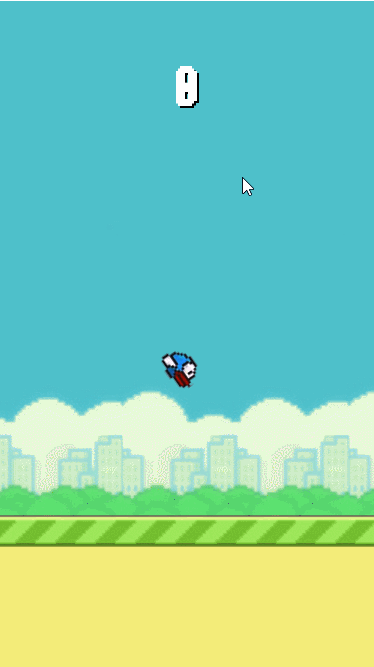
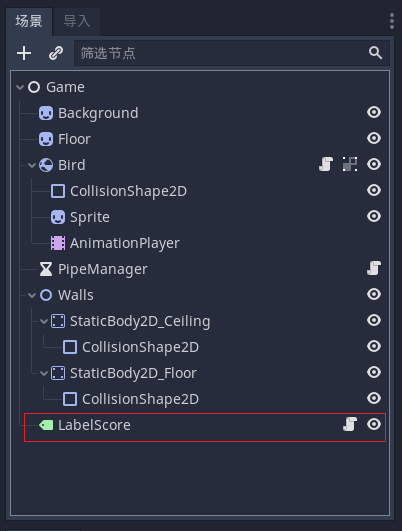
extends Label
func _ready():
add_to_group("score_changed")
func on_score_changed(score):
text = str(score)
#ScoreArea.gd
extends Area2D
func _ready():
connect("body_exited",self,"_on_body_exited")
func _on_body_exited(_body):
if _body.name == "Bird":
AudioManager.play("sfx_point")
GameData.score += 1
#加分以后通过SceenTree把新的分数更新给所有想接受这个消息的节点
get_tree().call_group("score_changed","on_score_changed",GameData.score)
作者:开发游戏的老王
相关文章
Oriole
2020-04-22
Rachel
2023-07-20
Psyche
2023-07-20
Winola
2023-07-20
Gella
2023-07-20
Grizelda
2023-07-20
Janna
2023-07-20
Ophelia
2023-07-21
Crystal
2023-07-21
Laila
2023-07-21
Aine
2023-07-21
Bliss
2023-07-21
Lillian
2023-07-21
Tertia
2023-07-21
Olive
2023-07-21
Angie
2023-07-21
Nora
2023-07-24