RT-Thread Studio片上Flash 实现Flash抽象层FAL笔记
使用ATK-NANO STM32F411的开发板, 实现Flash抽象层FAL。
先添加fal的软件包,并复制fal_cfg.h到drivers目录下:
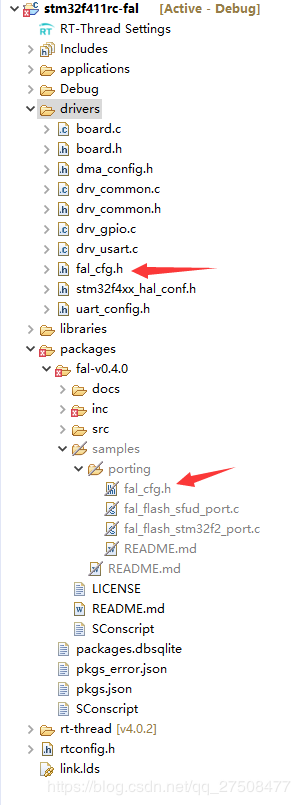
复制C:\RT-ThreadStudio\download\rt-thread-sdk\rt-thread-src\v4.0.2\bsp\stm32\libraries\HAL_Drivers\drv_flash目录下的drv_flash.h文件和对应的flash驱动文件如drv_flash_f4.c到drivers目录下,复制上一级目录的drv_log.h到drivers目录下,并注释drv_flash_f4.c文件中的#include "drv_config.h"。
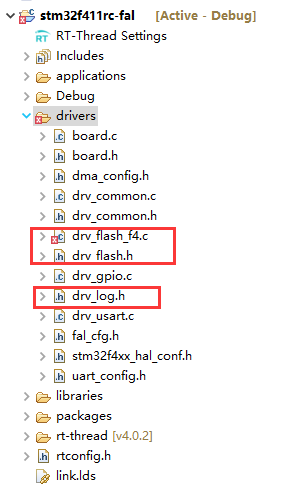
修改fal_cfg.h为以下内容:
/*
* File : fal_cfg.h
* This file is part of FAL (Flash Abstraction Layer) package
* COPYRIGHT (C) 2006 - 2018, RT-Thread Development Team
*
* This program is free software; you can redistribute it and/or modify
* it under the terms of the GNU General Public License as published by
* the Free Software Foundation; either version 2 of the License, or
* (at your option) any later version.
*
* This program is distributed in the hope that it will be useful,
* but WITHOUT ANY WARRANTY; without even the implied warranty of
* MERCHANTABILITY or FITNESS FOR A PARTICULAR PURPOSE. See the
* GNU General Public License for more details.
*
* You should have received a copy of the GNU General Public License along
* with this program; if not, write to the Free Software Foundation, Inc.,
* 51 Franklin Street, Fifth Floor, Boston, MA 02110-1301 USA.
*
* Change Logs:
* Date Author Notes
* 2018-05-17 armink the first version
* 2020-03-20 ShineRoyal change for stm32f411rc
*/
#ifndef _FAL_CFG_H_
#define _FAL_CFG_H_
#include
#include
#define FLASH_SIZE_GRANULARITY_16K (4 * 16 * 1024)
#define FLASH_SIZE_GRANULARITY_64K (1 * 64 * 1024)
#define FLASH_SIZE_GRANULARITY_128K (1 * 128 * 1024)
#define STM32_FLASH_START_ADRESS_16K STM32_FLASH_START_ADRESS
#define STM32_FLASH_START_ADRESS_64K (STM32_FLASH_START_ADRESS_16K + FLASH_SIZE_GRANULARITY_16K)
#define STM32_FLASH_START_ADRESS_128K (STM32_FLASH_START_ADRESS_64K + FLASH_SIZE_GRANULARITY_64K)
/* ===================== Flash device Configuration ========================= */
extern const struct fal_flash_dev stm32_onchip_flash_16k;
extern const struct fal_flash_dev stm32_onchip_flash_64k;
extern const struct fal_flash_dev stm32_onchip_flash_128k;
/* flash device table */
#define FAL_FLASH_DEV_TABLE \
{ \
&stm32_onchip_flash_16k, \
&stm32_onchip_flash_64k, \
&stm32_onchip_flash_128k, \
}
/* ====================== Partition Configuration ========================== */
#ifdef FAL_PART_HAS_TABLE_CFG
/* partition table */
/* partition table */
#define FAL_PART_TABLE \
{ \
{FAL_PART_MAGIC_WROD, "bootloader", "onchip_flash_16k", 0 , FLASH_SIZE_GRANULARITY_16K , 0}, \
{FAL_PART_MAGIC_WROD, "param", "onchip_flash_64k", 0 , FLASH_SIZE_GRANULARITY_64K , 0}, \
{FAL_PART_MAGIC_WROD, "app", "onchip_flash_128k", 0 , FLASH_SIZE_GRANULARITY_128K, 0}, \
}
#endif /* FAL_PART_HAS_TABLE_CFG */
#endif /* _FAL_CFG_H_ */
因为前128K的大小不同,所以这里的建议是他们根据最小擦除粒度分为3个区域。
main.c中添加头文件引入和函数调用:
#include
int main(void)
{
int count = 1;
fal_init();
LOG_D("Hello RT-Thread!");
while (count++)
{
rt_thread_mdelay(1000);
}
return RT_EOK;
}
下载验证:
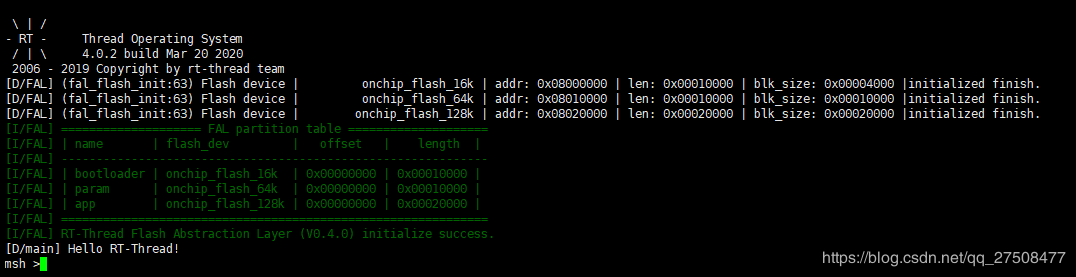
如果需要对flash进行读写功能测试,可以添加测试函数:
#define BUF_SIZE 1024
static int fal_test(const char *partiton_name)
{
int ret;
int i, j, len;
uint8_t buf[BUF_SIZE];
const struct fal_flash_dev *flash_dev = RT_NULL;
const struct fal_partition *partition = RT_NULL;
if (!partiton_name)
{
rt_kprintf("Input param partition name is null!\n");
return -1;
}
partition = fal_partition_find(partiton_name);
if (partition == RT_NULL)
{
rt_kprintf("Find partition (%s) failed!\n", partiton_name);
ret = -1;
return ret;
}
flash_dev = fal_flash_device_find(partition->flash_name);
if (flash_dev == RT_NULL)
{
rt_kprintf("Find flash device (%s) failed!\n", partition->flash_name);
ret = -1;
return ret;
}
rt_kprintf("Flash device : %s "
"Flash size : %dK \n"
"Partition : %s "
"Partition size: %dK\n",
partition->flash_name,
flash_dev->len/1024,
partition->name,
partition->len/1024);
/* erase all partition */
ret = fal_partition_erase_all(partition);
if (ret name);
ret = -1;
return ret;
}
rt_kprintf("Erase (%s) partition finish!\n", partiton_name);
/* read the specified partition and check data */
for (i = 0; i len;)
{
rt_memset(buf, 0x00, BUF_SIZE);
len = (partition->len - i) > BUF_SIZE ? BUF_SIZE : (partition->len - i);
ret = fal_partition_read(partition, i, buf, len);
if (ret name);
ret = -1;
return ret;
}
for(j = 0; j < len; j++)
{
if (buf[j] != 0xFF)
{
rt_kprintf("The erase operation did not really succeed!\n");
ret = -1;
return ret;
}
}
i += len;
}
/* write 0x00 to the specified partition */
for (i = 0; i len;)
{
rt_memset(buf, 0x00, BUF_SIZE);
len = (partition->len - i) > BUF_SIZE ? BUF_SIZE : (partition->len - i);
ret = fal_partition_write(partition, i, buf, len);
if (ret name);
ret = -1;
return ret;
}
i += len;
}
rt_kprintf("Write (%s) partition finish! Write size %d(%dK).\n", partiton_name, i, i/1024);
/* read the specified partition and check data */
for (i = 0; i len;)
{
rt_memset(buf, 0xFF, BUF_SIZE);
len = (partition->len - i) > BUF_SIZE ? BUF_SIZE : (partition->len - i);
ret = fal_partition_read(partition, i, buf, len);
if (ret name);
ret = -1;
return ret;
}
for(j = 0; j < len; j++)
{
if (buf[j] != 0x00)
{
rt_kprintf("The write operation did not really succeed!\n");
ret = -1;
return ret;
}
}
i += len;
}
ret = 0;
return ret;
}
并在main函数调用:
int main(void)
{
int count = 1;
fal_init();
LOG_D("Hello RT-Thread!");
if (fal_test("app") == 0)
{
rt_kprintf("Fal partition (%s) test success!\n", "param");
}
else
{
rt_kprintf("Fal partition (%s) test failed!\n", "param");
}
while (count++)
{
rt_thread_mdelay(1000);
}
return RT_EOK;
}
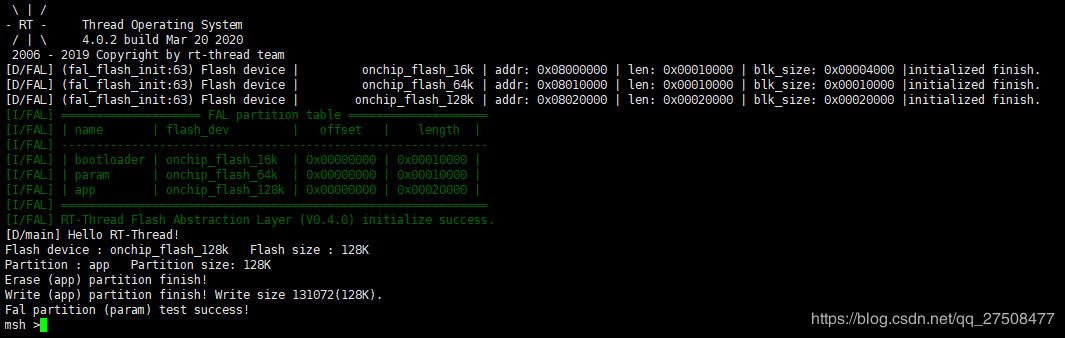
这里注意,前两个分区大小都为64k,编译后的固件有68k,横跨是前两个分区。
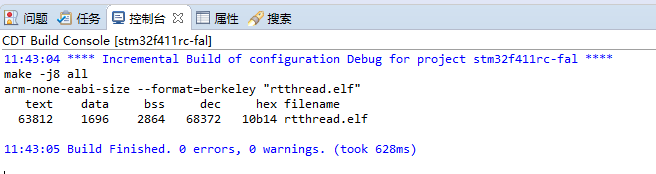
在进行读写测试的时候,这里是对第三个分区进行的测试,如果对第一个分区进行测试,擦除了部分固件,程序的运行可能会出现预想不到的结果。
实现片上Flash的fal工程下载
————————————————————————————————————————————
下面开启外部flash的fal功能。
使能sfud,将W25Q16注册为块设备。
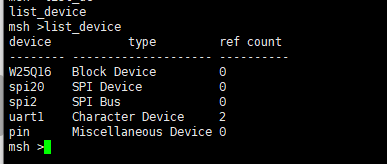
因为packages\fal-v0.4.0\samples\portingfal_flash_sfud_port.c中,有sfud_dev = rt_sfud_flash_find_by_dev_name(FAL_USING_NOR_FLASH_DEV_NAME);,这里可以通过图形化配置界面设置FAL_USING_NOR_FLASH_DEV_NAME。
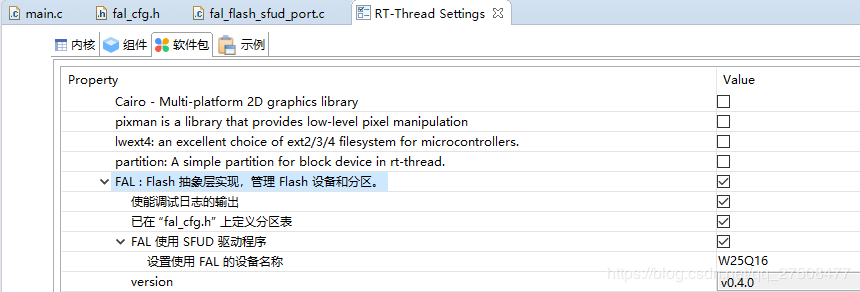
向fal设备表里添加该设备:
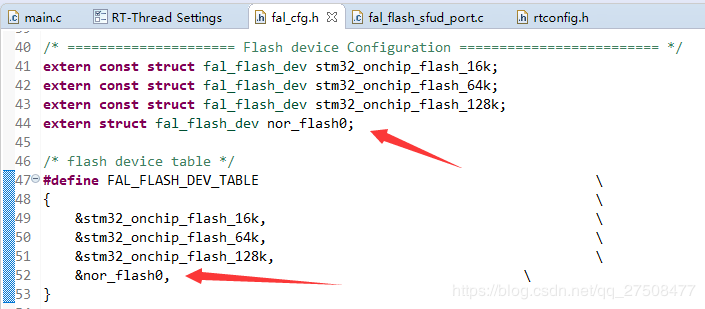
添加分区表:
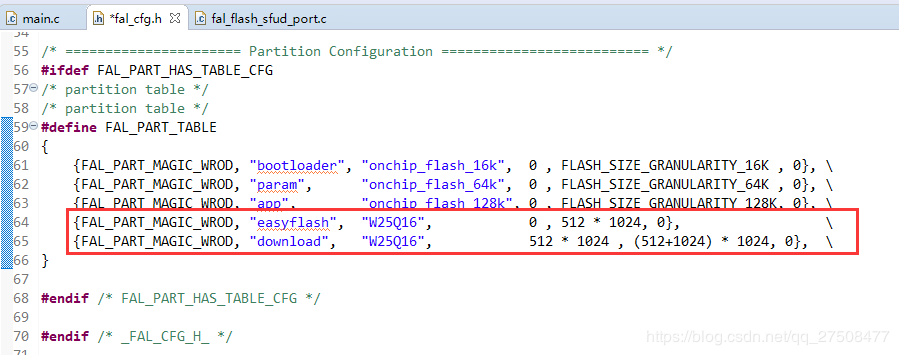
下载运行,分区完成。
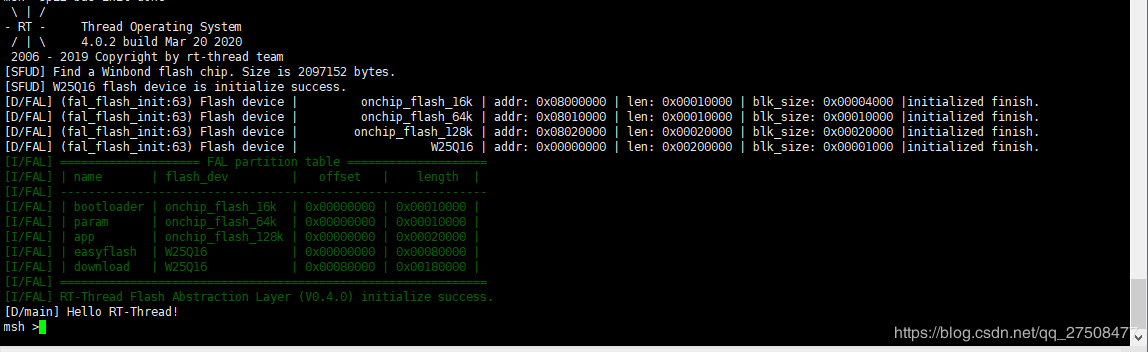
实现片上flash和外部spi flash的fal工程下载
下面在外部spi flash 上使用文件系统。
开启fatfs和dfs,设置fatfs最大要处理扇区大小为4096,再稍微修改一下分区表:
#define FAL_PART_TABLE \
{ \
{FAL_PART_MAGIC_WROD, "bootloader", "onchip_flash_16k", 0 , FLASH_SIZE_GRANULARITY_16K , 0}, \
{FAL_PART_MAGIC_WROD, "param", "onchip_flash_64k", 0 , FLASH_SIZE_GRANULARITY_64K , 0}, \
{FAL_PART_MAGIC_WROD, "app", "onchip_flash_128k", 0 , FLASH_SIZE_GRANULARITY_128K, 0}, \
{FAL_PART_MAGIC_WROD, "easyflash", "W25Q16", 0 , 512 * 1024, 0}, \
{FAL_PART_MAGIC_WROD, "download", "W25Q16", 512 * 1024 , 512 * 1024, 0}, \
{FAL_PART_MAGIC_WROD, "filesystem", "W25Q16", 1024 * 1024 , 1024 * 1024, 0}, \
}
修改主函数:
#define FS_PARTITION_NAME "filesystem"
int main(void)
{
LOG_D("Hello RT-Thread!");
fal_init();
/* 在 spi flash 中名为 "filesystem" 的分区上创建一个块设备 */
struct rt_device *flash_dev = fal_blk_device_create(FS_PARTITION_NAME);
if (flash_dev == NULL)
{
LOG_E("Can't create a block device on '%s' partition.", FS_PARTITION_NAME);
}
else
{
LOG_D("Create a block device on the %s partition of flash successful.", FS_PARTITION_NAME);
}
/* 挂载 spi flash 中名为 "filesystem" 的分区上的文件系统 */
if (dfs_mount(flash_dev->parent.name, "/", "elm", 0, 0) == 0)
{
LOG_I("Filesystem initialized!");
}
else
{
LOG_E("Failed to initialize filesystem!");
LOG_D("You should create a filesystem on the block device first!");
}
return 0;
}
下载运行:
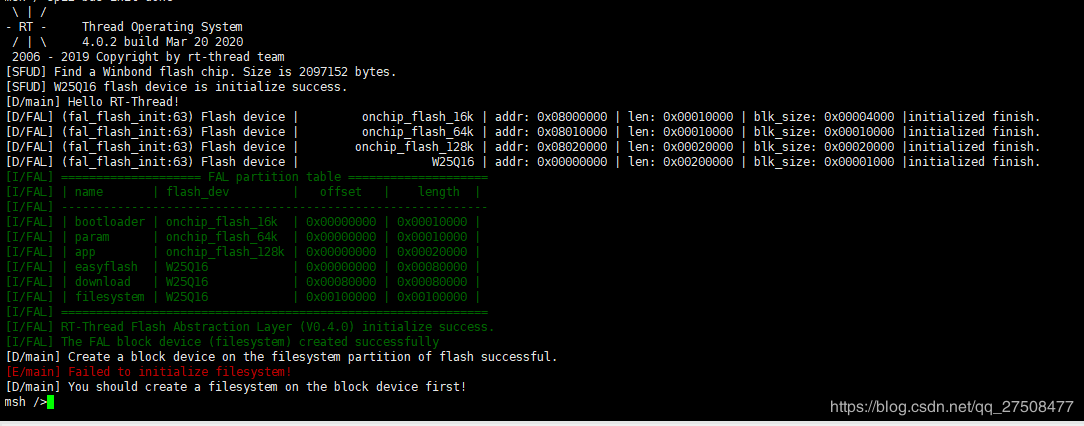
如果出现错误提示:
[E/main] Failed to initialize filesystem!
执行一次mkfs -t elm filesystem,初始化完成。
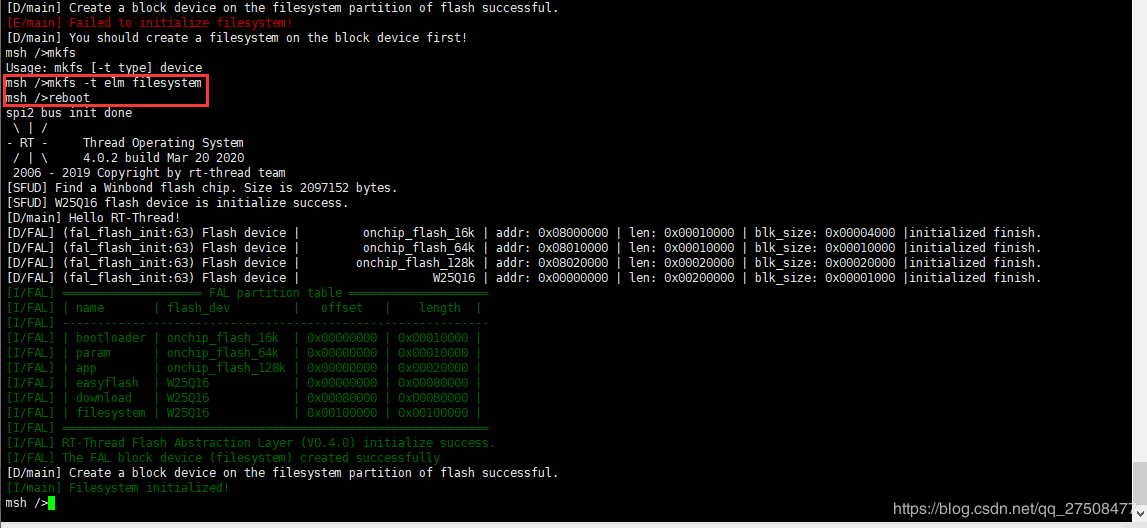
文件系统大小为1M。
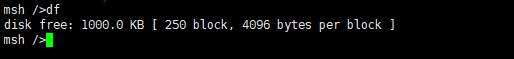
作者:小盼你最萌哒