RT-Thread Studio 使用笔记(八)| 使用MQTT对接EMQ-X服务器(使用 pahomqtt 包)
1. 添加pahomqtt软件包
作者:Mculover666
Paho MQTT 是 Eclipse 实现的基于 MQTT 协议的客户端,本软件包是在 Eclipse paho-mqtt 源码包的基础上设计的一套 MQTT 客户端程序。

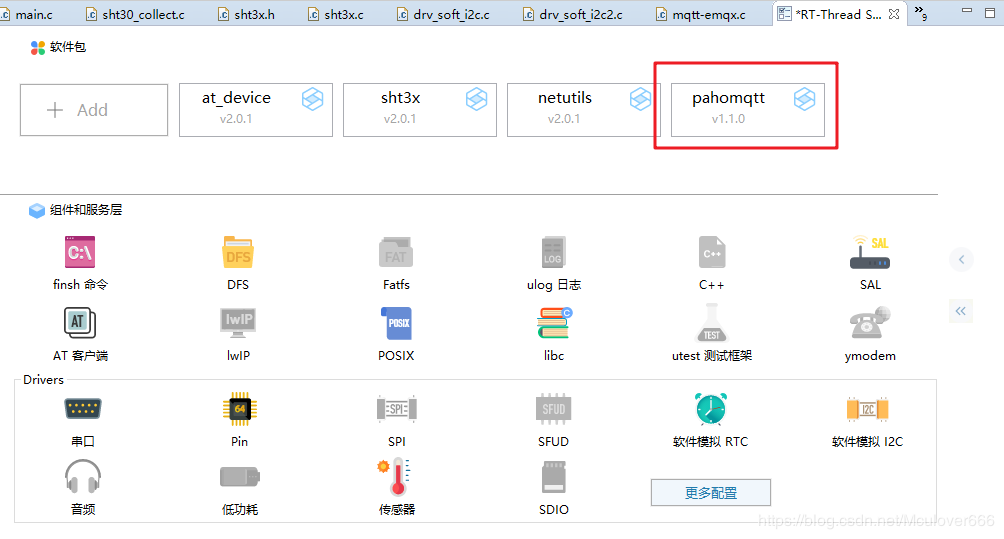
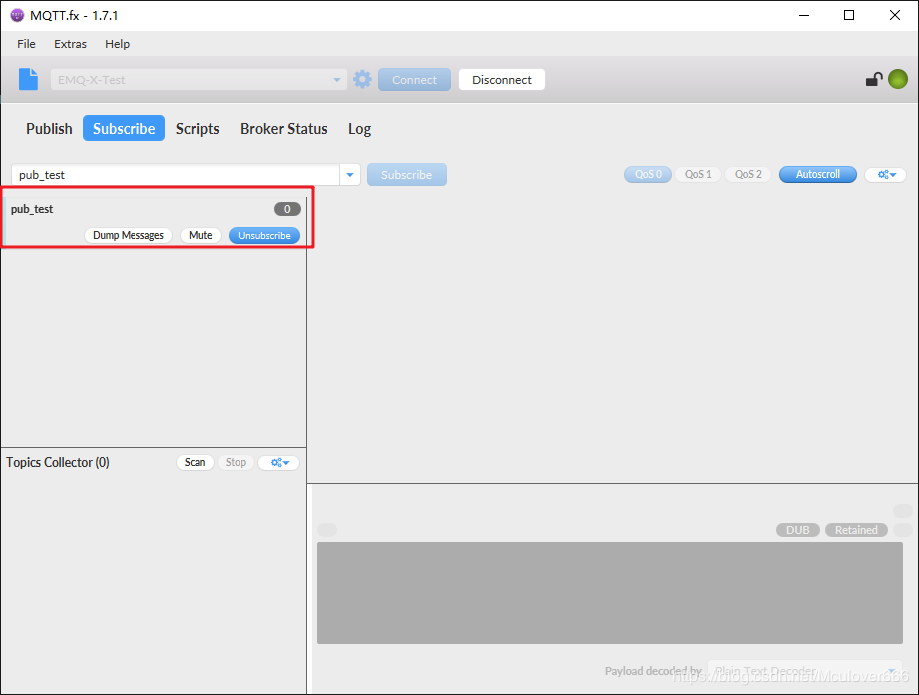
/*
* Copyright (c) 2006-2020, RT-Thread Development Team
*
* SPDX-License-Identifier: Apache-2.0
*
* Change Logs:
* Date Author Notes
* 2020-03-05 Mculover666 the first version
*/
#include
#include
#include
#include
#define DBG_ENABLE
#define DBG_SECTION_NAME "mqtt.sample"
#define DBG_LEVEL DBG_LOG
#define DBG_COLOR
#include
#include "paho_mqtt.h"
/* 设置代理信息 */
#define MQTT_URI "tcp://www.mculover666.cn:1883"
#define MQTT_USERNAME "mculover666"
#define MQTT_PASSWORD "12345678"
#define MQTT_SUBTOPIC "sub_test"
#define MQTT_PUBTOPIC "pub_test"
#define MQTT_WILLMSG "Goodbye!"
static MQTTClient client;
static int is_started = 0;
static void mqtt_sub_callback(MQTTClient *c, MessageData *msg_data)
{
*((char *)msg_data->message->payload + msg_data->message->payloadlen) = '\0';
LOG_D("mqtt sub callback: %.*s %.*s",
msg_data->topicName->lenstring.len,
msg_data->topicName->lenstring.data,
msg_data->message->payloadlen,
(char *)msg_data->message->payload);
}
void mqtt_emqx_entry(void *parameter)
{
MQTTPacket_connectData condata = MQTTPacket_connectData_initializer;
static char cid[20] = { 0 };
/* config MQTT context param*/
client.isconnected = 0;
client.uri = MQTT_URI;
/* generate the random client ID */
rt_snprintf(cid, sizeof(cid), "rtthread%d", rt_tick_get());
/* config connect param */
memcpy(&client.condata, &condata, sizeof(condata));
client.condata.clientID.cstring = cid;
client.condata.keepAliveInterval = 30;
client.condata.cleansession = 1;
client.condata.username.cstring = MQTT_USERNAME;
client.condata.password.cstring = MQTT_PASSWORD;
/* config MQTT will param. */
client.condata.willFlag = 1;
client.condata.will.qos = 1;
client.condata.will.retained = 0;
client.condata.will.topicName.cstring = MQTT_PUBTOPIC;
client.condata.will.message.cstring = MQTT_WILLMSG;
/* malloc buffer. */
client.buf_size = client.readbuf_size = 1024;
client.buf = rt_calloc(1, client.buf_size);
client.readbuf = rt_calloc(1, client.readbuf_size);
if (!(client.buf && client.readbuf))
{
LOG_E("no memory for MQTT client buffer!");
return;
}
/* set subscribe table and event callback */
client.messageHandlers[0].topicFilter = rt_strdup(MQTT_SUBTOPIC);
client.messageHandlers[0].callback = mqtt_sub_callback;
client.messageHandlers[0].qos = QOS1;
paho_mqtt_start(&client);
is_started = 1;
while(1)
{
if (is_started == 0)
{
LOG_E("mqtt client is not connected.");
return;
}
else
{
paho_mqtt_publish(&client, QOS1, MQTT_PUBTOPIC, "hello emqx!");
}
rt_thread_mdelay(2000);
}
}
/* 创建线程 */
int mqtt_emqx(void)
{
rt_thread_t tid; //线程句柄
tid = rt_thread_create("mqtt_emqx",
mqtt_emqx_entry,
RT_NULL,
512,
9,
10);
if(tid != RT_NULL)
{
//线程创建成功,启动线程
rt_thread_startup(tid);
}
return 0;
}
MSH_CMD_EXPORT(mqtt_emqx, mqtt emqx test);
3.2. 测试发布
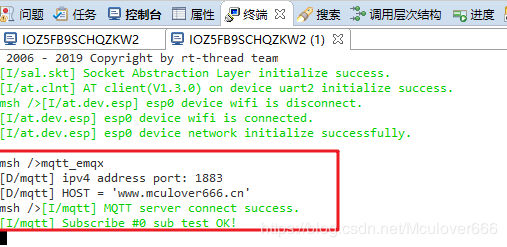
查看硬件端发布的消息:
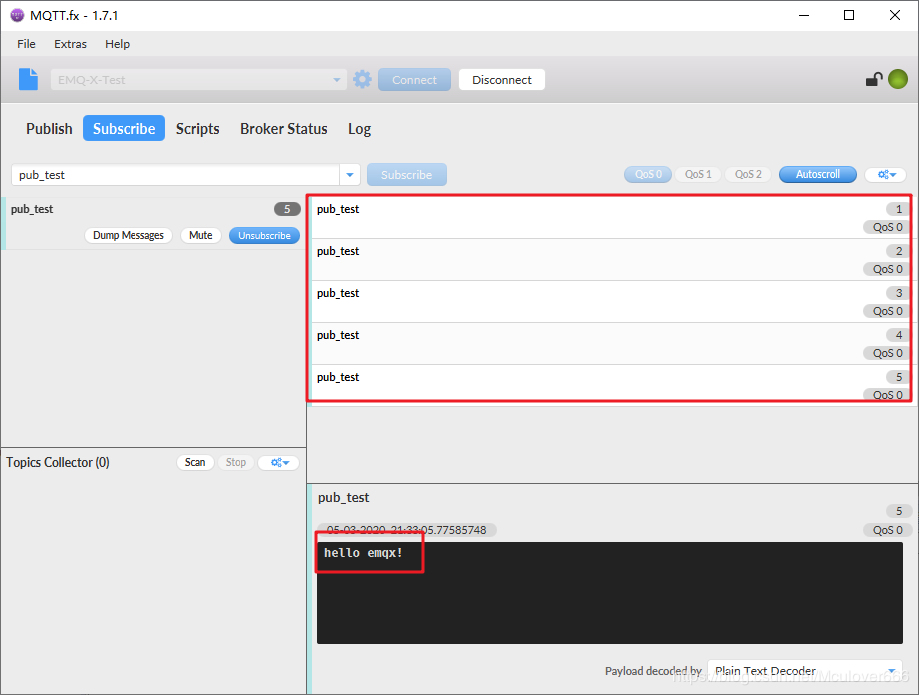
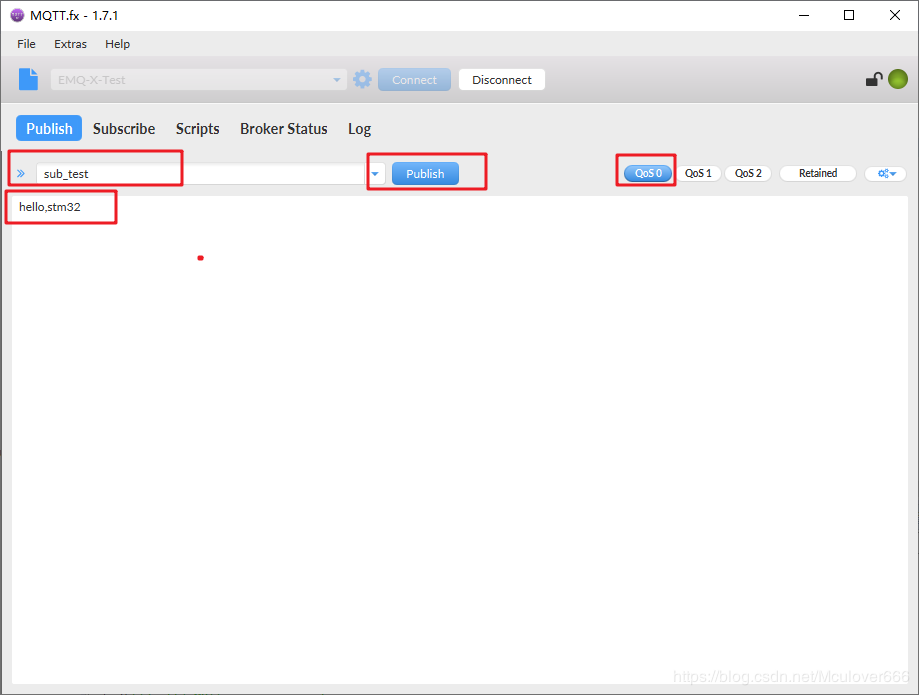
查看是否收到:
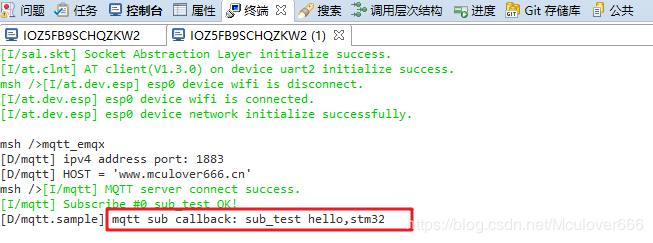 接收更多精彩文章及资源推送,欢迎订阅我的微信公众号:『mculover666』。
接收更多精彩文章及资源推送,欢迎订阅我的微信公众号:『mculover666』。
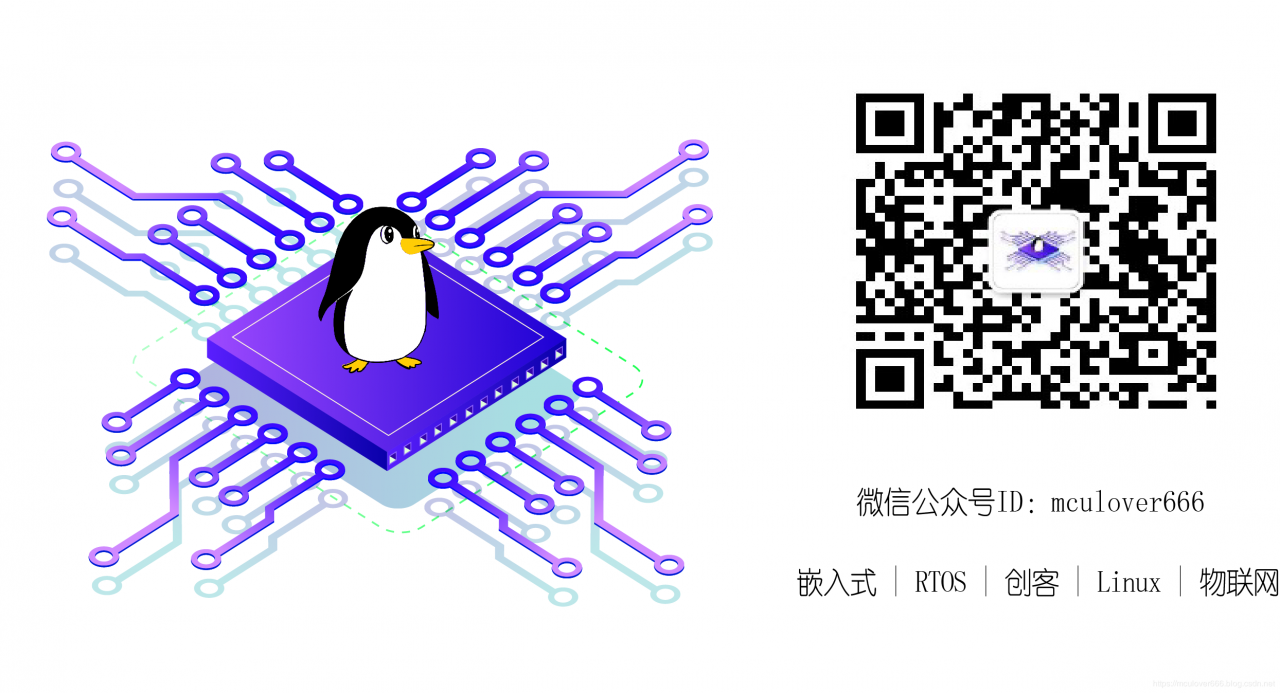
作者:Mculover666