Python类和方法注释规范说明
目录
Python类和方法注释规范
注释风格
小技巧
代码规范(含代码注释)
代码缩进和冒号
空行分隔代码段
包、模块的命名规范
类和对象的命名规范
函数的命名规范
代码注释
Python类和方法注释规范
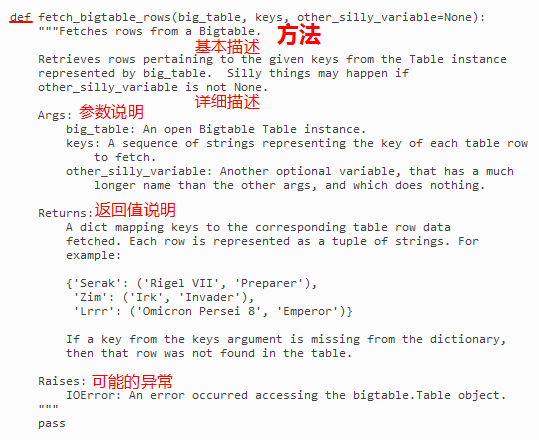
reStructuredText(PyCharm默认)
def func(path, field_storage, temporary):
'''基本描述
详细描述
:param path: The path of the file to wrap
:type path: str
:param field_storage: The :class:`FileStorage` instance to wrap
:type field_storage: FileStorage
:param temporary: Whether or not to delete the file when the File instance is destructed
:type temporary: bool
:returns: A buffered writable file descriptor
:rtype: BufferedFileStorage
'''
pass
NumPy
def func(path, field_storage, temporary):
'''基本描述
详细描述
Parameters
----------
path : str
The path of the file to wrap
field_storage : FileStorage
The :class:`FileStorage` instance to wrap
temporary : bool
Whether or not to delete the file when the File instance is destructed
Returns
-------
BufferedFileStorage
A buffered writable file descriptor
'''
pass
Google(官方推荐)
def func(path, field_storage, temporary):
'''基本描述
详细描述
Args:
path (str): The path of the file to wrap
field_storage (FileStorage): The :class:`FileStorage` instance to wrap
temporary (bool): Whether or not to delete the file when the File instance is destructed
Returns:
BufferedFileStorage: A buffered writable file descriptor
'''
pass
| reStructuredText | 用冒号分隔 | PyCharm默认 |
| NumPy | 用下划线分隔 | 倾向垂直,长而深的文档 |
| 用缩进分隔 | 倾向水平,短而简单的文档 |
Sphinx对NumPy和Google风格的对比,英文不好可以参考中文版
小技巧在PyCharm中Ctrl+Q可快速查看注释
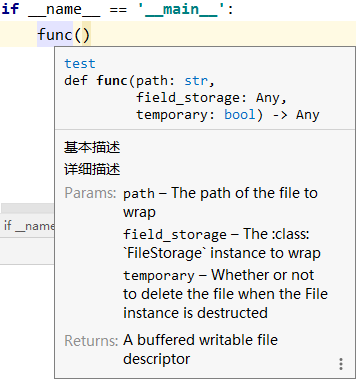
注意条件语句必须严格控制缩进,保证父句和子句的关系
num = 10
if num>5:
print('yes')
else:
print('no')
空行分隔代码段
例如if语句判断、while循环、for循环、def函数、class类等代码段前后最好留一行(人工分好段落)
# if语句
if num>5:
print('yes')
else:
print('no')
# for循环
for i in (1,2,4):
print(i)
# while循环
while i>3:
print('yes')
i+=1
else:
print('end')
# 函数定义
def show():
print(132)
# 类定义
class Person:
def show(self):
print(123)
包、模块的命名规范
1. 包——要求统一用小写(相当于文件夹)
2.模块——要求统一用小写(相当于文件夹里的文件)
类和对象的命名规范1. 类——严格的驼峰式写法eg.IndexUserPerson
2. 对象——要求统一用小写
函数的命名规范驼峰式写法 eg.indexUserPerson(不强行)
代码注释1.单行注释——#
2.多行注释——(快捷键为Ctrl+/)
'''
三对单引号,python多行注释符'''
以上为个人经验,希望能给大家一个参考,也希望大家多多支持软件开发网。