Python 实现PS滤镜中的径向模糊特效
实现效果
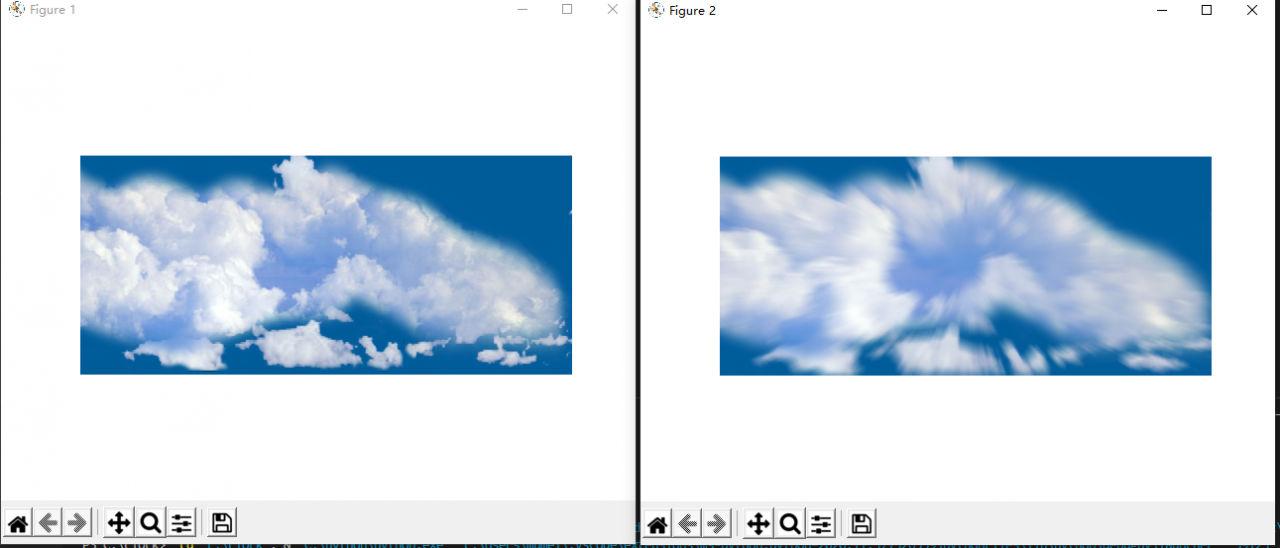
实现代码
from skimage import img_as_float
import matplotlib.pyplot as plt
from skimage import io
import numpy as np
import numpy.matlib
file_name='D:/2020121173119242.png' # 图片路径
img=io.imread(file_name)
img = img_as_float(img)
img_out = img.copy()
row, col, channel = img.shape
xx = np.arange (col)
yy = np.arange (row)
x_mask = numpy.matlib.repmat (xx, row, 1)
y_mask = numpy.matlib.repmat (yy, col, 1)
y_mask = np.transpose(y_mask)
center_y = (row -1) / 2.0
center_x = (col -1) / 2.0
R = np.sqrt((x_mask - center_x) **2 + (y_mask - center_y) ** 2)
angle = np.arctan2(y_mask - center_y , x_mask - center_x)
Num = 20
arr = np.arange(Num)
for i in range (row):
for j in range (col):
R_arr = R[i, j] - arr
R_arr[R_arr < 0] = 0
new_x = R_arr * np.cos(angle[i,j]) + center_x
new_y = R_arr * np.sin(angle[i,j]) + center_y
int_x = new_x.astype(int)
int_y = new_y.astype(int)
int_x[int_x > col-1] = col - 1
int_x[int_x < 0] = 0
int_y[int_y < 0] = 0
int_y[int_y > row -1] = row -1
img_out[i,j,0] = img[int_y, int_x, 0].sum()/Num
img_out[i,j,1] = img[int_y, int_x, 1].sum()/Num
img_out[i,j,2] = img[int_y, int_x, 2].sum()/Num
plt.figure(1)
plt.imshow(img)
plt.axis('off')
plt.figure(2)
plt.imshow(img_out)
plt.axis('off')
plt.show()
以上就是Python 实现 PS 滤镜中的径向模糊特效的详细内容,更多关于python 图片模糊滤镜的资料请关注软件开发网其它相关文章!
您可能感兴趣的文章:Python 实现PS滤镜的旋涡特效Python实现PS滤镜特效Marble Filter玻璃条纹扭曲效果示例Python实现PS滤镜Fish lens图像扭曲效果示例Python实现PS滤镜特效之扇形变换效果示例Python实现PS滤镜功能之波浪特效示例Python实现PS滤镜碎片特效功能示例Python实现PS滤镜的万花筒效果示例Python实现PS滤镜的旋转模糊功能示例Python实现PS滤镜中马赛克效果示例Python实现PS滤镜中的USM锐化效果