Android 安卓PopupWindow工具类
文章目录引入效果图示例使用方法相关解释工具类封装最后奉上汪姑娘的Blog
引入
作者:程忆难
Android在需要类似于这样的弹窗会用到PopupWindow,所以,我为此封装了PopupWindow工具类,请往下看!!!

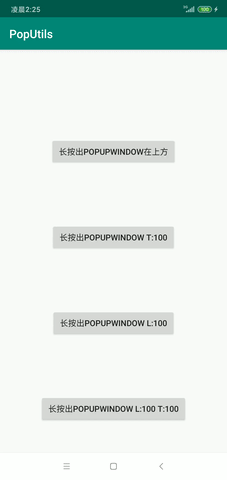
分别有不同的效果:
在按钮上方显示
View inflate1 = LayoutInflater.from(MainActivity.this).inflate(R.layout.pop_item, null, false);
PopUtils popUtils1 = new PopUtils(v, inflate1);
popUtils1.showPop();
在按钮向上偏移100显示,向下改为负数即可
View inflate2 = LayoutInflater.from(MainActivity.this).inflate(R.layout.pop_item, null, false);
PopUtils popUtils2 = new PopUtils(v, inflate2);
popUtils2.showPopY(100);
在按钮向左偏移100显示,向右改为负数即可
View inflate3 = LayoutInflater.from(MainActivity.this).inflate(R.layout.pop_item, null, false);
PopUtils popUtils3 = new PopUtils(v, inflate3);
popUtils3.showPopX(100);
在按钮向上偏移100显示,向左偏移100显示,相反则改为负数即可
View inflate4 = LayoutInflater.from(MainActivity.this).inflate(R.layout.pop_item, null, false);
PopUtils popUtils4 = new PopUtils(v, inflate4);
popUtils4.showPopXY(100, 100);
相关解释
//获取View,R.layout.xxx 是PopupWindow要展示的内容
View inflate = LayoutInflater.from(上下文Context).inflate(R.layout.xxx, null, false);
//在这里写PopupWindow中的控件相关事件
...
//实例化
//v:点击/长按事件传回来的View
//inflate:PopupWindow要展示的View
PopUtils popUtils = new PopUtils(v, inflate);
//显示PopupWindow
popUtils.showPop();
工具类封装
综合几点考虑而封装
定义PopupWindow窗口位置 根据View事件位置弹出/**
* @author ThirdGoddess
* @email ofmyhub@gmail.com
* @Github https://github.com/ThirdGoddess
* @date :2020-03-17 01:42
*/
public class PopUtils {
private View v;
private PopupWindow popupWindow;
private int[] location;
private int popupWidth;
private int popupHeight;
/**
* @param v 事件View
* @param inflate 弹框item
*/
PopUtils(View v, View inflate) {
this.v = v;
popupWindow = new PopupWindow(inflate, ViewGroup.LayoutParams.WRAP_CONTENT, ViewGroup.LayoutParams.WRAP_CONTENT, true);
popupWindow.setBackgroundDrawable(new BitmapDrawable());
inflate.measure(View.MeasureSpec.UNSPECIFIED, View.MeasureSpec.UNSPECIFIED);
popupWidth = inflate.getMeasuredWidth();
popupHeight = inflate.getMeasuredHeight();
location = new int[2];
v.getLocationOnScreen(location);
}
/**
* PopupWindow出现在事件View上方
*/
public void showPop() {
popupWindow.showAtLocation(v, Gravity.NO_GRAVITY, (location[0] + v.getWidth() / 2) - popupWidth / 2, location[1] - popupHeight);
}
/**
* 偏移y轴
*
* @param offsetY Y轴偏移(正数上移,负数下移)
*/
public void showPopY(int offsetY) {
popupWindow.showAtLocation(v, Gravity.NO_GRAVITY, (location[0] + v.getWidth() / 2) - popupWidth / 2, location[1] - popupHeight - offsetY);
}
/**
* 偏移x轴
*
* @param offsetX X轴偏移(正数左移,负数右移)
*/
public void showPopX(int offsetX) {
popupWindow.showAtLocation(v, Gravity.NO_GRAVITY, (location[0] + v.getWidth() / 2) - popupWidth / 2 - offsetX, location[1] - popupHeight);
}
/**
* 偏移x轴和y轴
*
* @param offsetX X轴偏移(正数左移,负数右移)
* @param offsetY Y轴偏移(正数上移,负数下移)
*/
public void showPopXY(int offsetX, int offsetY) {
popupWindow.showAtLocation(v, Gravity.NO_GRAVITY, (location[0] + v.getWidth() / 2) - popupWidth / 2 - offsetX, location[1] - popupHeight - offsetY);
}
/**
* 关闭PopupWindow
*/
public void dismissPop() {
if (null != popupWindow) {
popupWindow.dismiss();
}
}
}
最后奉上汪姑娘的Blog
https://blog.csdn.net/qq_35456045
https://blog.csdn.net/qq_35456045
https://blog.csdn.net/qq_35456045
作者:程忆难
相关文章
Vala
2020-03-25
Isoke
2020-12-11
Camille
2023-07-21
Ianthe
2023-07-21
Kohana
2023-07-21
Bambi
2023-07-21
Hanna
2023-07-21
Laila
2023-07-21
Hasana
2023-07-21
Jacinda
2023-07-21
Tanya
2023-07-21
Ipo
2023-07-21
Ophelia
2023-07-21
Mora
2023-07-21
Bella
2023-07-21
Jacuqeline
2023-07-21
Bonnie
2023-07-21
Hana
2023-07-21