python -m pip install --upgrade pip 解决升级不成功问题
使用pip 提示更新:
You are using pip version 18.1, however version 20.0.2 is available. You should consider upgrading via the 'python -m pip install --upgrade pip' command.
输入 python -m pip install --upgrade pip出现问题
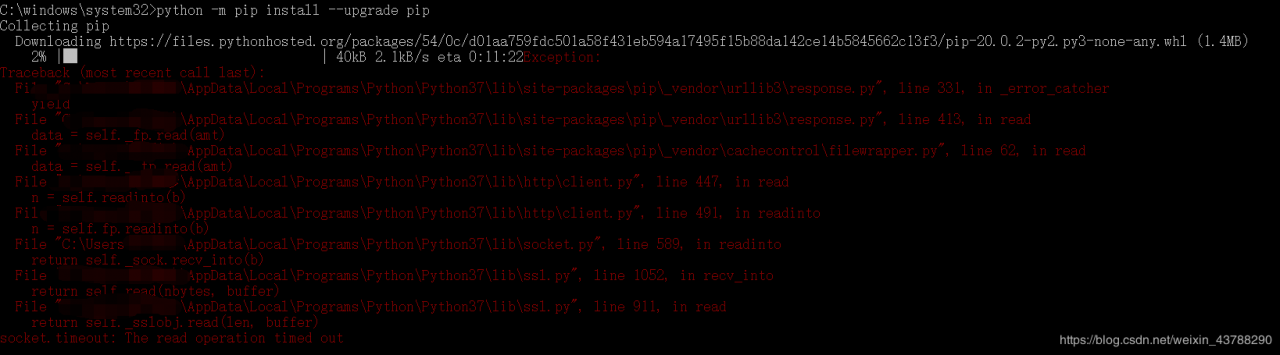
这是因为服务器连接超时,使用下方代码即可解决(因为pip源在国外,所以连起来比较慢,可以改用国内的源)
python -m pip install --upgrade pip -i https://pypi.douban.com/simple
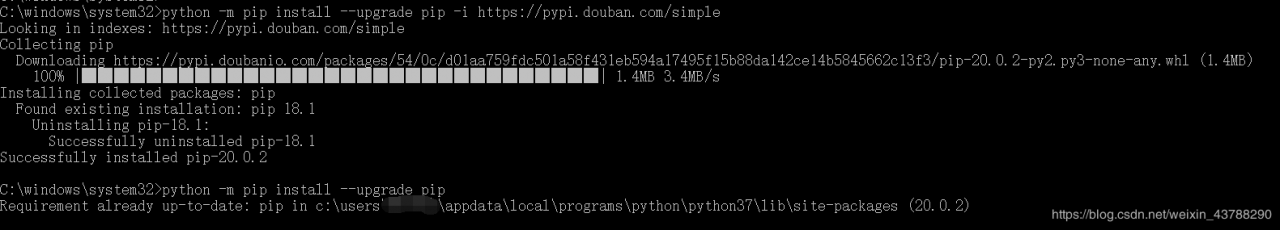
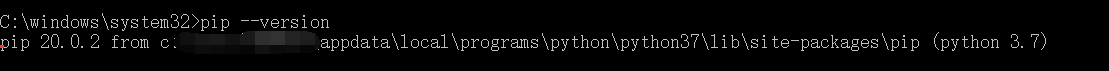 问题解决
问题解决
安装其他包也可使用此方法加快下载速度
比如 安装pip install scipy
pip install scipy -i https://pypi.douban.com/simple
安装
C:\WINDOWS\system32>pip install scipy -i https://pypi.douban.com/simple
Looking in indexes: https://pypi.douban.com/simple
Collecting scipy
Downloading https://pypi.doubanio.com/packages/61/51/046cbc61c7607e5ecead6ff1a9453fba5e7e47a5ea8d608cc7036586a5ef/scipy-1.4.1-cp37-cp37m-win_amd64.whl (30.9 MB)
|████████████████████████████████| 30.9 MB 6.8 MB/s
Collecting numpy>=1.13.3
Downloading https://pypi.doubanio.com/packages/a9/38/f6d6d8635d496d6b4ed5d8ca4b9f193d0edc59999c3a63779cbc38aa650f/numpy-1.18.1-cp37-cp37m-win_amd64.whl (12.8 MB)
|████████████████████████████████| 12.8 MB 6.4 MB/s
Installing collected packages: numpy, scipy
Successfully installed numpy-1.18.1 scipy-1.4.1
C:\WINDOWS\system32>
作者:Cement20