一款不错的LaTex作业模块
1. 直接上图
作者:sanlinc
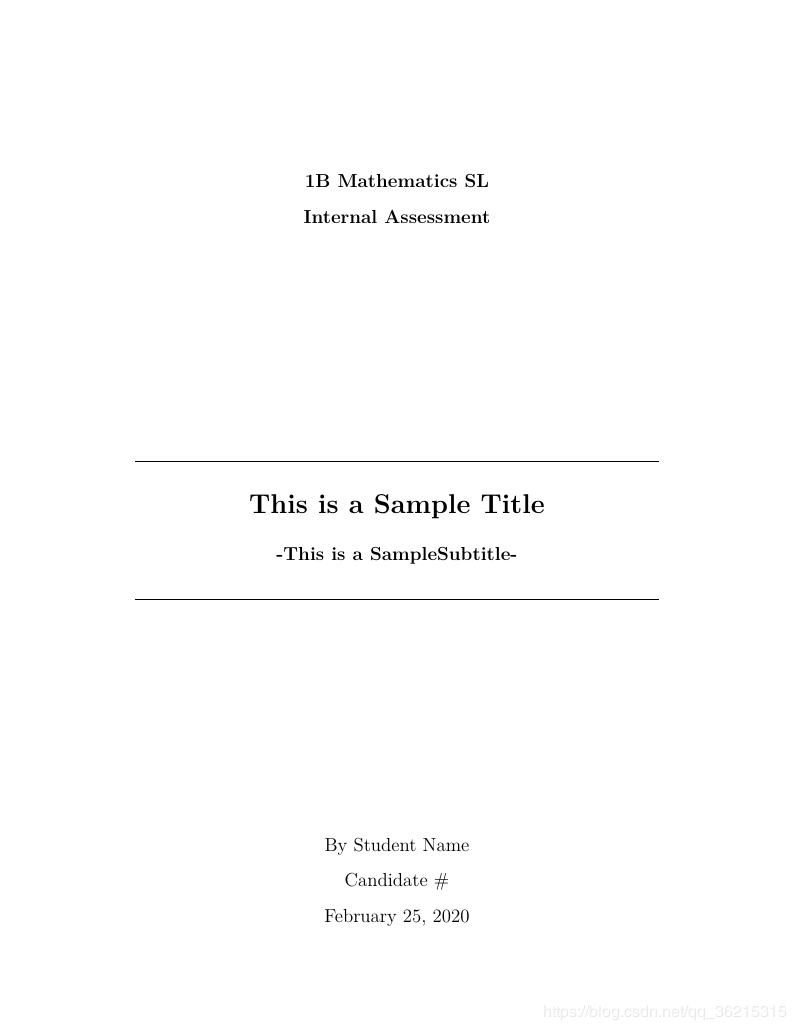
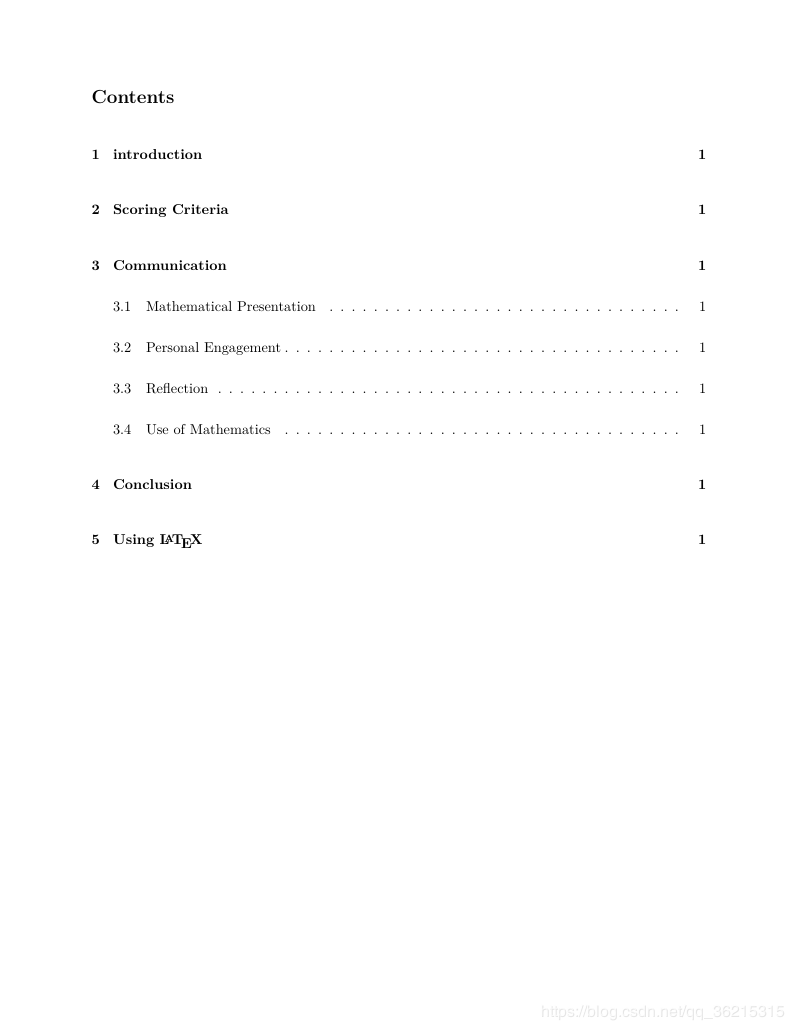
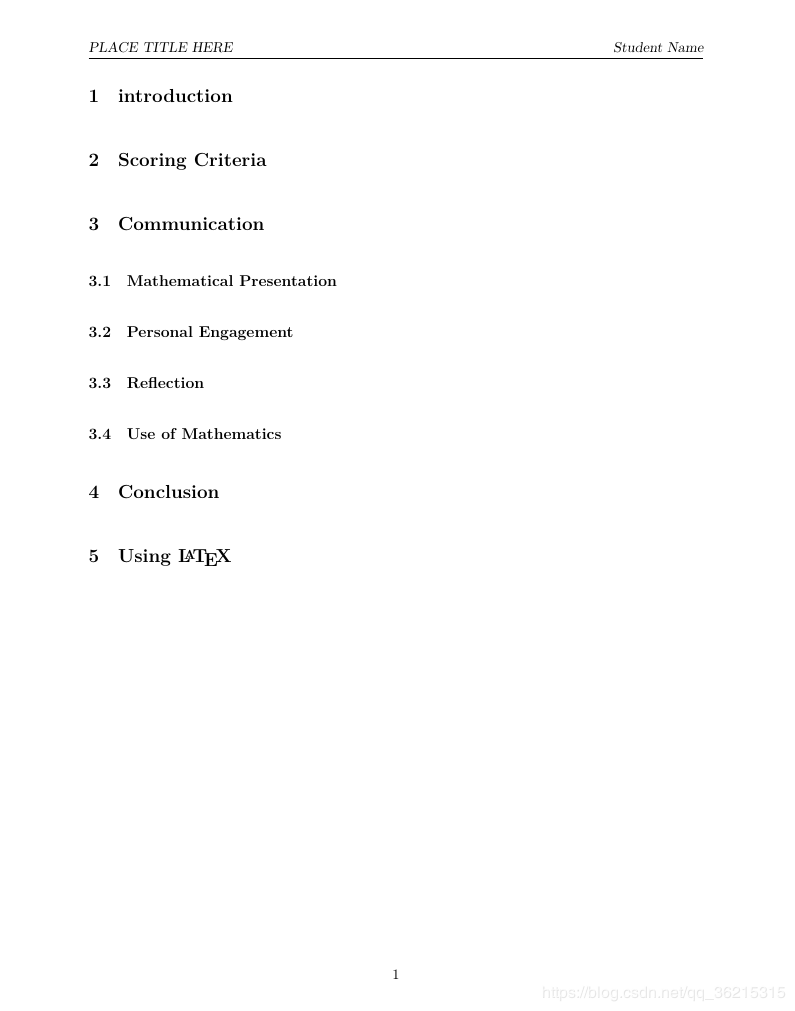
\documentclass[11pt]{article}
\usepackage[margin=1in]{geometry}
\usepackage{amsfonts,amsmath,amssymb}
\usepackage[none]{hyphenat}
\usepackage{fancyhdr}
\usepackage{graphicx}
\usepackage{float}
\pagestyle{fancy}
\fancyhead{}
\fancyfoot{}
\fancyhead[L]{\slshape \MakeUppercase{Place Title Here}}
\fancyhead[R]{\slshape Student Name}
\fancyfoot[C]{\thepage}
\renewcommand{\footrulewidth}{0pt}
%\parindent 0ex
\setlength{\parindent}{4em}
\setlength{\parskip}{1em}
\renewcommand{\baselinestretch}{1.5}
\begin{document}
\begin{titlepage}
\begin{center}
\vspace*{1cm}
\Large{\textbf{1B Mathematics SL}}\\
\Large{\textbf{Internal Assessment}}\\
\vfill
\line(1,0){400}\\[1mm]
\huge{\textbf{This is a Sample Title}}\\[3mm]
\Large{\textbf{-This is a SampleSubtitle-}}\\[1mm]
\line(1,0){400}
\vfill
By Student Name\\
Candidate \# \\
\today \\
\end{center}
\end{titlepage}
\tableofcontents
\thispagestyle{empty}
\clearpage
\setcounter{page}{1}
\section{introduction}
\section{Scoring Criteria}
\section{Communication}
\subsection{Mathematical Presentation}
\subsection{Personal Engagement}
\subsection{Reflection}
\subsection{Use of Mathematics}
\section{Conclusion}
\section{Using \LaTeX\ }
\end{document}
3. 模板来源
YouTube中LaTex系列教学视频,主讲人Michelle Krummel。
作为搬运工,在此提供全套教学视频。
某网盘:https://pan.baidu.com/s/1NFq_fG75IfaD-RBBIQMAqg 提取码: v1rn
作者:sanlinc