Python名片管理系统+猜拳小游戏案例实现彩(色控制台版)
目录
名片管理系统
一、思路
二、用到的知识点
三、效果
四、代码
猜拳小游戏
一、思路
二、用到的知识点
三、效果
四、代码
名片管理系统 一、思路1、定义名片操作选项
2、把增加的名片信息存储到字典中
3、所有名片信息存储到列表
4、对于误操作给出提示
二、用到的知识点1、类的定义,用来设置控制台输出颜色
2、函数的定义,用来输出欢迎与选项
3、if elif else 对选择的选项做出判断
三、效果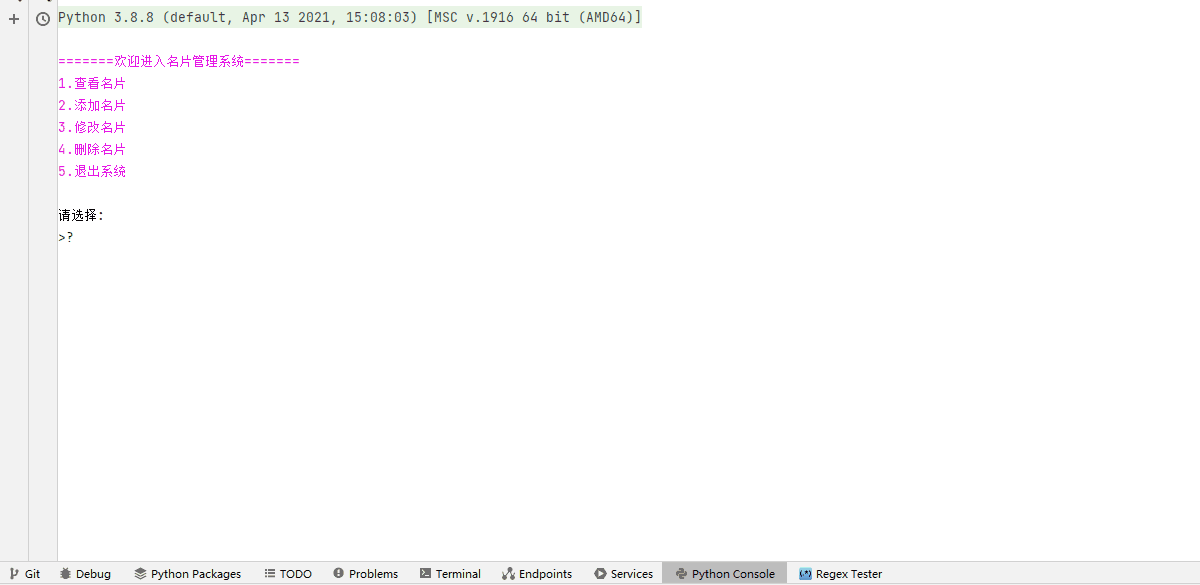
"""
* @software: PyCharm
* @Description: 名片管理系统
"""
class BColors:
HEADER = '\033[95m'
OKBLUE = '\033[94m'
OKGREEN = '\033[92m'
WARNING = '\033[93m'
FAIL = '\033[91m'
ENDC = '\033[0m'
BOLD = '\033[1m'
UNDERLINE = '\033[4m'
def cardHead():
print(BColors.HEADER)
print('=======欢迎进入名片管理系统=======')
print('1.查看名片')
print('2.添加名片')
print('3.修改名片')
print('4.删除名片')
print('5.退出系统')
print(BColors.ENDC)
l = [] # 使用列表,进行数据的增删改查
while True:
cardHead()
choose = input('请选择: ') # input 输出都是字符串
print(BColors.OKBLUE)
if choose == '1':
i = 0
if len(l) == 0:
print('暂无名片')
else:
while i < len(l):
print('%s->姓名:%s | 年龄:%s | 身高:%s' % (i, l[i]['name'], l[i]['age'], l[i]['high']))
i += 1
elif choose == '2':
name = input('name: ').strip()
age = input('age: ').strip()
high = input('high: ').strip()
info = {'name': name, 'age': age, 'high': high}
l.append(info)
print('添加成功')
elif choose == '3':
revise = input('请选择要修改的名片的ID: ')
if int(revise) >= len(l):
print('该ID不存在')
else:
name1 = input('name: ')
age1 = input('age ')
high1 = input('high: ')
if name1:
l[int(revise)]['name'] = name1
if age1:
l[int(revise)]['age'] = age1
if high1:
l[int(revise)]['high'] = high1
print('修改成功')
elif choose == '4':
del1 = input('请选择要删除的名片: ')
if int(del1) >= 0 and int(del1) < len(l):
l.remove(l[int(del1)])
print('删除成功')
else:
print('该ID不存在')
elif choose == '5':
print('退出成功,欢迎使用本简易名片系统')
break
else:
print('输出错误,请重新输入')
print(BColors.ENDC)
猜拳小游戏
一、思路
1、控制台输入数字代表石头剪刀布,用随机数随机石头剪刀布
2、对比控制台输入和随机到的结果
3、设置输出颜色
4、记录胜利、平局、失败次数
5、输入不在设定范围内提示输入有误
6、退出游戏告知胜率
二、用到的知识点1、类的定义,用来设定输出颜色
2、判断if elif else 的使用
3、在死循环中退出循环 break
4、随机函数 random
5、字符串相等 ==
6、and or
三、效果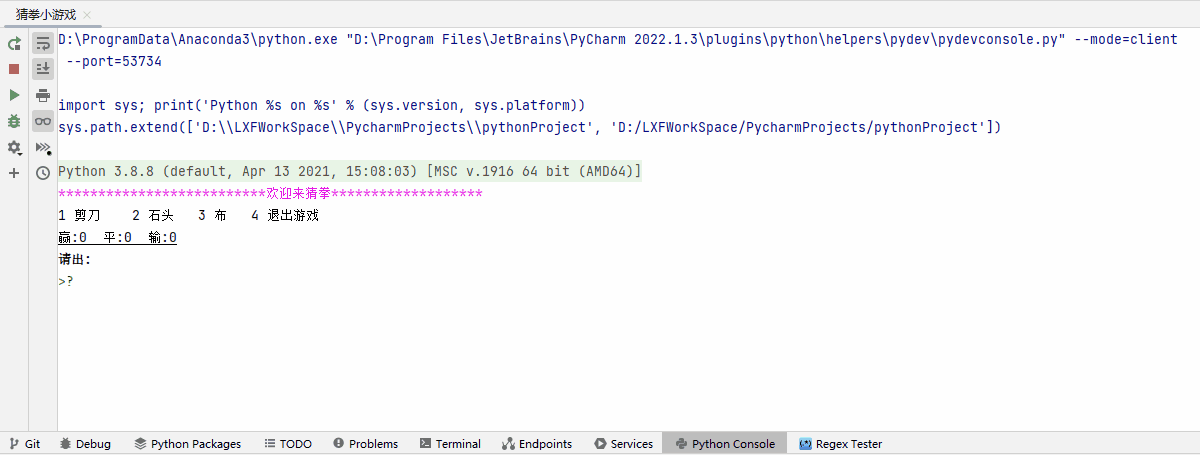
"""
* @software: PyCharm
* @Description: 猜拳小游戏
"""
import random
class BColors:
HEADER = '\033[95m'
OKBLUE = '\033[94m'
OKGREEN = '\033[92m'
WARNING = '\033[93m'
FAIL = '\033[91m'
ENDC = '\033[0m'
BOLD = '\033[1m'
UNDERLINE = '\033[4m'
lose = 0
win = 0
ping = 0
while True:
print(BColors.HEADER + '**************************欢迎来猜拳*******************' + BColors.ENDC)
print('1 剪刀 2 石头 3 布 4 退出游戏')
print(BColors.UNDERLINE + '赢:%s 平:%s 输:%s' % (win, ping, lose) + BColors.ENDC)
robot = random.choice(['剪刀', '布', '石头'])
h = input(BColors.BOLD + '请出: ' + BColors.ENDC)
if (h == '1' and robot == '布') or (h == '2' and robot == '剪刀') or (h == '3' and robot == '石头'):
win += 1
print(BColors.OKGREEN + '很高兴,你赢了' + BColors.ENDC)
elif (h == '1' and robot == '剪刀') or (h == '2' and robot == '石头') or (h == '3' and robot == '布'):
ping += 1
print(BColors.OKBLUE + '很高兴,平局' + BColors.ENDC)
elif (h == '1' and robot == '石头') or (h == '2' and robot == '布') or (h == '3' and robot == '剪刀'):
lose += 1
print(BColors.FAIL + '很高兴,它赢了' + BColors.ENDC)
elif h == '4':
print('已退出游戏,游戏结果如下:')
print(BColors.UNDERLINE + '赢:%s 平:%s 输:%s' % (win, ping, lose) + BColors.ENDC)
print('获胜率:', str(win * 100 / (win + ping + lose)) + '%')
break
else:
print(BColors.WARNING + '输入错误' + BColors.ENDC)
到此这篇关于Python名片管理系统彩色控制台版的文章就介绍到这了,更多相关Python彩色控制台版内容请搜索软件开发网以前的文章或继续浏览下面的相关文章希望大家以后多多支持软件开发网!