号外号外 清华大学开源软件镜像站新增ros2源了 再也不用忍受几k的速度了
文章目录1.前言2.国内的几大著名的开源镜像站3.在树莓派3B+上装ubuntu 18.04 + ros23.1 装ubuntu 18.04 server3.2 安装ros23.2.1 设置语言环境3.2.2 安装源3.2.3 安装ros23.2.4 环境变量3.2.5 其他安装3.3测试
1.前言
作者:越来越胖了_jml
最近在装ros2,之前一直没有找到有ros2的国内镜像网站,所以只能慢慢的装,几KB/S!!
晚上在树莓派上装的时候,实在忍无可忍,我手抖,又点了下清华的源,发现竟然有了,还是热乎的
对于ros1的源,清华的源是有镜像的,快速安装ros1,请参考:
https://blog.csdn.net/weixin_36628778/article/details/103713866
红框是创建时间,今天上午才开始同步过来的
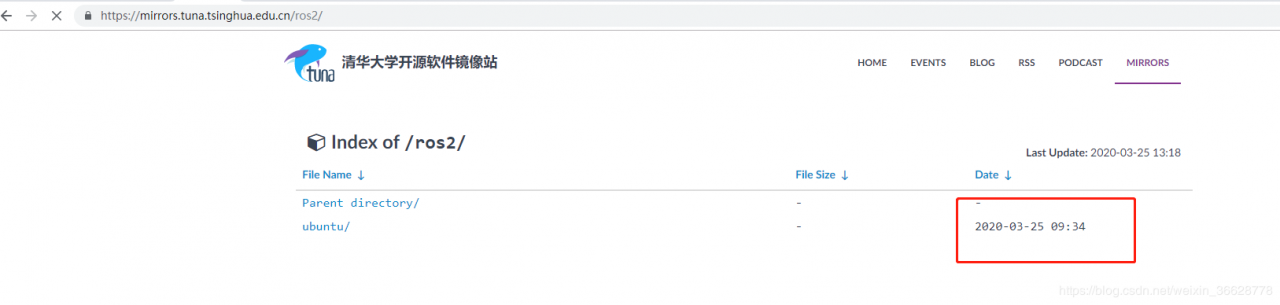
这个参考我的文章:https://blog.csdn.net/weixin_36628778/article/details/105056549
参考1-4就可以安装完成
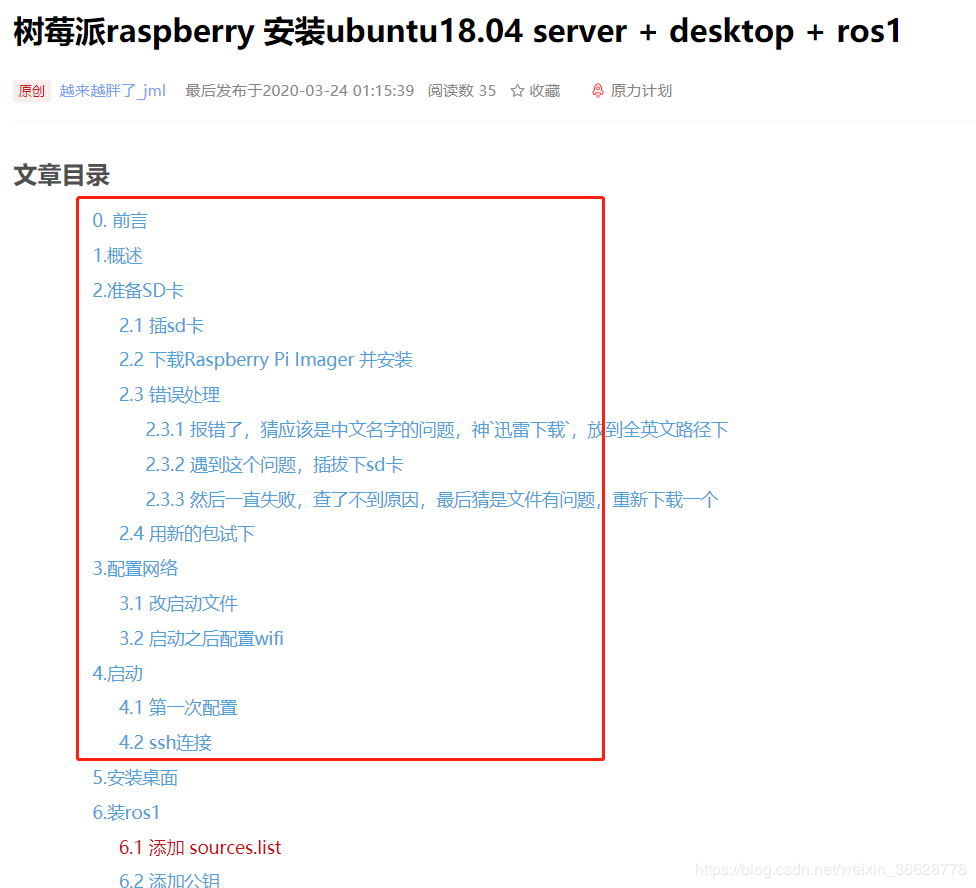
参考官方文档:https://index.ros.org/doc/ros2/Installation/Dashing/Linux-Install-Debians/
安装源的时候不一样
3.2.1 设置语言环境sudo locale-gen en_US en_US.UTF-8
sudo update-locale LC_ALL=en_US.UTF-8 LANG=en_US.UTF-8
export LANG=en_US.UTF-8
3.2.2 安装源
sudo apt update && sudo apt install curl gnupg2 lsb-release
curl -s https://raw.githubusercontent.com/ros/rosdistro/master/ros.asc | sudo apt-key add -
sudo sh -c 'echo "deb http://mirror.tuna.tsinghua.edu.cn/ros2/ubuntu `lsb_release -cs` main" > /etc/apt/sources.list.d/ros2-latest.list'
3.2.3 安装ros2
sudo apt update
sudo apt install ros-dashing-ros-base
#如果是又桌面的就装 ros-dashing-desktop
base 324m

desktop 2610m
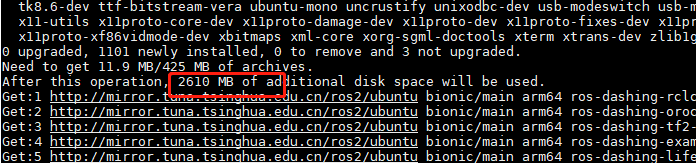
非一般的赶脚
3.2.4 环境变量echo “source /opt/ros/dashing/setup.bash” >> ~/.bashrc
source ~/.bashrc
3.2.5 其他安装
自动补全
sudo apt install python3-argcomplete
colcon 工具
sudo apt install python3-colcon-ros
3.3测试
base 版本不带demo包,安装下
sudo apt-get install ros-dashing-demo-nodes-cpp
ros2 run demo_nodes_cpp talker
结果:
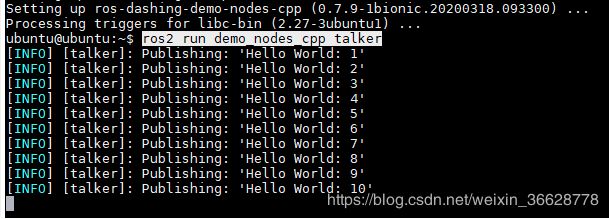
作者:越来越胖了_jml