Docker容器技术原理解析(自定义创建镜像)
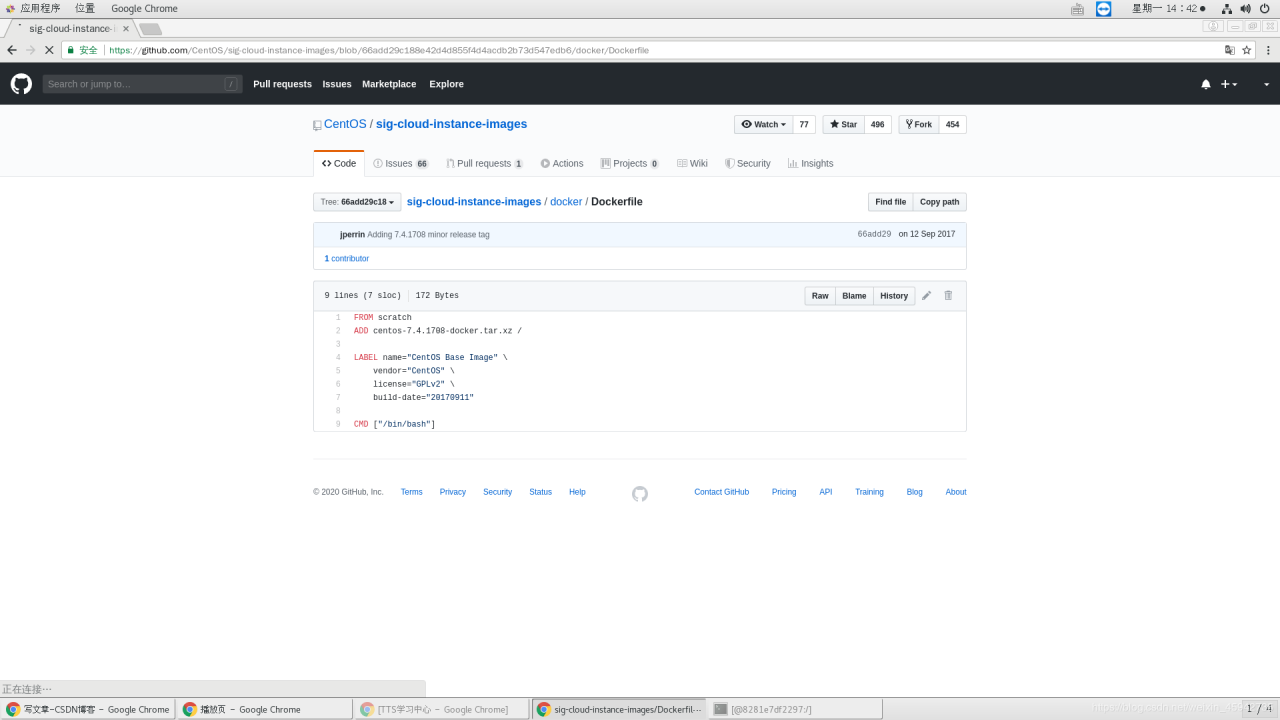 yum源用的是阿里云的
yum源用的是阿里云的
[root@es2 ~]# yum -y install docker
[root@es2 ~]# systemctl start docker
[root@es2 ~]# docker version
Client:
Version: 1.13.1
API version: 1.26
Package version: docker-1.13.1-108.git4ef4b30.el7.centos.x86_64
Go version: go1.10.3
Git commit: 4ef4b30/1.13.1
Built: Tue Jan 21 17:16:25 2020
OS/Arch: linux/amd64
Server:
Version: 1.13.1
API version: 1.26 (minimum version 1.12)
Package version: docker-1.13.1-108.git4ef4b30.el7.centos.x86_64
Go version: go1.10.3
Git commit: 4ef4b30/1.13.1
Built: Tue Jan 21 17:16:25 2020
OS/Arch: linux/amd64
Experimental: false
[root@es2 ~]# docker images
REPOSITORY TAG IMAGE ID CREATED SIZE
查看镜像 scratch[root@es2 ~]# docker search scratch
INDEX NAME DESCRIPTION STARS OFFICIAL AUTOMATED
docker.io docker.io/scratch an explicitly empty image, especially for … 621 [OK]
docker.io docker.io/scratchy/nativescript-cli This repo provides nativescript CLI includ… 6 [OK]
docker.io docker.io/astefanutti/scratch-node Scratch Node.js Docker Images 4
docker.io docker.io/grammarly/scratch Empty image used for data volumes and othe… 2
docker.io docker.io/darkmagus/scratch3 Dockerized version of Scratch 3 editor fro… 1
docker.io docker.io/kihamo/scratch-ca-certs Scratch image with certs 1 [OK]
docker.io docker.io/microbox/scratch 1
docker.io docker.io/aosqe/scratch 0
docker.io docker.io/area51/scratch-base A minimal docker image containing the esse… 0
docker.io docker.io/connecthq/scratch-ssl A scratch image that has only one file in … 0
docker.io docker.io/crashvb/scratch This docker image is an abstraction of tia… 0 [OK]
docker.io docker.io/daixijun1990/scratch scratch base image 0 [OK]
docker.io docker.io/dtschan42/scratch2-singularity Scratch 2 cont… 0 [OK]
docker.io docker.io/ghmlee/scratch 0 [OK]
docker.io docker.io/gridx/scratch 0
docker.io docker.io/kelog/scratch scratch 0
docker.io docker.io/manifoldco/scratch-certificates A Docker scratch image with ca-certificate… 0
docker.io docker.io/mcloone/scratch-with-ca 0
docker.io docker.io/mikenavarro/scratch-go 0
docker.io docker.io/omniprojects/scratch 0
docker.io docker.io/onedr0p/scratch 0
docker.io docker.io/pvtmert/scratch from scratch 0 [OK]
docker.io docker.io/qubell/scratch 0 [OK]
docker.io docker.io/resin/scratch A materialised FROM scratch image 0
docker.io docker.io/sublimino/scratch 0
[root@es2 ~]# docker pull scratch
Using default tag: latest
Error response from daemon: ‘scratch’ is a reserved name
]# tar cf scratch.tar --files-from /dev/null
]# ls
scratch.tar
使用 docker import 导入这个空文件到镜像,命令如下
]# docker import scratch.tar scratch
方法2: 一条命令搞定 (" - " 为管道后的标准输出 )
]# tar -cv --files-from /dev/null | docker import - scratch
sha256:19fade5b1bd2a08546a120091194ac28425e02c2a494a7533bc7b1264b8c5180
查看镜像文件(大小为0B,镜像为虚拟镜像)[root@es1 ~]# docker images
REPOSITORY TAG IMAGE ID CREATED SIZE
scratch latest 19fade5b1bd2 5 seconds ago 0 B
| 命令 | 作用 | 安装包 |
|---|---|---|
| yum | 安装软件使用 | yum |
| bash | 用户登录操作环境 | bash |
| ls/pwd | 常用基本系统命令 | coreutils |
[root@es2 ~]# mkdir vroot
[root@es2 ~]# yum -y install --installroot=/root/vroot bash yum coreutils
[root@es2 ~]# cd vroot/
[root@es2 vroot]# ls
bin dev home lib64 mnt proc run srv tmp var
boot etc lib media opt root sbin sys usr
或者
[root@es2 ~]# chroot /root/vroot
bash-4.2#
bash-4.2# ls -a /etc/skel/ //查看解释器
. .. .bash_logout .bash_profile .bashrc
bash-4.2# cp -a /etc/skel/.[!.]* /root/
bash-4.2# ls -la /root
总用量 12
dr-xr-x— 2 root root 62 2月 17 19:24 .
dr-xr-xr-x 17 root root 224 2月 17 18:41 …
-rw-r–r-- 1 root root 18 4月 11 2018 .bash_logout
-rw-r–r-- 1 root root 193 4月 11 2018 .bash_profile
-rw-r–r-- 1 root root 231 4月 11 2018 .bashrc
bash-4.2# exit
[root@es2 ~]# chroot /root/vroot
[root@es2 /]#
配置 YUM 源
[root@es2 /]# cd /etc/yum.repos.d/
[root@es2 yum.repos.d]# ls
CentOS-Base.repo CentOS-fasttrack.repo CentOS-Vault.repo
CentOS-CR.repo CentOS-Media.repo
CentOS-Debuginfo.repo CentOS-Sources.repo
[root@es2 yum.repos.d]# rm -rf *
[root@es2 yum.repos.d]# exit
exit
[root@es2 ~]# ls /etc/yum.repos.d/
elasticsearch.repo local.repo
[root@es2 ~]# cp /etc/yum.repos.d/local.repo /root/vroot/etc/yum.repos.d/
打包(要以虚拟目录作为根打包)
[root@es2 ~]# cd /root
[root@es2 ~]# ls
scratch.tar vroot
[root@es2 ~]# tar -acf centos-7-docker.tar.xz -C vroot ./
[root@es2 ~]# ls
centos-7-docker.tar.xz scratch.tar vroot
[root@es2 ~]# tar -atvf centos-7-docker.tar.xz | head
dr-xr-xr-x root/root 0 2020-02-17 18:41 ./
drwxr-xr-x root/root 0 2020-02-17 18:41 ./var/
drwxr-xr-x root/root 0 2020-02-17 18:41 ./var/lib/
drwxr-xr-x root/root 0 2020-02-17 18:43 ./var/lib/rpm/
-rw-r–r-- root/root 0 2020-02-17 18:39 ./var/lib/rpm/.dbenv.lock
-rw-r–r-- root/root 5226496 2020-02-17 18:42 ./var/lib/rpm/Packages
-rw-r–r-- root/root 8192 2020-02-17 18:42 ./var/lib/rpm/Name
-rw-r–r-- root/root 512000 2020-02-17 18:42 ./var/lib/rpm/Basenames
-rw-r–r-- root/root 8192 2020-02-17 18:42 ./var/lib/rpm/Group
-rw-r–r-- root/root 49152 2020-02-17 18:42 ./var/lib/rpm/Requirename
[root@es2 ~]# mkdir aabb
[root@es2 ~]# mv centos-7-docker.tar.xz aabb/
[root@es2 ~]# ls
aabb scratch.tar vroot
[root@es2 ~]# cd aabb/
[root@es2 aabb]# ls
centos-7-docker.tar.xz
官网上去找初始Docker文件[root@es2 aabb]# vim Dockerfile
FROM scratch
ADD centos-7-docker.tar.xz /
LABEL name="CentOS Base Image" \
vendor="CentOS" \
license="GPLv2" \
build-date="20170911"
CMD ["/bin/bash"]
创建自定义镜像
[root@es2 aabb]# docker build -t centos:latest .
Cannot connect to the Docker daemon at unix:///var/run/docker.sock. Is the docker daemon running?
[root@es2 aabb]# systemctl start docker
[root@es2 aabb]# docker build -t centos:latest .
Sending build context to Docker daemon 51.91 MB
Step 1/4 : FROM scratch
—>
Step 2/4 : ADD centos-7-docker.tar.xz /
—> Using cache
—> d60c3b58ba23
Step 3/4 : LABEL name “CentOS Base Image” vendor “CentOS” license “GPLv2” build-date “20170911”
—> Using cache
—> 013e6a237897
Step 4/4 : CMD /bin/bash
—> Using cache
—> 180a71e4838f
Successfully built 180a71e4838f
[root@es2 aabb]# docker history centos
IMAGE CREATED CREATED BY SIZE COMMENT
180a71e4838f 48 minutes ago /bin/sh -c #(nop) CMD ["/bin/bash"] 0 B
013e6a237897 48 minutes ago /bin/sh -c #(nop) LABEL name=CentOS Base … 0 B
d60c3b58ba23 48 minutes ago /bin/sh -c #(nop) ADD file:3383b6d576d74ca… 306 MB
[root@es2 aabb]# docker run -it centos
[root@152eca359652 /]#
[root@152eca359652 /]# ifconfig
bash: ifconfig: command not found
[root@152eca359652 /]# yum repolist
Loaded plugins: fastestmirror
Determining fastest mirrors
local_repo | 3.6 kB 00:00
(1/2): local_repo/group_gz | 166 kB 00:00
(2/2): local_repo/primary_db | 5.9 MB 00:00
repo id repo name status
local_repo CentOS-7 - Base 9911
repolist: 9911
[root@152eca359652 /]# yum -y install net-tools
[root@152eca359652 /]# yum -y install psmisc
[root@152eca359652 /]# pstree -p
bash(1)---pstree(148)
[root@152eca359652 /]# ls
bin dev home lib64 mnt proc run srv tmp var
boot etc lib media opt root sbin sys usr
保存镜像文件
[root@152eca359652 /]# exit
exit
[root@es2 aabb]# ls
centos-7-docker.tar.xz Dockerfile
[root@es2 aabb]# docker save centos -o centos.tar
[root@es2 aabb]# docker images
作者:A?J'aime?