Flask模板继承深入理解与应用
什么叫模板继承呢
模板页
完整代码
什么叫模板继承呢在我的理解就是:在前端页面中肯定有很多页面中有很多相同的地方,比如页面顶部的导航栏,底部的页脚等部分,这时候如果每一个页面都重写一遍,会很麻烦,而且也没必要。
这时候就可以做一个模板,叫做父模板,里面放上相同的部分,不同的部分先使用其他东西占位,然后在不同的页面中,继承这个父模板,不同的部分填充不同的内容。
模板页首先做一个模板页面,模板是这样子的:
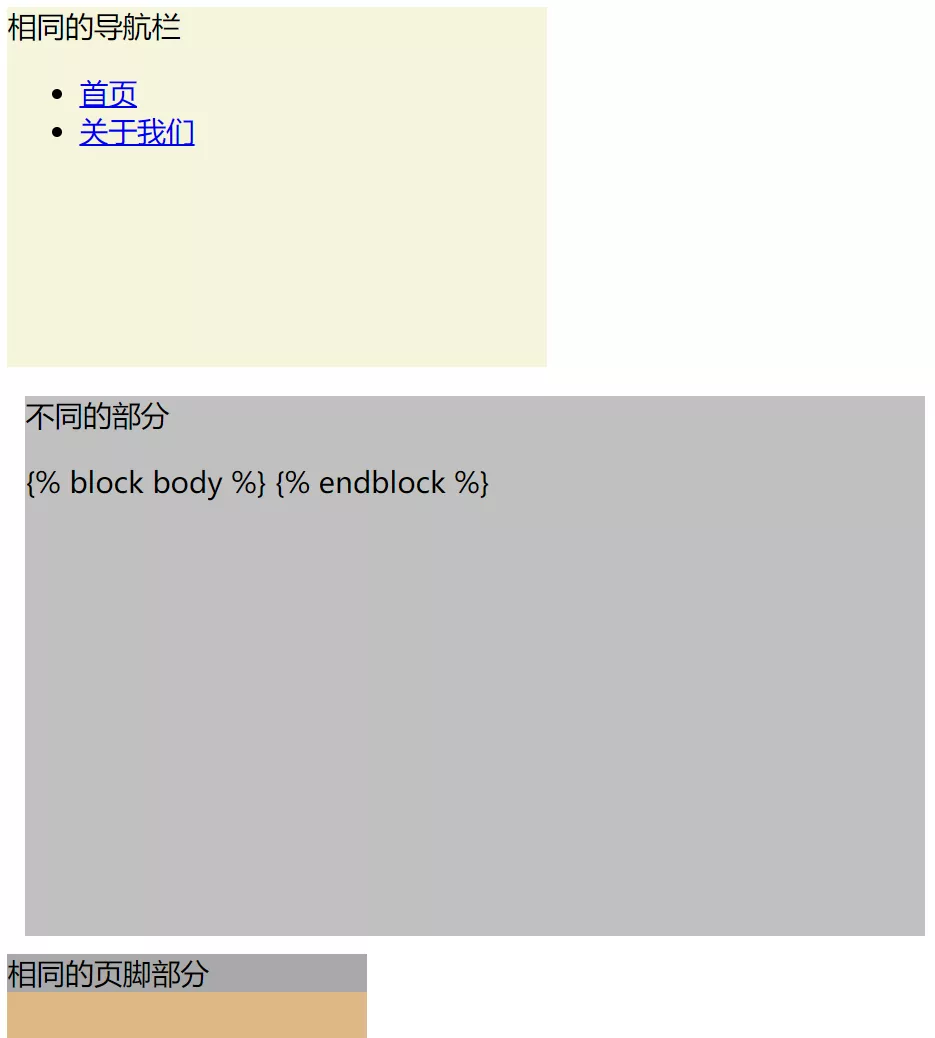
上下都是不变的东西,中间的部分是不同的,不同的页面继承这个模板页,然后在中间填充不同的内容。
导航栏的两个超链接:
<li><a href="/" rel="external nofollow" rel="external nofollow" >首页</a></li>
<li><a href="/about" rel="external nofollow" rel="external nofollow" >关于我们</a></li>
注意:这里的跳转路径是指定到某一个路由,不是某一个html页面。
相同部分的代码就是普通的html代码,只有需要填充的区域代码写法不同:
首先是标题title,其他页面需要继承模板页,所以模板页的标题不能写死,而是需要动态变化的,所以需要先用一个block占位:
写法是这样的,title标签中间的内容由一个block占着,这个block叫做title,名字可以随意,后面会根据名字选择block来填充。
<title>{% block title %}{% endblock %}</title>
然后是中间区域:
<div style="background-color:silver;height: 300px;width: 500px;margin: 10px">
不同的部分
<!--中间是不同的部分,用block先占着-->
{% block body %}
{% endblock %}
</div>
这里也有一个block,叫做body。注意:每一个block都需要一个{% endblock %}作为block的结束位置。
<!DOCTYPE html>
<html lang="en">
<head>
<meta charset="UTF-8">
<!--不同页面的标题不一样,所以需要占位符,里面的title是名称,可以随意-->
<title>{% block title %}{% endblock %}</title>
</head>
<body>
<!--相同的部分,导航栏-->
<div style="background-color: beige;height: 200px;width: 300px">
相同的导航栏
<ul>
<li><a href="/" rel="external nofollow" rel="external nofollow" >首页</a></li>
<li><a href="/about" rel="external nofollow" rel="external nofollow" >关于我们</a></li>
</ul>
</div>
<div style="background-color:silver;height: 300px;width: 500px;margin: 10px">
<p>不同的部分</p>
<!--中间是不同的部分,用block先占着-->
{% block body %}
{% endblock %}
</div>
<!--相同的部分,页脚-->
<div style="background-color: burlywood;height: 100px;width: 200px">
<footer style="background-color: darkgray">相同的页脚部分</footer>
</div>
</body>
</html>
继承模板的页面:index.html
现在新建一个页面:index.html,它继承之前的模板页面:
由于是继承了父模板,所以首先要指定这个模板继承哪一个模板。{% extends '模板.html' %},表示继承叫做模板.html的页面。然后分别指定不同的block中填充不同的内容。
<!--继承哪一个模板-->
{% extends '模板.html' %}
<!--指定不同的内容,指定叫做title的block中的内容-->
{% block title %}
继承了模板页的 首页
{% endblock %}
<!--指定叫做body的block中的内容-->
{% block body %}
<p>首页中的内容</p>
{% endblock %}
这个页面对应的路由是/,对应的视图函数是:
#根路径,渲染index.html页面
@app.route('/')
def index():
return render_template('index.html')
继承模板的页面:about.html
首先about页面对应的路由时/about,对应的视图函数:
#/about路径,渲染about.html页面
teams = ['小明','小红','小刚']
@app.route('/about')
def about():
#以关键字参数的形式把teams传递到about.html页面中
return render_template('about.html',teams = teams)
这里我们传递一个列表过去,在about.html页面中加载出来。
about.html
{% extends '模板.html' %}
{% block title %}
继承模板页的 about页面
{% endblock %}
{% block body %}
<p>about页面中的内容</p>
<p>
我们的团队成员有:
{% for name in teams %}#拿到传递的参数列表,遍历
<li>{{ name }}</li>
{% endfor %}
</p>
{% endblock %}
对应的py文件:模板继承练习.py
from flask import Flask,render_template
app = Flask(__name__,template_folder='../templates')
#根路径,渲染index.html页面
@app.route('/')
def index():
return render_template('index.html')
#/about路径,渲染about.html页面
teams = ['小明','小红','小刚']
@app.route('/about')
def about():
return render_template('about.html',teams = teams)
if __name__ == '__main__':
app.run()
执行效果如下:
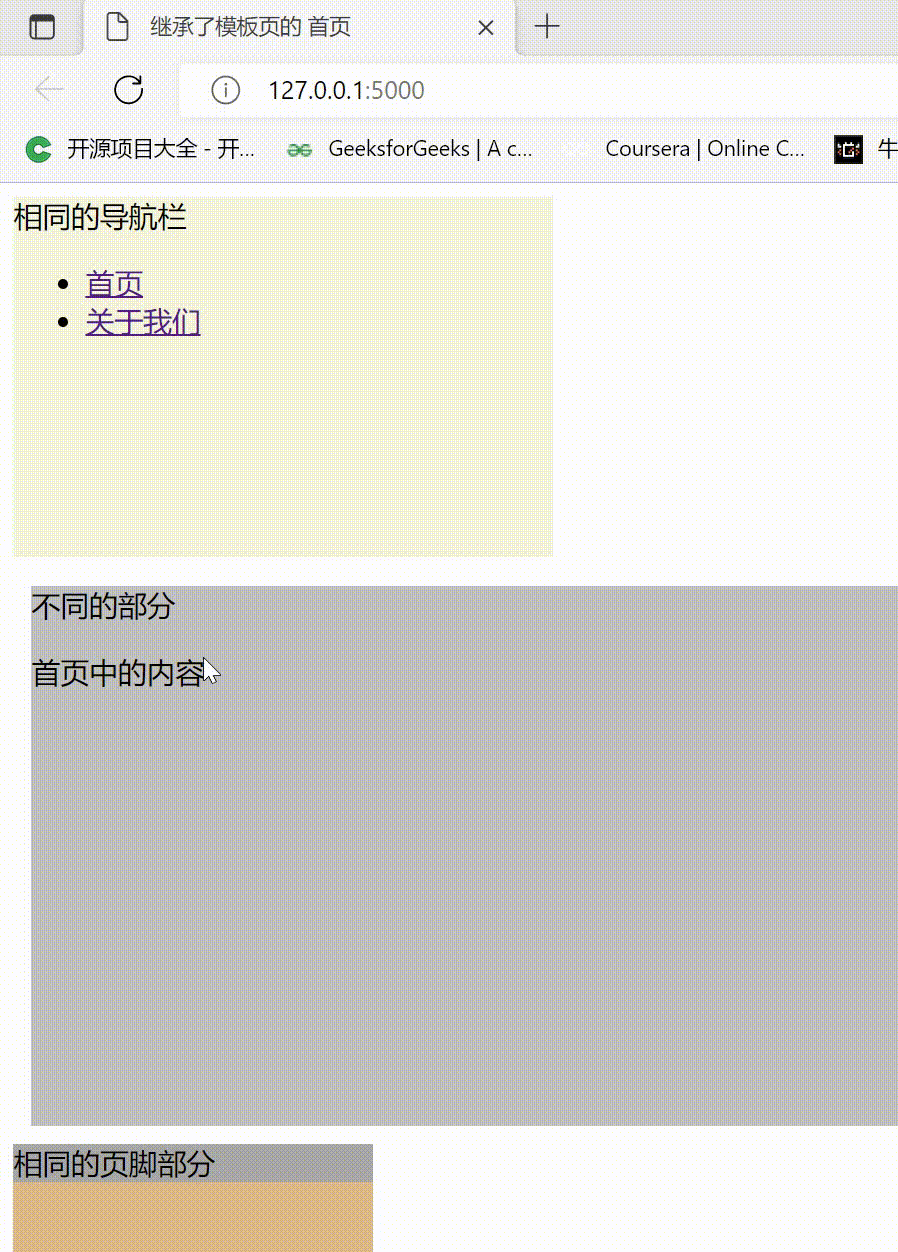
到此这篇关于Flask模板继承深入理解与应用的文章就介绍到这了,更多相关Flask模板继承内容请搜索软件开发网以前的文章或继续浏览下面的相关文章希望大家以后多多支持软件开发网!