CocosCreator系列教程——如何将.apk解压出来的.atlas文件转成.plist文件
因为要用到另外一个项目的图片,但是解压出来以后全是.atlas文件,不能直接使用,然后用ide打开文件看了一下这两个文件的区别,首先是.atlas文件
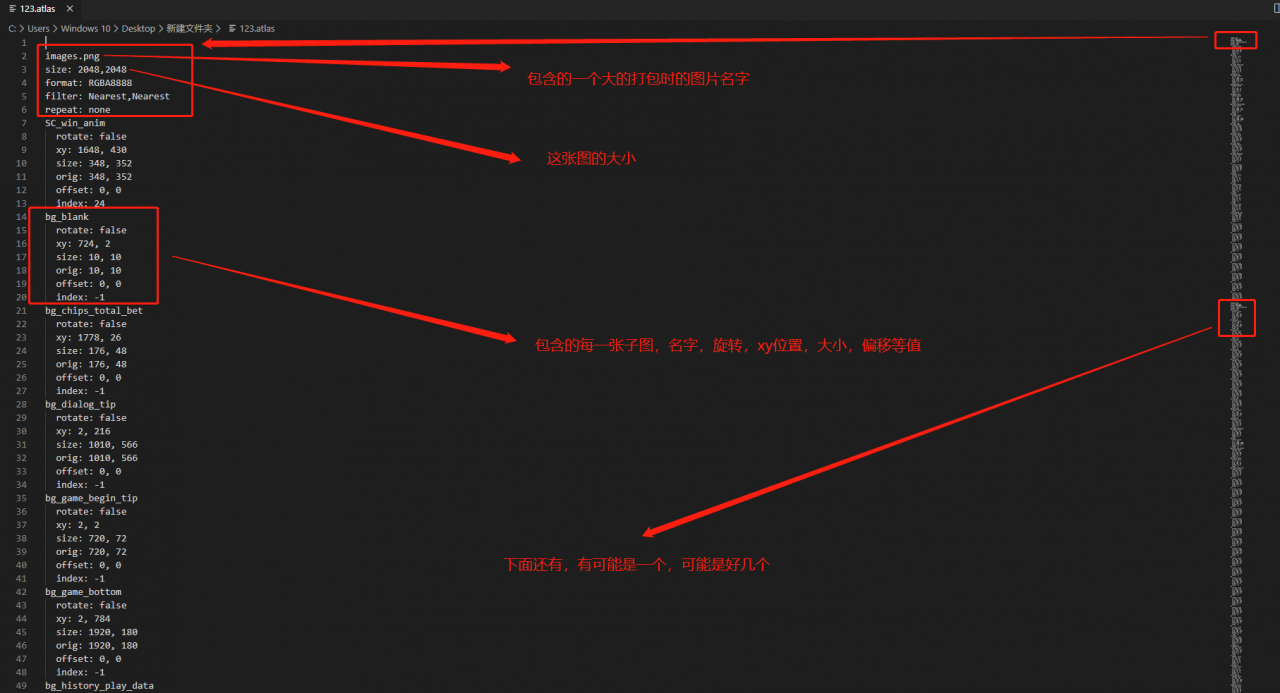 \n'
frame += 'sourceColorRect\n'
frame += '{{{{{xy}}},{{{size}}}}}\n'
frame += 'sourceSize\n'
frame += '{{{size}}}\n'
frame += '\n'
frames += frame.format(name=data['name'], xy=data['xy'],size=data['size'],rotate=data['rotate'],offset=data['offset'])
plist = '\n'
plist += '\n'
plist += '\n'
plist += '\n'
plist += 'frames\n'
plist += '\n'
plist += frames
plist += '\n'
plist += head + '\n'
plist += '\n'
plist += '\n'
return {'plist': plist,'name': name}
# 处理单个altas文件
def handle(path):
f = open(path,"r")
atlasList = []
for line in f.readlines():
if line.find('.png') != -1:
atlasList.append(line);
elif len(atlasList) > 0:
atlasList[len(atlasList) - 1] += line
for atlas in atlasList:
data = handleAtlas(atlas)
fo = open(os.path.join(os.path.dirname(path) , data['name'] + ".plist"), "w")
fo.write(data['plist'])
# main
get_all('./')
for path in result:
if path.lower().endswith('.atlas'):
handle(path)
\n'
frame += 'sourceColorRect\n'
frame += '{{{{{xy}}},{{{size}}}}}\n'
frame += 'sourceSize\n'
frame += '{{{size}}}\n'
frame += '\n'
frames += frame.format(name=data['name'], xy=data['xy'],size=data['size'],rotate=data['rotate'],offset=data['offset'])
plist = '\n'
plist += '\n'
plist += '\n'
plist += '\n'
plist += 'frames\n'
plist += '\n'
plist += frames
plist += '\n'
plist += head + '\n'
plist += '\n'
plist += '\n'
return {'plist': plist,'name': name}
# 处理单个altas文件
def handle(path):
f = open(path,"r")
atlasList = []
for line in f.readlines():
if line.find('.png') != -1:
atlasList.append(line);
elif len(atlasList) > 0:
atlasList[len(atlasList) - 1] += line
for atlas in atlasList:
data = handleAtlas(atlas)
fo = open(os.path.join(os.path.dirname(path) , data['name'] + ".plist"), "w")
fo.write(data['plist'])
# main
get_all('./')
for path in result:
if path.lower().endswith('.atlas'):
handle(path)
使用方法:新建一个parse.py,然后把代码拷进去,把所有的.atlas文件和parse.py放到同一目录下,然后在当前目录输入cmd打开命令窗口,输入:python parse.py运行这个python文件,然后就可以看到所有转换成功的.plist文件了,最后把.plist文件和所对应的.png文件一起拖入项目中就可以直接使用了。
 原创文章 11获赞 1访问量 3421
关注
私信
展开阅读全文
原创文章 11获赞 1访问量 3421
关注
私信
展开阅读全文
作者:liupengxunzhuanshu