Javascript 绘制 sin 曲线过程附图
Javascript 绘制 sin 曲线代码如下:
<!DOCTYPE html>
<html>
<head>
<style type="text/css">
#MyCanvas {
background-color: cornflowerblue;
}
</style>
<script type="text/javascript">
function draw(){
var my_canvas = document.getElementById( "MyCanvas" );
var content = my_canvas.getContext( "2d" );
content.beginPath();
content.moveTo( 10, 100 );
for( var i = 1; i < 200; i += 0.1 ){
var x = i * 10;
var y = Math.sin( i ) * 10 + 100;
content.lineTo( x, y );
}
content.stroke();
content.closePath();
}
</script>
</head>
<body onload="draw()">
<canvas id = "MyCanvas" width="400" height="400"></canvas>
</body>
</html>
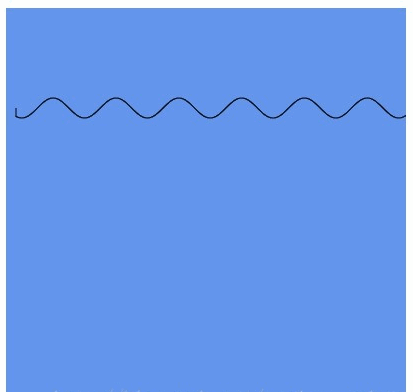
动态效果:
<!DOCTYPE html>
<html>
<head>
<style type="text/css">
#MyCanvas {
background-color: cornflowerblue;
}
</style>
<script type="text/javascript">
var i = 1;
var x = 1;
var y = 100;
function moveSin(){
var my_canvas = document.getElementById( "MyCanvas" );
var content = my_canvas.getContext( "2d" );
content.beginPath();
content.moveTo( x, y );
i += 0.1;
x = i * 10;
y = Math.sin( i ) * 10 + 100;
content.lineTo( x, y );
content.stroke();
content.closePath();
}
setInterval( moveSin, 10 );
</script>
</head>
<body onload="moveSin()">
<canvas id = "MyCanvas" width="400" height="400"></canvas>
</body>
</html>