ubuntu 16.04上hyperledger cello 安装部署
ubuntu 16.04上hyperledger cello 安装部署
安装docker-ce
作者:拔
apt-get -y update
apt-cache madison docker-ce
apt-get -y install docker-ce=17.03.0~ce-0~ubuntu-xenial
安装 docker-compose
curl -L https://github.com/docker/compose/releases/download/1.17.0/docker-compose-`uname -s`-`uname -m` -o /usr/local/bin/docker-compose
chmod +x /usr/local/bin/docker-compose
克隆Cello代码
git clone https://github.com/hyperledger/cello.git
设置 master
make setup-master
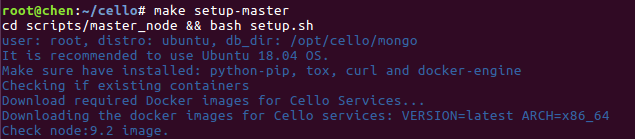
make start
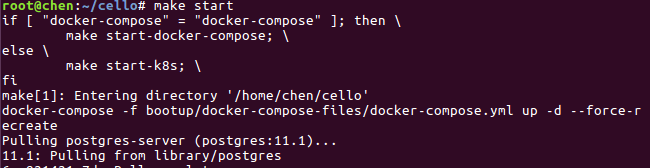
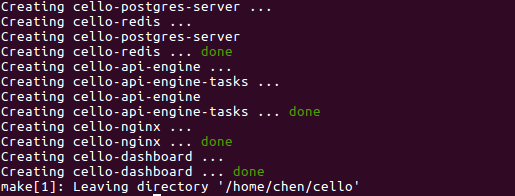
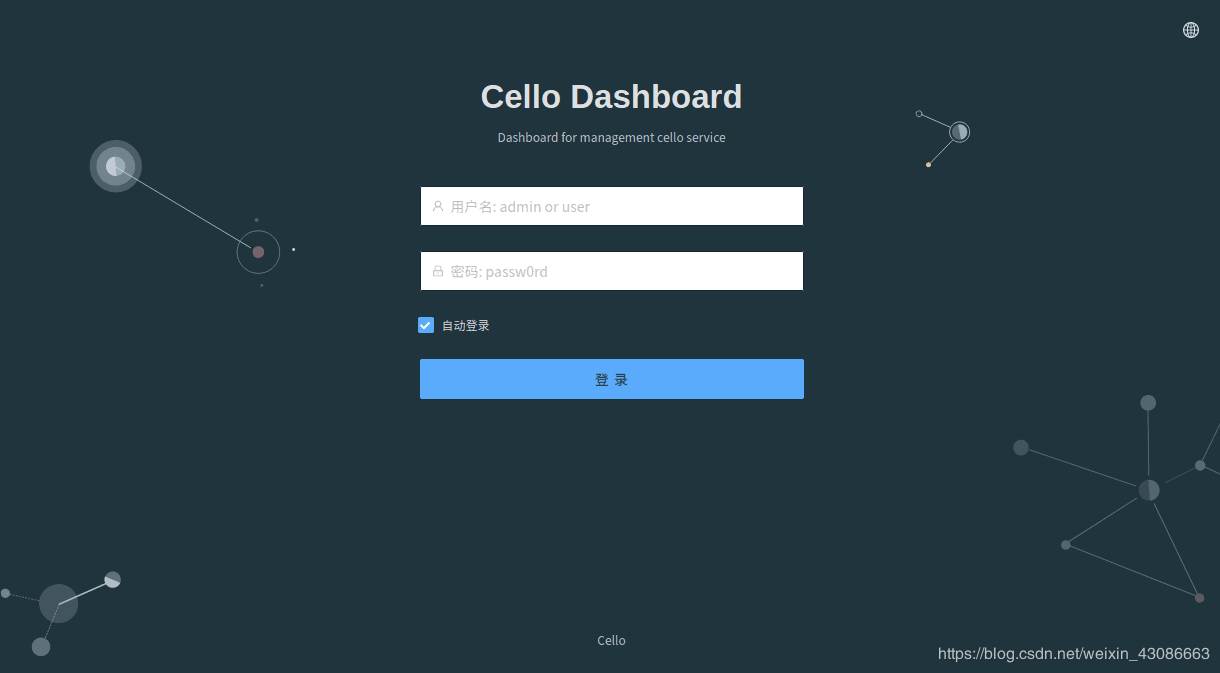
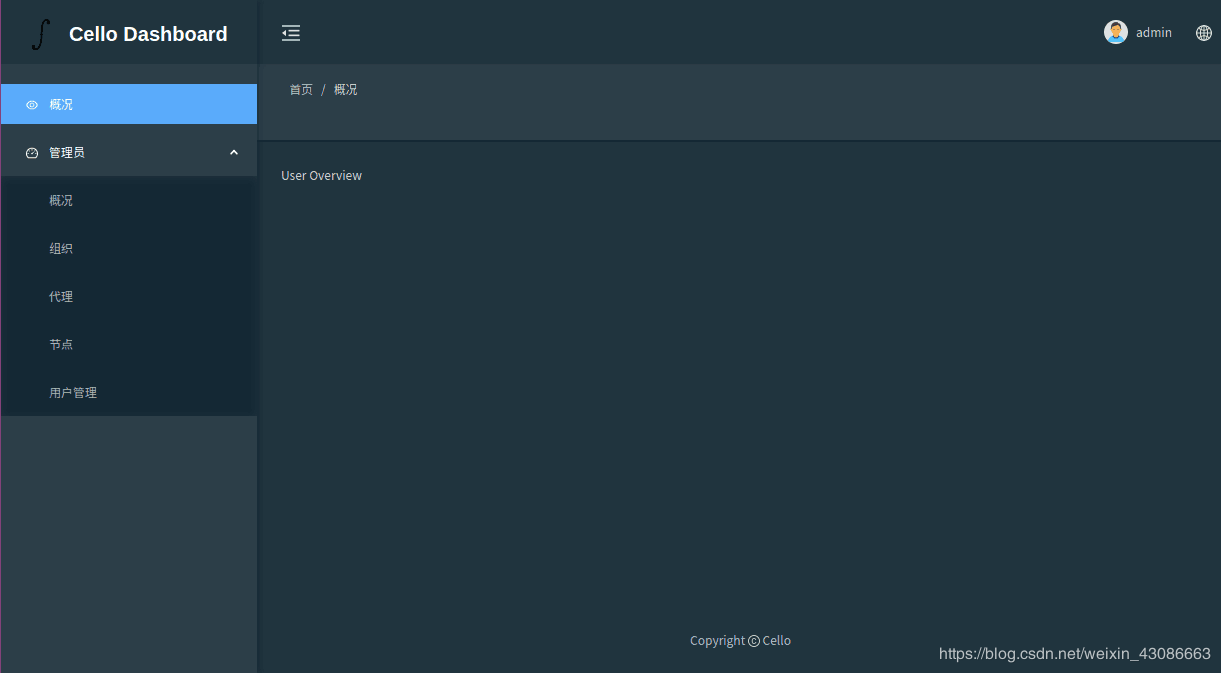
作者:拔