Swift 使用mapkit 实现在地图上两点(多点)画线,画多条·多种颜色的线
Swift 使用mapkit 实现在地图上两点(多点)画线,画多条·多种颜色的线
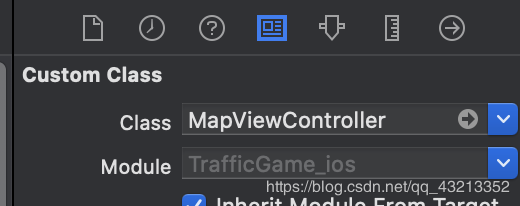 在视图中,从视图库添加一个MKMapview到视图中。然后拉扯到你想要的大小,设定约束,可以使用约束让它涨满整个view
打开 assitant 窗口,按住ctrl+鼠标左键,拖拽MKMapview带代码区域: @IBOutlet var mapView: MKMapView!//名字可以随意,最好和我一样,之后都是使用mapView
在文件开头,import MapKit
MapViewContrller需要实现MKMapViewDelegate协议,采用拓展的方式,这里一并贴上绘图的函数:
在视图中,从视图库添加一个MKMapview到视图中。然后拉扯到你想要的大小,设定约束,可以使用约束让它涨满整个view
打开 assitant 窗口,按住ctrl+鼠标左键,拖拽MKMapview带代码区域: @IBOutlet var mapView: MKMapView!//名字可以随意,最好和我一样,之后都是使用mapView
在文件开头,import MapKit
MapViewContrller需要实现MKMapViewDelegate协议,采用拓展的方式,这里一并贴上绘图的函数:
作者:CSUpengyuyan
最终效果图:
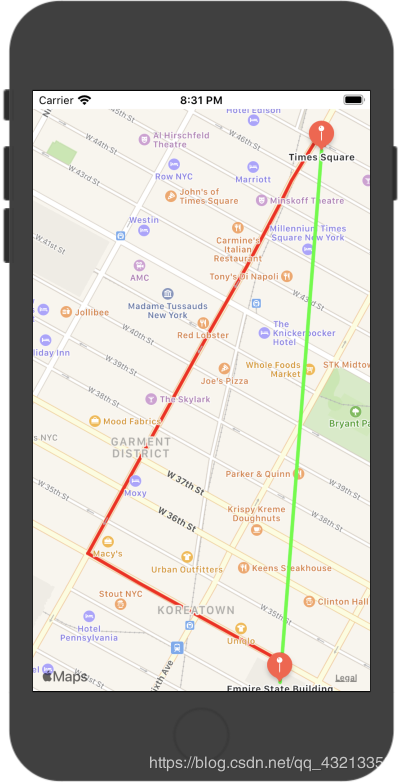
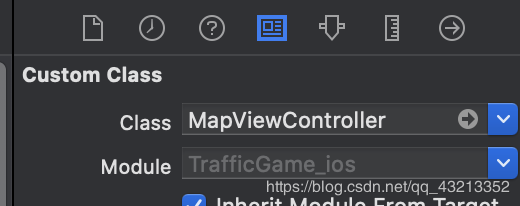 在视图中,从视图库添加一个MKMapview到视图中。然后拉扯到你想要的大小,设定约束,可以使用约束让它涨满整个view
打开 assitant 窗口,按住ctrl+鼠标左键,拖拽MKMapview带代码区域: @IBOutlet var mapView: MKMapView!//名字可以随意,最好和我一样,之后都是使用mapView
在文件开头,import MapKit
MapViewContrller需要实现MKMapViewDelegate协议,采用拓展的方式,这里一并贴上绘图的函数:
在视图中,从视图库添加一个MKMapview到视图中。然后拉扯到你想要的大小,设定约束,可以使用约束让它涨满整个view
打开 assitant 窗口,按住ctrl+鼠标左键,拖拽MKMapview带代码区域: @IBOutlet var mapView: MKMapView!//名字可以随意,最好和我一样,之后都是使用mapView
在文件开头,import MapKit
MapViewContrller需要实现MKMapViewDelegate协议,采用拓展的方式,这里一并贴上绘图的函数:
extension MapViewController:MKMapViewDelegate{
// 渲染overlay的函数
func mapView(_ mapView: MKMapView, rendererFor overlay: MKOverlay) -> MKOverlayRenderer {
//画出两条线:
let routeLineView = MKPolylineRenderer(overlay: overlay)
routeLineView.lineWidth = 4.0
if overlay is MKPolyline{
if overlay.title == "one"{
routeLineView.strokeColor = UIColor.red
}else
if overlay.title == "two" {
routeLineView.strokeColor = UIColor.green
}
}
return routeLineView
}
// 准备数据,添加数据:
import UIKit
import MapKit
class MapViewController: UIViewController {
@IBOutlet var mapView: MKMapView!
override func viewDidLoad() {
super.viewDidLoad()
// 1.在ViewController实现MKMapViewDelegate协议的委托
mapView.delegate = self
//2.设置位置的纬度和经度
let sourceLocation = CLLocationCoordinate2D(latitude: 40.759011, longitude: -73.984472)
let destinationLocation = CLLocationCoordinate2D(latitude: 40.748441, longitude: -73.985564)
// 3.创建包含位置坐标的地标对象
let sourcePlacemark = MKPlacemark(coordinate: sourceLocation, addressDictionary: nil)
let destinationPlacemark = MKPlacemark(coordinate: destinationLocation, addressDictionary: nil)
// 4.MKMapitems用于路线的绘制。 此类封装有关地图上特定点的信息
let sourceMapItem = MKMapItem(placemark: sourcePlacemark)
let destinationMapItem = MKMapItem(placemark: destinationPlacemark)
// 5. 添加注释,显示地标的名称
let sourceAnnotation = MKPointAnnotation()
sourceAnnotation.title = "Times Square"
// 如果地标对象的坐标存在,就给MK点解释对象指点坐标
if let location = sourcePlacemark.location {
sourceAnnotation.coordinate = location.coordinate
}
let destinationAnnotation = MKPointAnnotation()
destinationAnnotation.title = "Empire State Building"
if let location = destinationPlacemark.location {
destinationAnnotation.coordinate = location.coordinate
}
// 6.标记注释显示在地图上
self.mapView.showAnnotations([sourceAnnotation,destinationAnnotation], animated: true )
// 7. MKDirectionsRequest类用于计算路线。折线
let directionRequest = MKDirections.Request()
directionRequest.source = sourceMapItem
directionRequest.destination = destinationMapItem
directionRequest.transportType = .automobile
// Calculate the direction
let directions = MKDirections(request: directionRequest)
// 8.将使用折线作为地图顶部的叠加视图绘制路线。区域设置为两个位置都可见
directions.calculate {
(response, error) -> Void in
guard let response = response else {
if let error = error {
print("Error: \(error)")
}
return
}
let route = response.routes[0]
print("111")
route.polyline.title = "one"
self.mapView.addOverlay((route.polyline), level: MKOverlayLevel.aboveRoads)
let rect = route.polyline.boundingMapRect
self.mapView.setRegion(MKCoordinateRegion(rect), animated: true)
}
// 添加两个点直接相连的斜线
let routeLine = MKPolyline(coordinates: [sourceLocation,destinationLocation], count: 2)
routeLine.title = "two"
self.mapView.addOverlay(routeLine)
let rect1 = routeLine.boundingMapRect
self.mapView.setRegion(MKCoordinateRegion(rect1), animated: true)
}
自定义点的样式:
// 自定义标记的样式:
func mapView(_ mapView: MKMapView, viewFor annotation: MKAnnotation) -> MKAnnotationView? {
if annotation is MKUserLocation {
return nil
}
else {
let annotationView = mapView.dequeueReusableAnnotationView(withIdentifier: "annotationView") ?? MKAnnotationView()
annotationView.image = UIImage(systemName: "hare.fill")
// annotationView.annotation.
return annotationView
}
}
如果有什么不太明白的地方,可以留言一起探讨
作者:CSUpengyuyan