java集成高德地图(干货)
springboot演示
作者:OrdinaryLi
高德地图开发地址注册开发者,申请key
高德地图工具类java
package com.sf.auth.toolbox;
import com.alibaba.fastjson.JSONArray;
import com.alibaba.fastjson.JSONObject;
import org.springframework.stereotype.Component;
import java.io.BufferedReader;
import java.io.IOException;
import java.io.InputStreamReader;
import java.net.MalformedURLException;
import java.net.URL;
import java.net.URLConnection;
/**
* @author lqy
* @des 高德地图工具类
*/
@Component
public class GouldUtil {
//在高德申请的应用Key
private static final String GOULD_KEY= PropertiesUtil.getProperty("gould.Key");
//申请的账户Key
/**
* 0.根据地址名称得到两个地址间的距离
* @param start 起始位置
* @param start 结束位置
* @return 两个地址间的距离
*/
public long getDistanceByAddress(String start, String end) {
String startLonLat = getLonLat(start);
String endLonLat = getLonLat(end);
long dis = getDistance(startLonLat, endLonLat);
return dis;
}
/**
* 1.地址转换为经纬度
* @param address 地址
* @return 经纬度
*/
public String getLonLat(String address) {
// 返回输入地址address的经纬度信息, 格式是 经度,纬度
String queryUrl = "http://restapi.amap.com/v3/geocode/geo?key="+GOULD_KEY+"&address=" + address;
String queryResult = getResponse(queryUrl); // 高德接品返回的是JSON格式的字符串
JSONObject job = JSONObject.parseObject(queryResult);
JSONObject jobJSON = JSONObject
.parseObject(job.get("geocodes").toString().substring(1, job.get("geocodes").toString().length() - 1));
String DZ = jobJSON.get("location").toString();
// System.out.println("经纬度:" + DZ);
return DZ;
}
/**
* 将经纬度getLng, getLat 通过getAMapByLngAndLat方法转换地址
* @param getLng 经度
* @param getLat 纬度
* @return 地址名称
* @throws Exception
*/
public String getAMapByLngAndLat(String getLng, String getLat) throws Exception {
String url;
try {
url = "http://restapi.amap.com/v3/geocode/regeo?output=JSON&location=" + getLng + "," + getLat
+ "&key="+GOULD_KEY+"&radius=0&extensions=base";
System.out.println(getLat
);
System.out.println(url);
String queryResult = getResponse(url); // 高德接品返回的是JSON格式的字符串
if (queryResult == null) {
return "-1";
}
// 将获取结果转为json 数据
JSONObject obj = JSONObject.parseObject(queryResult);
if (obj.get("status").toString().equals("1")) {
// 如果没有返回-1
JSONObject regeocode = obj.getJSONObject("regeocode");
if (regeocode.size() > 0) {
// 在regeocode中拿到 formatted_address 具体位置
String formatted = regeocode.get("formatted_address").toString();
return formatted;
} else {
System.out.println("未找到相匹配的地址!");
return "-1";
}
} else {
System.out.println("请求错误!");
return "-1";
}
} catch (Exception e) {
// TODO Auto-generated catch block
e.printStackTrace();
}
return "-1";
}
/**
* 2.根据两个定位点的经纬度算出两点间的距离
* @param startLonLat 起始经纬度
* @param endLonLat 结束经纬度(目标经纬度)
* @return 两个定位点之间的距离
*/
private long getDistance(String startLonLat, String endLonLat) {
// 返回起始地startAddr与目的地endAddr之间的距离,单位:米
Long result = new Long(0);
String queryUrl = "http://restapi.amap.com/v3/distance?key="+GOULD_KEY+"&origins=" + startLonLat + "&destination="
+ endLonLat;
String queryResult = getResponse(queryUrl);
JSONObject job = JSONObject.parseObject(queryResult);
JSONArray ja = job.getJSONArray("results");
JSONObject jobO = JSONObject.parseObject(ja.getString(0));
result = Long.parseLong(jobO.get("distance").toString());
// System.out.println("距离2:" + result);
return result;
}
/**
* 3.发送请求
* @param serverUrl 请求地址
*/
private static String getResponse(String serverUrl) {
// 用JAVA发起http请求,并返回json格式的结果
StringBuffer result = new StringBuffer();
try {
URL url = new URL(serverUrl);
URLConnection conn = url.openConnection();
BufferedReader in = new BufferedReader(new InputStreamReader(conn.getInputStream()));
String line;
while ((line = in.readLine()) != null) {
result.append(line);
}
in.close();
} catch (MalformedURLException e) {
e.printStackTrace();
} catch (IOException e) {
e.printStackTrace();
}
return result.toString();
}
}
controller测试编写。
package com.sf.auth.manager.controller.api;
import com.sf.auth.common.responese.Response;
import com.sf.auth.interceptor.PassToken;
import com.sf.auth.toolbox.GouldUtil;
import io.swagger.annotations.Api;
import io.swagger.annotations.ApiOperation;
import org.slf4j.Logger;
import org.slf4j.LoggerFactory;
import org.springframework.beans.factory.annotation.Autowired;
import org.springframework.web.bind.annotation.*;
@RestController
@Api(value = "/api/point",tags = "app-地图")
@RequestMapping("/api/point")
public class PointController {
@Autowired
private GouldUtil gouldUtil;
public static final Logger log = LoggerFactory.getLogger(PointController.class);
@ApiOperation(value = "根据经纬度获取地址")
@PostMapping("/getAddress")
@PassToken
public Response getAddress(String longitude,String lat) {
try {
System.out.println(longitude);
System.out.println(lat);
String address = gouldUtil.getAMapByLngAndLat(longitude, lat);
return Response.createS(address);
} catch (Exception e) {
e.printStackTrace();
return Response.createF();
}
}
@ApiOperation(value = "根据地址获取经纬度")
@GetMapping("/getLonLat/{address}")
@PassToken
public Response getLonLat(@PathVariable("address") String address) {
try {
String result = gouldUtil.getLonLat(address);
return Response.createS(result);
} catch (Exception e) {
e.printStackTrace();
return Response.createF();
}
}
}
swagger测试
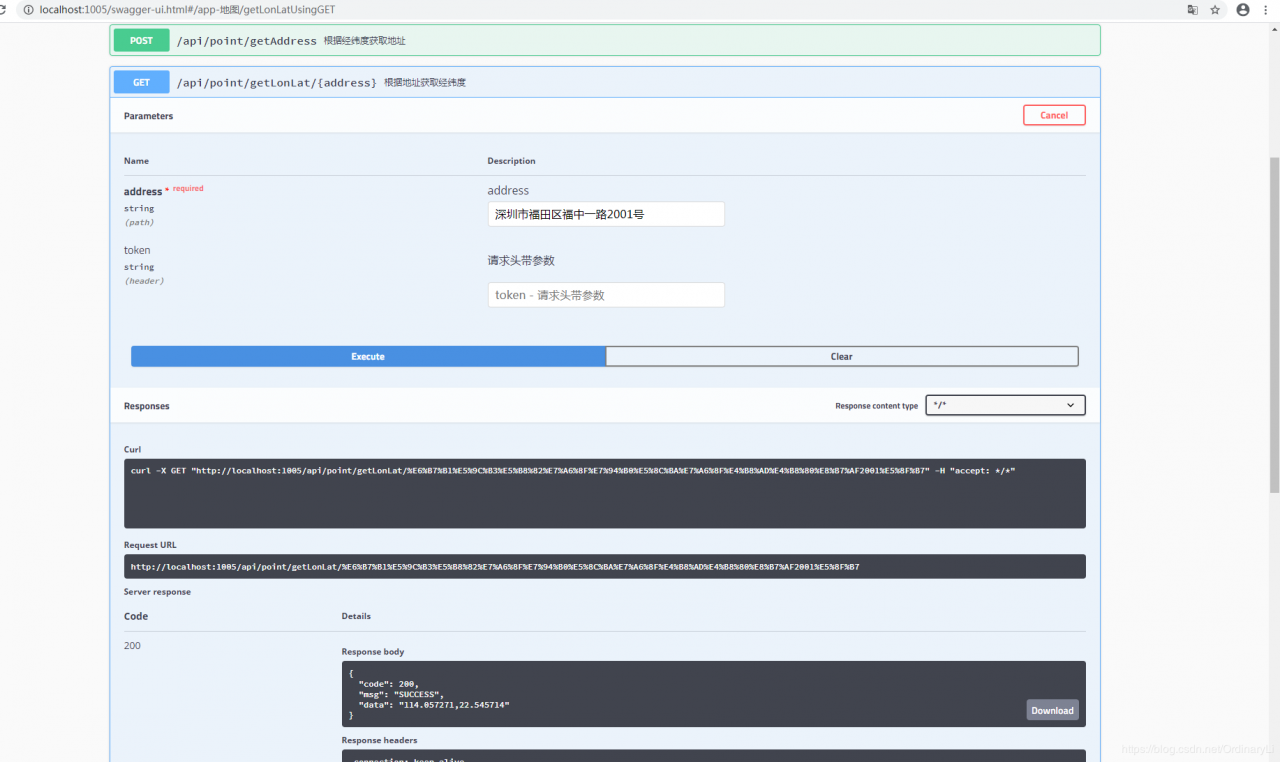
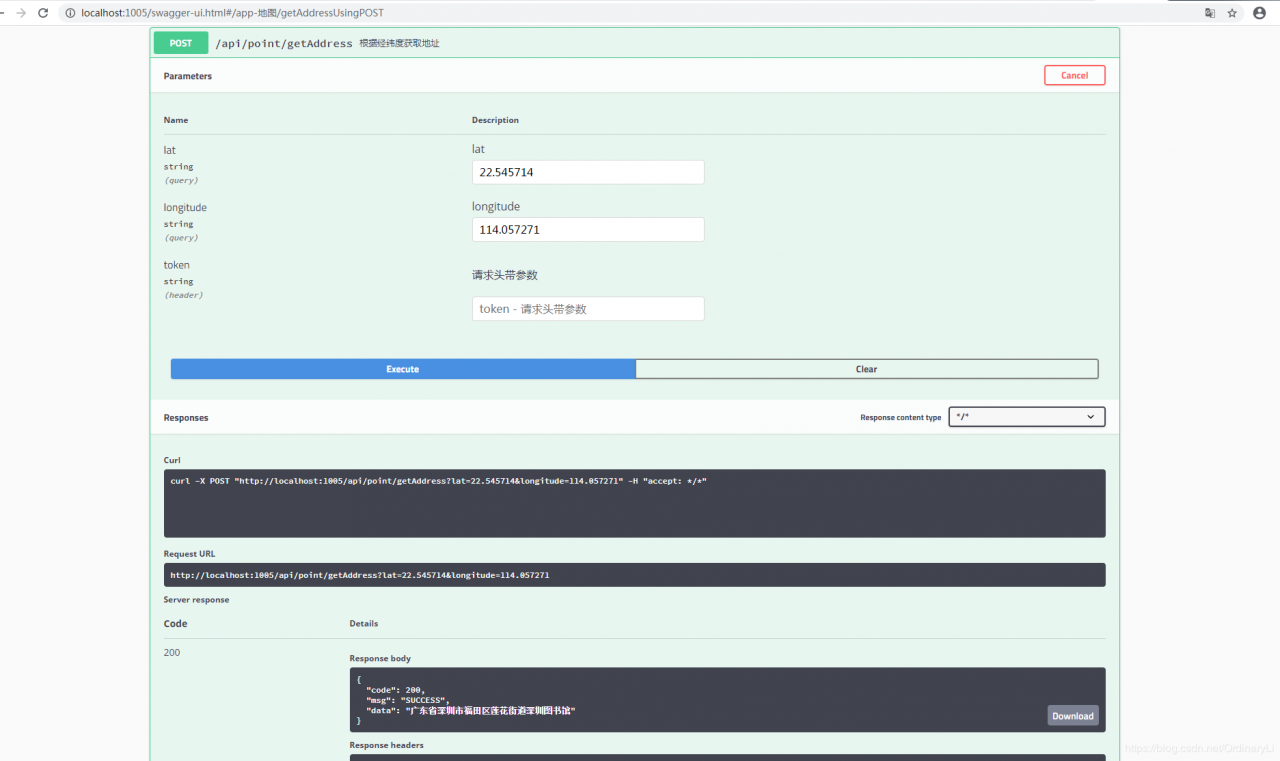
作者:OrdinaryLi