mac 上idea 提示 Сannot Run Git xcrun: error: invalid active developer path 解决方法
Mac升级了系统 在idea 中发现Git居然坏了。。。
完整的错误信息
Сannot Run Git
xcrun: error: invalid active developer path (/Library/Developer/CommandLineTools), missing xcrun at: /Library/Developer/CommandLineTools/usr/bin/xcrun
看了下Git命令能否正常使用 命令行git --help 依然报和上面同样的错误
在查找了下git的安装目录
whereis git
/usr/bin/git
可以正确输出git安装位置
是不是Git安装包出问题了 在次使用 brew install git
Error: The following formula:
git
cannot be installed as a binary package and must be built from source.
Install the Command Line Tools:
xcode-select --install
Error: Git must be installed and in your PATH!
Error: The following formula:
git
cannot be installed as a binary package and must be built from source.
Install the Command Line Tools:
xcode-select --install
这次错误居然给了提示 xcode-select --install
然后使用 xcode-select --install 进行安装 成功解决
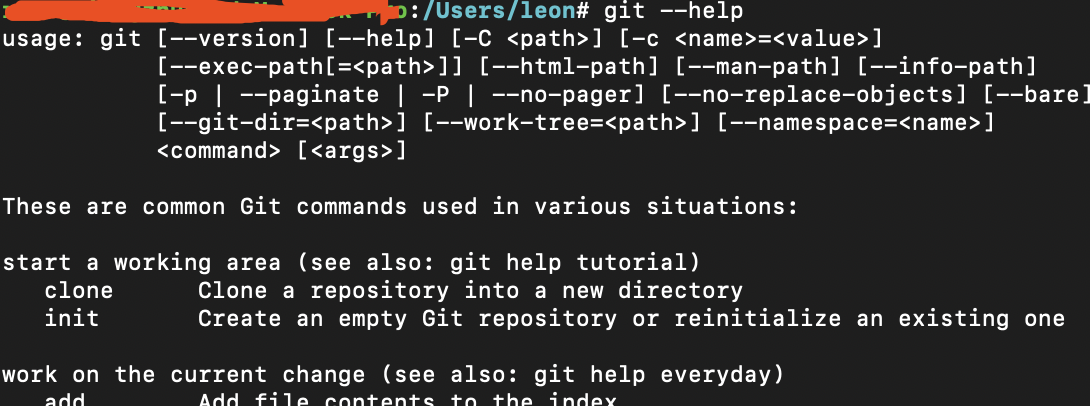
控制台使用 git --help命令 看到成功输出内容
解决方法 使用 xcode-select --install 进行安装 安装完成重启idea
作者:寂夜了无痕