validation_curve验证曲线与超参数
validation_curve()的位置
在之前,此函数位置在sklearn.learning_curve.validation_curve(),现在,此函数的位置在sklearn.model_selection.validation_curve()。
validation_curve()的作用
我们知道误差是由偏差(bias)、方差(variance)、噪声(noise)组成。
偏差:模型对于不同的训练样本集,预测结果的平均误差
方差:模型对于不同训练样本集的敏感程度
噪声:数据集本身的一项属性
同样的数据,(cos函数上的点加上噪声),我们用同样的模型(polynomial),但是超参数却不同(degree =1,4,15),会得到不同的拟合效果:
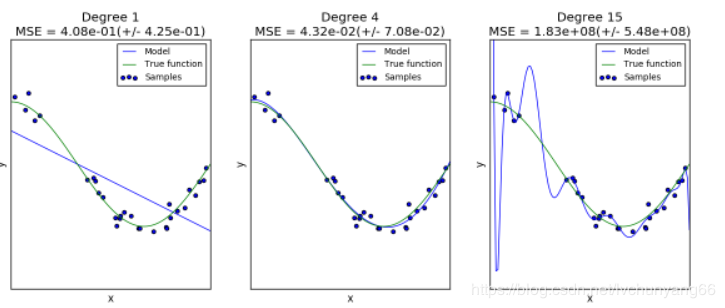
第一个模型太简单,模型本身就拟合不了这些数据(高偏差,underfitting);
第二个模型可以看成几乎完美地拟合了数据;
第三个模型完美拟合了几乎所有的训练数据,但却不能很好的拟合真实的函数,也就是对于不同的训练数据很敏感(高方差,overfitting)。
对于以上第一和第三个模型,我们可以选择模型和超参数来得到效果更好的配置,也就是可以通过验证曲线(validation_curve)来调节。
validation_curve的含义
验证曲线(validation_curve)和学习曲线(sklearn.model_selection.learning_curve())的区别是,验证曲线的横轴为某个超参数,如一些树形集成学习算法中的max_depth、min_sample_leaf等等。
从验证曲线上可以看到随着超参数设置的改变,模型可能从欠拟合到合适,再到过拟合的过程,进而选择一个合适的位置,来提高模型的性能。
需要注意的是,如果我们使用验证分数来优化超参数,那么该验证分数是有偏差的,它无法再代表魔心的泛化能力,我们就需要使用其他测试集来重新评估模型的泛化能力。
即一般我们需要把一个数据集分成三部分:train、validation和test,我们使用train训练模型,并通过在 validation数据集上的表现不断修改超参数值(例如svm中的C值,gamma值等),当模型超参数在validation数据集上表现最优时,我们再使用全新的测试集test进行测试,以此来衡量模型的泛化能力。
不过有时画出单个超参数与训练分数和验证分数的关系图,有助于观察该模型在该超参数取值时,是否过拟合或欠拟合的情况发生,如下两个图:
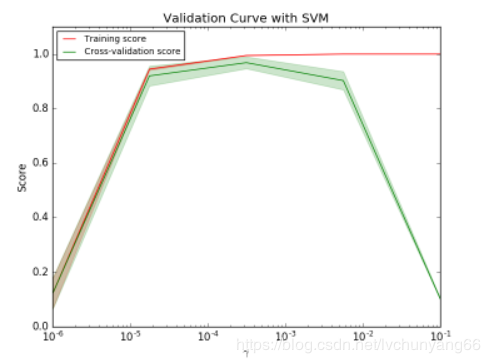
如图是SVM在不同gamma时,它在训练集和交叉验证上的分数:
gamma很小时,训练分数和验证分数都很低,为欠拟合;
gamma逐渐增加时,两个分数都较高,此时模型相对不错;
gamma太高时,训练分数高,验证分数低,学习器会过拟合。
本例中,可以选验证集准确率开始下降,而测试集越来越高那个转折点作为gamma的最优选择。
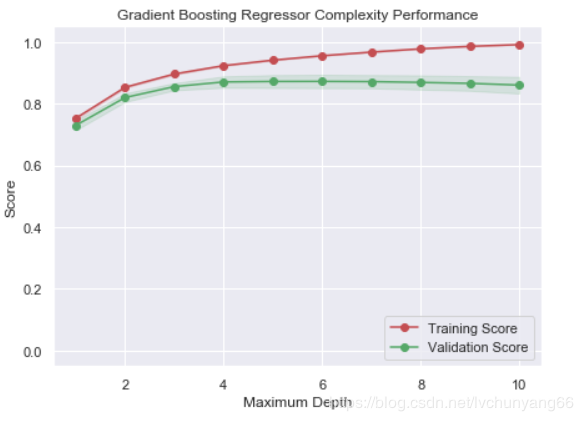
如上图,max_depth的最佳值应该定位5,code在文末。
validation_curve的试用场景
当拥有大量样本可供使用时,可以将数据分为train、validation、test;当样本数量较少时,可以使用交叉验证,但也一定要留出相同的一部分test数据集,在最后使用。而其余部分假如分成了k fold,就可以循环让k-1 fold做训练集,剩下1个fold做验证集。
validation_curve的使用方法
import numpy as np
import pandas as pd
from time import time
import matplotlib.pyplot as plt
from sklearn.ensemble import GradientBoostingRegressor
from sklearn.model_selection import ShuffleSplit
from sklearn.model_selection import validation_curve
def ModelComplexity(X, y):
""" Calculates the performance of the model as model complexity increases.
The learning and testing errors rates are then plotted. """
# Create 10 cross-validation sets for training and testing
cv = ShuffleSplit(n_splits=10,test_size = 0.2, random_state = 0)
# Vary the max_depth parameter from 1 to 10
max_depth = np.arange(1,11)
start = time()
# Calculate the training and testing scores
train_scores, test_scores = validation_curve(GradientBoostingRegressor(), X, y, \
param_name = "max_depth", param_range = max_depth, cv = cv, scoring = 'r2')
print(time()-start)
# Find the mean and standard deviation for smoothing
train_mean = np.mean(train_scores, axis=1)
train_std = np.std(train_scores, axis=1)
test_mean = np.mean(test_scores, axis=1)
test_std = np.std(test_scores, axis=1)
# Plot the validation curve
plt.figure(figsize=(7, 5))
plt.title('Gradient Boosting Regressor Complexity Performance')
plt.plot(max_depth, train_mean, 'o-', color = 'r', label = 'Training Score')
plt.plot(max_depth, test_mean, 'o-', color = 'g', label = 'Validation Score')
plt.fill_between(max_depth, train_mean - train_std, \
train_mean + train_std, alpha = 0.15, color = 'r')
plt.fill_between(max_depth, test_mean - test_std, \
test_mean + test_std, alpha = 0.15, color = 'g')
# Visual aesthetics
plt.legend(loc = 'lower right')
plt.xlabel('Maximum Depth')
plt.ylabel('Score')
plt.ylim([-0.05,1.05])
plt.show()
ModelComplexity(X_train, y_train)
作者:农夫左三拳