git验证线上的版本是否符合预期
目录
正文
如何使用
项目中做如下配置
总结
正文git-commit-id-maven-plugin插件,会根据当前分支的版本号生成一个git.properties文件。git.properties内容形如下
git.branch=master
git.build.host=xxx
git.build.time=2022-03-01T20\:33\:43+0800
git.build.user.email=aaa@qq.com
git.build.user.name=aaa
git.build.version=1.0-SNAPSHOT
git.closest.tag.commit.count=
git.closest.tag.name=
git.commit.id=6dab4430864e3e4a9fc1ba6f6b93f278100d4e2e
git.commit.id.abbrev=6dab443
git.commit.id.describe=6dab443-dirty
git.commit.id.describe-short=6dab443-dirty
git.commit.message.full=Add README.md
git.commit.message.short=Add README.md
git.commit.time=2022-03-01T16\:24\:48+0800
git.commit.user.email=aa@example
git.commit.user.name=aa
git.dirty=true
git.remote.origin.url=http://hello
git.tags=
git.total.commit.count=1
如何使用
本文以springboot项目为例,springboot项目的parent pom里面已经内嵌git-commit-id-maven-plugin插件管理依赖。如下
<pluginManagement>
<plugins>
<plugin>
<groupId>pl.project13.maven</groupId>
<artifactId>git-commit-id-plugin</artifactId>
<executions>
<execution>
<goals>
<goal>revision</goal>
</goals>
</execution>
</executions>
<configuration>
<verbose>true</verbose>
<dateFormat>yyyy-MM-dd'T'HH:mm:ssZ</dateFormat>
<generateGitPropertiesFile>true</generateGitPropertiesFile>
<generateGitPropertiesFilename>${project.build.outputDirectory}/git.properties</generateGitPropertiesFilename>
</configuration>
</plugin>
</plugins>
</pluginManagement>
项目中做如下配置
1、在我们的项目中显式引入git-commit-id-plugin插件
<build>
<plugins>
<plugin>
<groupId>pl.project13.maven</groupId>
<artifactId>git-commit-id-plugin</artifactId>
</plugin>
</plugins>
</build>
2、通过和actuator集成,显示git信息
a、在项目中引入actuator GAV
<dependency>
<groupId>org.springframework.boot</groupId>
<artifactId>spring-boot-starter-actuator</artifactId>
</dependency>
b、浏览器访问http://ip : port/actuator/info
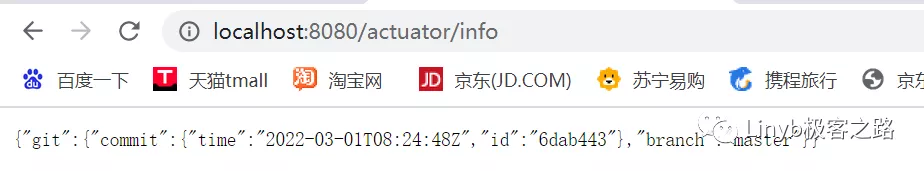
如果觉得上面的信息不够多,我们可以通过自定义端点或者自己写一个controller把信息展示出来
详细的信息可以通过org.springframework.boot.info.GitProperties展示
本示例以自定义端点为例。示例如下
@Endpoint(id = "git")
@Component
public class GitEndpoint {
@Autowired(required = false)
private GitProperties gitProperties;
@ReadOperation
public Object info() throws IOException {
if(ObjectUtils.isEmpty(gitProperties)){
return new HashMap<>();
}
return gitProperties;
}
}
在application.yml中开放自定义端点
management:
endpoints:
web:
exposure:
include: 'git'
浏览器访问http://ip : port/actuator/git
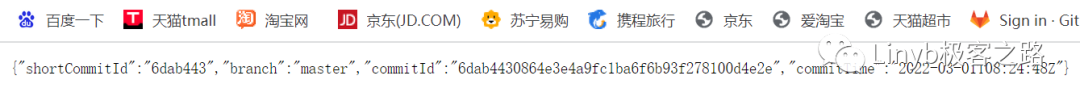
如果仍然觉得上述的信息还是不够详细,那可以通过解析git.properties文件显示。示例
@Endpoint(id = "gitDetail")
@Slf4j
@Component
public class GitDetailEndPoint {
@ReadOperation
public Object detail() throws IOException {
Properties props = null;
try {
props = PropertiesLoaderUtils.loadAllProperties("git.properties");
return props;
} catch (IOException e) {
log.error("git.properties not found");
} finally {
}
return new HashMap<>();
}
}
在application.yml中开放自定义端点
management:
endpoints:
web:
exposure:
include: 'gitDetail'
浏览器访问http://ip:port/actuator/gitDetail
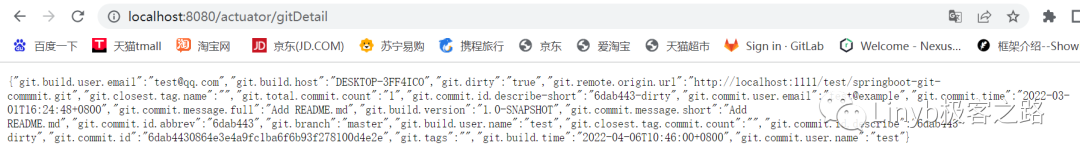
git-commit-id-maven-plugin在分布式或者微服务项目中,用来验证项目版本还是挺有用的,推荐大家有机会用一下
demo链接
以上就是git验证线上的版本是否符合预期的详细内容,更多关于git验证线上版本的资料请关注软件开发网其它相关文章!