ng-repeat中Checkbox默认选中的方法教程
Angularjs的ng-repeat是用来循环产生呈现数据。
当我们需要在ng-repeat循环中呈现一系列Checkbox时,某些checkbox选项是默认选中的。
在ASP.NET MVC程序中的Entity,准备一些数据:

public IEnumerable<Car> Cars()
{
return new List<Car>()
{
{new Car() { ID = 1, Name = "玛莎拉蒂",Selected=false }},
{new Car() { ID = 2, Name = "奔驰" ,Selected=false }},
{new Car() { ID = 3, Name = "宝马" ,Selected=true }},
{new Car() { ID = 4, Name = "保时捷",Selected=false }}
};
}
在ASP.NET MVC的控制器中,准备一个方法。这个方法是读取Entity的数据,并为angularjs准备一个呼叫的方法:
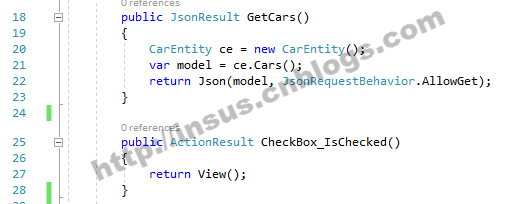
public JsonResult GetCars()
{
CarEntity ce = new CarEntity();
var model = ce.Cars();
return Json(model, JsonRequestBehavior.AllowGet);
}
public ActionResult CheckBox_IsChecked()
{
return View();
}
OK,下面我们开始我们真正的程序angularjs:

Html程序:
<div ng-app="PilotApp" ng-controller="CarCtrl">
<div ng-repeat="c in Cars">
<div>
<input type="checkbox" value="{{c.ID}}" ng-checked="{{c.Selected}}" />{{c.Name}}
</div>
</div>
</div>
Angularjs程序:
var pilotApp = angular.module("PilotApp", []);
pilotApp.controller('CarCtrl', function ($scope, $http) {
var obj = {};
$http({
method: 'POST',
url: '/Car/GetCars',
dataType: 'json',
headers: {
'Content-Type': 'application/json; charset=utf-8'
},
data: JSON.stringify(obj),
}).then(function (response) {
$scope.Cars = response.data;
});
});
程序运行最终呈现的效果:
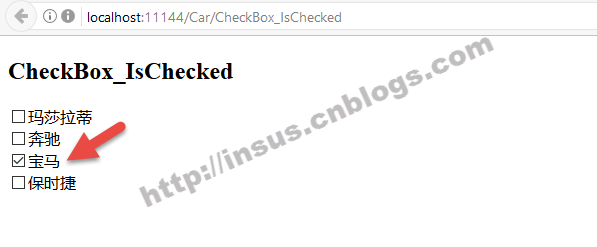
总结
以上就是这篇文章的全部内容了,希望本文的内容对大家的学习或者工作具有一定的参考学习价值,如果有疑问大家可以留言交流,谢谢大家对软件开发网的支持。