ASP.NET MVC微信公共平台开发获取用户消息并处理
1.获取用户消息 用户发送的消息是在微信服务器发送的一个HTTP POST请求中包含的,获取用户发送的消息要从POST请求的数据流中获取 微信服务器推送消息到服务器的HTTP请求报文示例 POST /cgi-bin/wxpush? msg_signature=477715d11cdb4164915debcba66cb864d751f3e6×tamp=1409659813&nonce=1372623149 HTTP/1.1 Host: qy.weixin.qq.com 从POST请求中获取数据
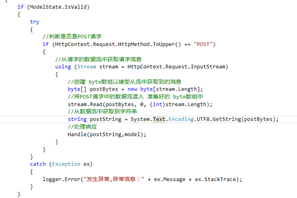
这样获得的用户消息可能有两种情况:加密后的消息或是未加密的消息,这与你在微信公共平台配置网站时 消息加解密模式的选取 有关,如果选择了明文模式,则不会加密,如果选择了兼容模式,则密文和明文都存在,如果选择的是安全模式,则用户消息会被加密,需要解密后才能进一步处理 2.回复用户消息 参考微信公共平台开发文档 文本消息 <xml> <ToUserName><![CDATA[{0}]]></ToUserName> <FromUserName><![CDATA[{1}]]></FromUserName> <CreateTime>{2}</CreateTime> <MsgType><![CDATA[text]]></MsgType> <Content><![CDATA[{3}]]></Content> </xml> 图片消息 <xml> <ToUserName><![CDATA[{0}]]></ToUserName> <FromUserName><![CDATA[{1}]]></FromUserName> <CreateTime>{2}</CreateTime> <MsgType><![CDATA[image]]></MsgType> <Image> <MediaId><![CDATA[{3}]]></MediaId> </Image> </xml> 消息格式已经有了,接着我们只需要设置相应的参数即可。 responseContent = string.Format(ReplyType.Message_Text, FromUserName.InnerText, ToUserName.InnerText, DateTime.Now.Ticks, String.IsNullOrEmpty(reply)?"Sorry,I can not follow you." :reply);3.用户消息与服务器消息的加密解密 微信公共平台开发者文档中提供有c++,C#,java等各种语言的加密解密示例,我们用到的是C#,只需要将其中的两个文件添加到项目中即可,Sample.cs是微信团队给出的示例代码,不需要引用,对WXBizMsgCrypt.cs与Cryptography.cs文件添加引用即可。为了进一步封装和方便调用,我又新建了一个类WeChatSecurityHelper 类中的定义两个方法,分别来进行加密(EncryptMsg)和解密(DecryptMsg),创建一个WXBizMsgCrypt对象,调用它的方法加解密,具体代码可见代码示例

1 using System; 2 using System.Collections.Generic; 3 using System.Linq; 4 using System.Text; 5 using System.Threading.Tasks; 6 7 namespace Common 8 { 9 public class WeChatSecurityHelper 10 { 11 /// <summary> 12 /// 定义Token,与微信公共平台上的Token保持一致 13 /// </summary> 14 private const string Token = "StupidMe"; 15 /// <summary> 16 /// AppId 要与 微信公共平台 上的 AppId 保持一致 17 /// </summary> 18 private const string AppId = "11111111111"; 19 /// <summary> 20 /// 加密用 21 /// </summary> 22 private const string AESKey = "pvX2KZWRLQSkUAbvArgLSAxCwTtxgFWF3XOnJ9iEUMG"; 23 24 private static Tencent.WXBizMsgCrypt wxcpt = new Tencent.WXBizMsgCrypt(Token, AESKey, AppId); 25 private string signature,timestamp,nonce; 26 private static LogHelper logger = new LogHelper(typeof(WeChatSecurityHelper)); 27 28 29 public WeChatSecurityHelper(string signature, string timestamp, string nonce) 30 { 31 this.signature = signature; 32 this.timestamp = timestamp; 33 this.nonce = nonce; 34 } 35 36 /// <summary> 37 /// 加密消息 38 /// </summary> 39 /// <param name="msg">要加密的消息</param> 40 /// <returns>加密后的消息</returns> 41 public string EncryptMsg(string msg) 42 { 43 string encryptMsg=""; 44 int result = wxcpt.EncryptMsg(msg, timestamp, nonce, ref encryptMsg); 45 if (result == 0) 46 { 47 return encryptMsg; 48 } 49 else 50 { 51 logger.Error("消息加密失败"); 52 return ""; 53 } 54 } 55 56 /// <summary> 57 /// 解密消息 58 /// </summary> 59 /// <param name="msg">消息体</param> 60 /// <returns>明文消息</returns> 61 public string DecryptMsg(string msg) 62 { 63 string decryptMsg = ""; 64 int result = wxcpt.DecryptMsg(signature, timestamp, nonce, msg,ref decryptMsg); 65 if (result != 0) 66 { 67 logger.Error("消息解密失败,result:"+result); 68 } 69 return decryptMsg; 70 } 71 } 72 }