安卓学习之下载
首先依赖okhttp
定义一个回调接口public interface DownloadListener {
void onProgress(int progress);//用于通知当前的下载进度
void onSuccess();//用于通知下载成功事件
void onFailed();//用于通知下载失败事件
void onPaused();//用于通知下载暂停事件
void onCanceled();//用于通知下载取消事件
}
编写下载功能
/**
* //这里我们把第一个泛型参数设置成String,表示在执行AsyncTask的时候传入字符串参数给后台服务
* //第二个人泛型参数指定为Integer,表示使用整型数据来作为进度显示单位
* //第二个人泛型参数指定为Integer,则表示使用整型数据来反馈执行结果
*/
public class DownloadTask extends AsyncTask {
public static final int TYPE_SUCCESS=0;//成功
public static final int TYPE_FAILED=1;//失败
public static final int TYPE_PAUSED=2;//暂停
public static final int TYPE_CANCELED=3;//取消
private DownloadListener listener;
private boolean isCanceled=false;
private boolean isPaused=false;
private int lastProgress;
public DownloadTask(DownloadListener listener) {
this.listener = listener;
}
@Override
protected Integer doInBackground(String... strings) {
InputStream is=null;
RandomAccessFile savefile=null;
File file=null;
try {
long downloadedLength=0;
String downloadUrl=strings[0];
String fileName = downloadUrl.substring(downloadUrl.lastIndexOf("/"));
String directory = Environment.getExternalStoragePublicDirectory(Environment.DIRECTORY_DOWNLOADS).getPath();
file=new File(directory+fileName);
if (file.exists()){//如果文件存在就读取已下载的字节数
downloadedLength=file.length();
}
long contentLength=getContentLength(downloadUrl);//调用getContentLength()来获取待下载文件的总长度
if (contentLength==0){//如果文件长度为0
return TYPE_FAILED;//下载失败
}else if (contentLength==downloadedLength){//如果文件长度等于下载长度
return TYPE_SUCCESS;//下载成功
}
OkHttpClient client=new OkHttpClient();
Request request=new Request.Builder()
//断点下载,指定从那个字节开始下载
.addHeader("RANGE","bytes="+downloadedLength+"-")//用于告诉服务器我们想要从那个字节开始下载
.url(downloadUrl)
.build();
//读取服务器响应的数据
Response response=client.newCall(request).execute();
if (response!=null){//如果获取的数据不为空 就使用java的文件流方式,不断从网上读取数据,不断写入到本地,一直到下载完成为止
is=response.body().byteStream();
savefile=new RandomAccessFile(file,"rw");
savefile.seek(downloadedLength);
byte[] b=new byte[1024];
int total=0;
int len;
while ((len=is.read(b))!=-1){
if (isCanceled){//如果用户点击取消则返回TYPE_CANCELED
return TYPE_CANCELED;
}else if (isPaused){////如果用户点击暂停则返回TYPE_PAUSED
return TYPE_PAUSED;
}else {//如果没有的话则实时计算当前的下载进度
total+=len;
savefile.write(b,0,len);
//计算已经下载的百分比
int progress=(int)((total+downloadedLength)*100/contentLength);
publishProgress(progress);//调用publishProgress()方法进行通知
}
}
response.body().close();
return TYPE_SUCCESS;
}
} catch (Exception e) {
e.printStackTrace();
}finally {
try {
if (is!=null){
is.close();
}
if (savefile!=null){
savefile.close();
}
if (isCanceled&&file!=null){
file.delete();
}
}catch (Exception e){
e.printStackTrace();
}
}
return TYPE_FAILED;
}
@Override
protected void onProgressUpdate(Integer... values) {
int progress=values[0];//从参数获取到当前的下载进度
if (progress>lastProgress){//如果当前的下载进度大于上次的下载进度
listener.onProgress(progress);//调用DownloadListener的onProgress()来通知下载进度更新
lastProgress=progress;
}
}
@Override
protected void onPostExecute(Integer integer) {//根据参数中下载状态来进行回调
switch (integer){
case TYPE_SUCCESS:
listener.onSuccess();
break;
case TYPE_FAILED:
listener.onFailed();
break;
case TYPE_PAUSED:
listener.onPaused();
break;
case TYPE_CANCELED:
listener.onCanceled();
break;
default:
break;
}
}
public void pauseDownload(){
isPaused=true;
}
public void cancelDownload(){
isCanceled=true;
}
private long getContentLength(String downloadUrl) throws IOException {
OkHttpClient client=new OkHttpClient();
Request request=new Request.Builder()
.url(downloadUrl)
.build();
Response response=client.newCall(request).execute();
if (response!=null&&response.isSuccessful()){
long contentLength=response.body().contentLength();
response.close();
return contentLength;
}
return 0;
}
}
新建service
public class DownloadService extends Service {
private DownloadTask downloadTask;
private String DownloadUrl;
private DownloadListener listener=new DownloadListener() {
@Override
public void onProgress(int progress) {//通知当前的下载进度
getNotificationManager().notify(1,getNotification("下载中..",progress));
}
@Override
public void onSuccess() {//用于通知下载成功事件
downloadTask=null;
//下载成功时将前台服务通知关闭,并创建一个下载成功的通知
stopForeground(true);
getNotificationManager().notify(1,getNotification("下载成功",-1));
Toast.makeText(DownloadService.this, "下载成功了", Toast.LENGTH_SHORT).show();
}
@Override
public void onFailed() {//用于通知下载失败事件
downloadTask=null;
//下载失败时将前台服务通知关闭,并创建一个下载失败的通知
stopForeground(true);
getNotificationManager().notify(1,getNotification("下载失败",-1));
Toast.makeText(DownloadService.this, "下载失败了", Toast.LENGTH_SHORT).show();
}
@Override
public void onPaused() {//用于通知下载暂停事件
downloadTask=null;
Toast.makeText(DownloadService.this, "暂停下载", Toast.LENGTH_SHORT).show();
}
@Override
public void onCanceled() {//用于通知下载取消事件
downloadTask=null;
//下载取消时将前台服务通知关闭
stopForeground(true);
Toast.makeText(DownloadService.this, "取消下载", Toast.LENGTH_SHORT).show();
}
};
DownloadBinder mybinder=new DownloadBinder();
public DownloadService() {
}
@Override
public IBinder onBind(Intent intent) {
return mybinder;
}
class DownloadBinder extends Binder{
public void startDownload(String url){//开始下载
if (downloadTask==null){
DownloadUrl=url;
downloadTask=new DownloadTask(listener);
downloadTask.execute(DownloadUrl);
startForeground(1,getNotification("下载中",0));
Toast.makeText(DownloadService.this, "下载中", Toast.LENGTH_SHORT).show();
}
}
public void pauseDownload(){//暂停下载
if (downloadTask!=null){
downloadTask.pauseDownload();
}
}
public void cancelDownload(){//取消下载
if (downloadTask!=null){
downloadTask.cancelDownload();
}else {
if (DownloadUrl!=null){
//取消下载时将文件删除,并将通知关闭
String fileName="我是文件名";
String directory= Environment.getExternalStorageState();
File file=new File(directory+fileName);
if (file.exists()){
file.delete();
}
getNotificationManager().cancel(1);
Toast.makeText(DownloadService.this, "取消下载", Toast.LENGTH_SHORT).show();
}
}
}
}
private NotificationManager getNotificationManager(){
return (NotificationManager) getSystemService(NOTIFICATION_SERVICE);
}
private Notification getNotification(String title,int progress) {
String id = "my_channel_033";
String name = "我是渠道名33";
Notification notification = null;
if (Build.VERSION.SDK_INT >= Build.VERSION_CODES.O) {
NotificationChannel mchannel =
new NotificationChannel(id, name, NotificationManager.IMPORTANCE_HIGH);
getNotificationManager().createNotificationChannel(mchannel);
}
NotificationCompat.Builder builder = new NotificationCompat.Builder(this, id);
Intent intent = new Intent(this, MainActivity.class);
PendingIntent pi = PendingIntent.getActivity(this, 0, intent, 0);
builder.setSmallIcon(R.mipmap.ic_launcher)
.setContentTitle(title)
.setContentIntent(pi);//跳转
if (progress>0){
//当progress大于等于0时才需要显示下载进度
builder.setContentText(progress+"%");
builder.setProgress(100,progress,false);
}
return builder.build();
}
}
好了,后端的工作完成了,接下来编写前端
Mian方法当中
public class MainActivity extends AppCompatActivity implements View.OnClickListener {
private Button start;
private Button pause;
private Button cancel;
private DownloadService.DownloadBinder downloadBinder;
private ServiceConnection connection=new ServiceConnection() {
@Override
public void onServiceConnected(ComponentName name, IBinder service) {
downloadBinder= (DownloadService.DownloadBinder) service;
}
@Override
public void onServiceDisconnected(ComponentName name) {
}
};
@Override
protected void onCreate(Bundle savedInstanceState) {
super.onCreate(savedInstanceState);
setContentView(R.layout.activity_main);
start = (Button) findViewById(R.id.start);
pause = (Button) findViewById(R.id.pause);
cancel = (Button) findViewById(R.id.cancel);
start.setOnClickListener(this);
pause.setOnClickListener(this);
cancel.setOnClickListener(this);
Intent intent=new Intent(this,DownloadService.class);
startService(intent);//启动服务
bindService(intent,connection,BIND_AUTO_CREATE);//绑定服务
if (ContextCompat.checkSelfPermission(MainActivity.this, Manifest.permission.WRITE_EXTERNAL_STORAGE)
!= PackageManager.PERMISSION_GRANTED) {
ActivityCompat.requestPermissions(MainActivity.this,
new String[]{Manifest.permission.WRITE_EXTERNAL_STORAGE}, 222);
}
}
@Override
public void onClick(View v) {
if (downloadBinder==null){
return;
}
switch (v.getId()){
case R.id.start:
String url="这里是下载地址";
downloadBinder.startDownload(url);
break;
case R.id.pause:
downloadBinder.pauseDownload();
break;
case R.id.cancel:
downloadBinder.cancelDownload();
break;
default:
break;
}
}
@Override
public void onRequestPermissionsResult(int requestCode, @NonNull String[] permissions, @NonNull int[] grantResults) {
switch (requestCode){
case 222:
if (grantResults.length>0&&grantResults[0]!=PackageManager.PERMISSION_GRANTED){
Toast.makeText(this, "你取消了授权", Toast.LENGTH_SHORT).show();
}
break;
default:
}
}
@Override
protected void onDestroy() {
super.onDestroy();
unbindService(connection);
}
}
好了,运行 完美成功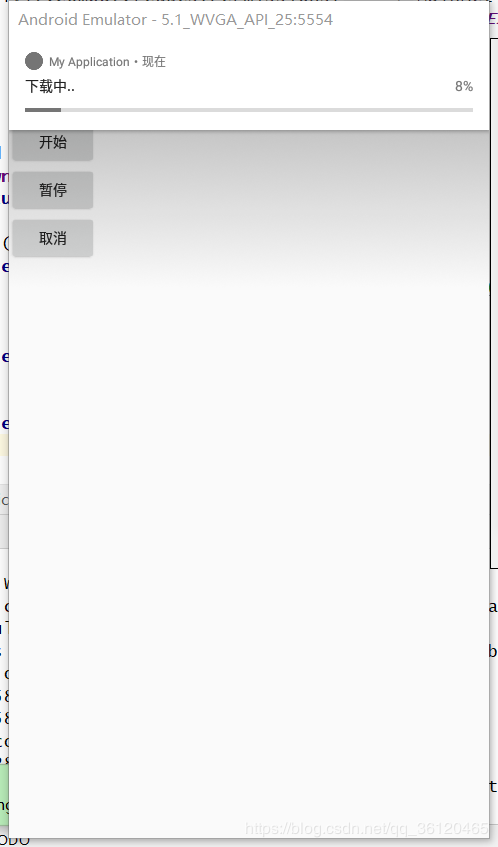
作者:一个默默学编程的小男孩
相关文章
Iris
2021-08-03
Ines
2020-06-19
Kande
2023-05-13
Ula
2023-05-13
Jacinda
2023-05-13
Winona
2023-05-13
Fawn
2023-05-13
Echo
2023-05-13
Maha
2023-05-13
Kande
2023-05-15
Viridis
2023-05-17
Pandora
2023-07-07
Tallulah
2023-07-17
Janna
2023-07-20
Ophelia
2023-07-20
Natalia
2023-07-20
Irma
2023-07-20
Kirima
2023-07-20