Android中Market的Loading效果实现方法
本文实例讲述了Android中Market的Loading效果实现方法。分享给大家供大家参考。具体如下:
在Android中,要实现Loading效果,一般情况下都使用ProgressDialog控件。ApiDemos/src/com/example/android/apis/view/ProgressBar3.java 提供两个demo:
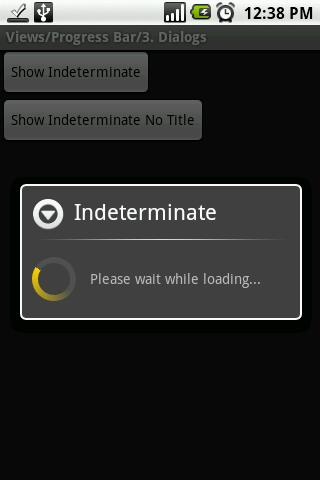
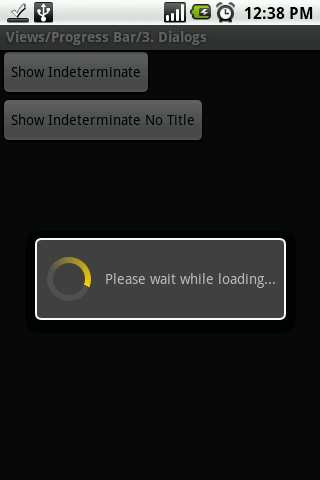
仔细看了Android Market,发现却是不一样的,请看截图:
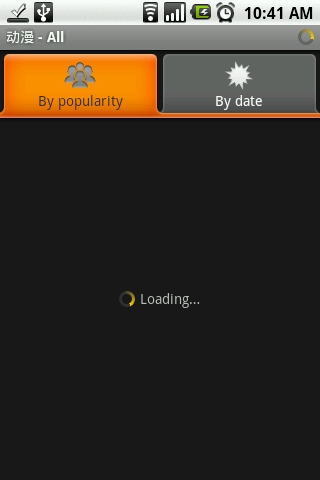
那到底如何实现呢?首先,我们创建一个布局文件,
res/layout/fullscreen_loading_indicator.xml, 其内容如下:
<?xml version="1.0" encoding="utf-8"?>
<LinearLayout
xmlns:android="http://schemas.android.com/apk/res/android"
android:gravity="center_vertical|center_horizontal"
android:orientation="horizontal"
android:id="@+id/fullscreen_loading_style"
android:layout_width="fill_parent"
android:layout_height="fill_parent"
>
<ProgressBar
android:layout_gravity="center_vertical"
android:layout_width="wrap_content"
android:layout_height="wrap_content"
style="?android:attr/progressBarStyleSmall"
/>
<TextView
android:id="@+id/current_action"
android:layout_width="wrap_content"
android:layout_height="wrap_content"
android:layout_marginLeft="5.0dip"
android:text="@+string/loading"
/>
</LinearLayout>
然后在main.xml 把它include 进来
<?xml version="1.0" encoding="utf-8"?>
<LinearLayout xmlns:android="http://schemas.android.com/apk/res/android"
android:orientation="vertical" android:layout_width="fill_parent"
android:layout_height="fill_parent">
<LinearLayout android:orientation="vertical"
android:id="@+id/main_info"
android:visibility="gone"
android:layout_width="fill_parent"
android:layout_height="fill_parent">
<TextView android:layout_width="fill_parent"
android:layout_height="fill_parent"
android:text="abc"></TextView>
</LinearLayout>
<LinearLayout android:orientation="vertical"
android:id="@+id/main_Loading"
android:layout_width="fill_parent"
android:layout_height="fill_parent">
<include android:visibility="visible"
android:layout_width="fill_parent"
android:layout_height="fill_parent"
layout="@layout/fullscreen_loading_style" />
</LinearLayout>
</LinearLayout>
主程序:
package com.tymx.fullloading;
import android.app.Activity;
import android.os.Bundle;
import android.os.Handler;
import android.os.Message;
import android.view.View;
import android.widget.LinearLayout;
public class myFullLoading extends Activity {
/** Called when the activity is first created. */
private LinearLayout mLoadingLayout;
@Override
public void onCreate(Bundle savedInstanceState) {
super.onCreate(savedInstanceState);
setContentView(R.layout.main);
final Handler handler = new Handler(){
@Override
public void handleMessage(Message msg) {
// TODO Auto-generated method stub
super.handleMessage(msg);
if (msg.what==1){
mLoadingLayout = (LinearLayout)findViewById(R.id.fullscreen_loading_style);
mLoadingLayout.setVisibility(View.GONE);
LinearLayout mMain = (LinearLayout)findViewById(R.id.main_info);
mMain.setVisibility(View.VISIBLE);
}
}
};
new Thread(){
public void run(){
for (int i=0;i<1000;i++){
System.out.print(i+"");
}
Message msg = handler.obtainMessage(1,"flash");
handler.sendMessage(msg);
}
}.start();
}
}
运行的效果为:
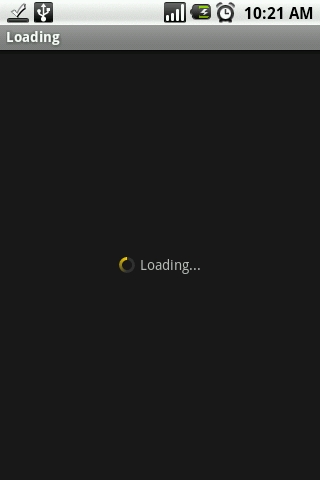
希望本文所述对大家的Android程序设计有所帮助。
您可能感兴趣的文章:三款Android炫酷Loading动画组件推荐一看就喜欢的loading动画效果Android分析实现Android自定义加载loading view动画组件Android项目实战手把手教你画圆形水波纹loadingviewAndroid实现创意LoadingView动画效果Android自定义View实现loading动画加载效果Android Studio卡很久(loading)的问题解决办法Android 自定义通用的loadingview实现代码Android自定义环形LoadingView效果Android实现一个带粘连效果的LoadingBar
相关文章
Vala
2020-03-25
Ramya
2020-01-01
Serwa
2020-03-20
Edda
2020-06-01
Hester
2023-07-22
Grace
2023-07-22
Vanna
2023-07-22
Peony
2023-07-22
Dorothy
2023-07-22
Dulcea
2023-07-22
Zandra
2023-07-22
Serafina
2023-07-24
Kathy
2023-08-08
Olivia
2023-08-08
Elina
2023-08-08
Jacinthe
2023-08-08
Viridis
2023-08-08
Hana
2023-08-08